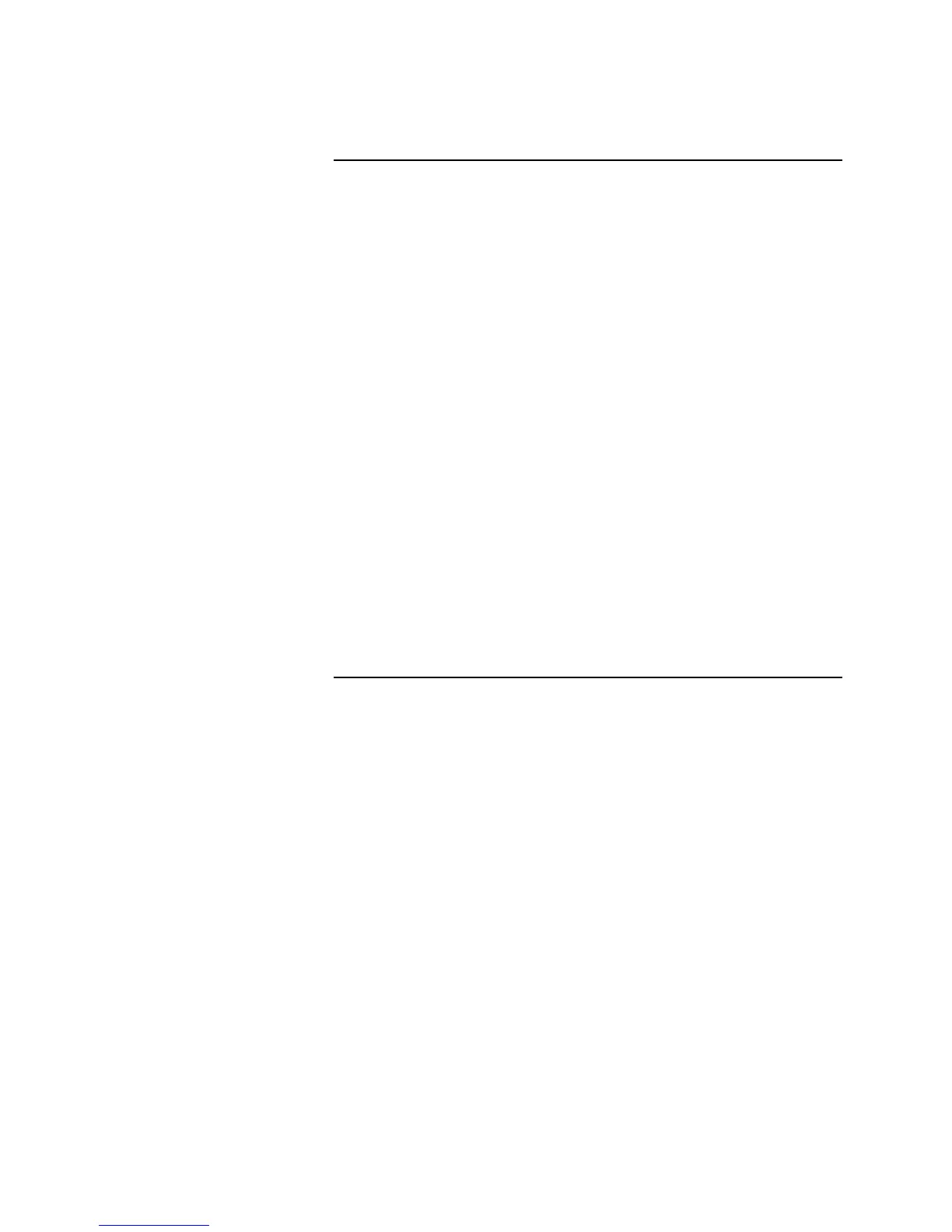B-8
If there is no voltage at RED1 and BLK1 and a visual inspection of the
connectors does not reveal any obvious problems, you should replace the line
voltage transformer and the bridge rectifier on the EPS, using the following
instructions.
1. REMOVE AC POWER FROM THE PANEL.
2. Remove the two Torx screws that secure the EPS assembly to the chassis.
3. Disconnect the External Power Supply harness from connectors P1 and P12
on the 4010 PC board.
4. Lift the EPS assembly from the chassis, and disconnect the four connectors
attached to the bridge rectifier.
6. Unbolt the bridge rectifier and transformer from the 4010 chassis and
replace.
7. Reconnect wires to the bridge rectifier, as follows:
- The bridge rectifier contains two terminals marked AC. Connect the
Brown and Blue wires to these terminals. It is not important which
wire goes to which AC terminal.
- Connect the RED1 wire to the terminal labeled +
- Connect the BLK1 wire to the terminal labeled -
- The orange and yellow wires are not connected and should be neatly
tucked within the enclosure.
Checking EPS Transformer / Bridge Rectifier, Continued
Replacing the EPS Line
Voltage Transformer and
Bridge Rectifier
Technical Manuals Online! - http://www.tech-man.com
