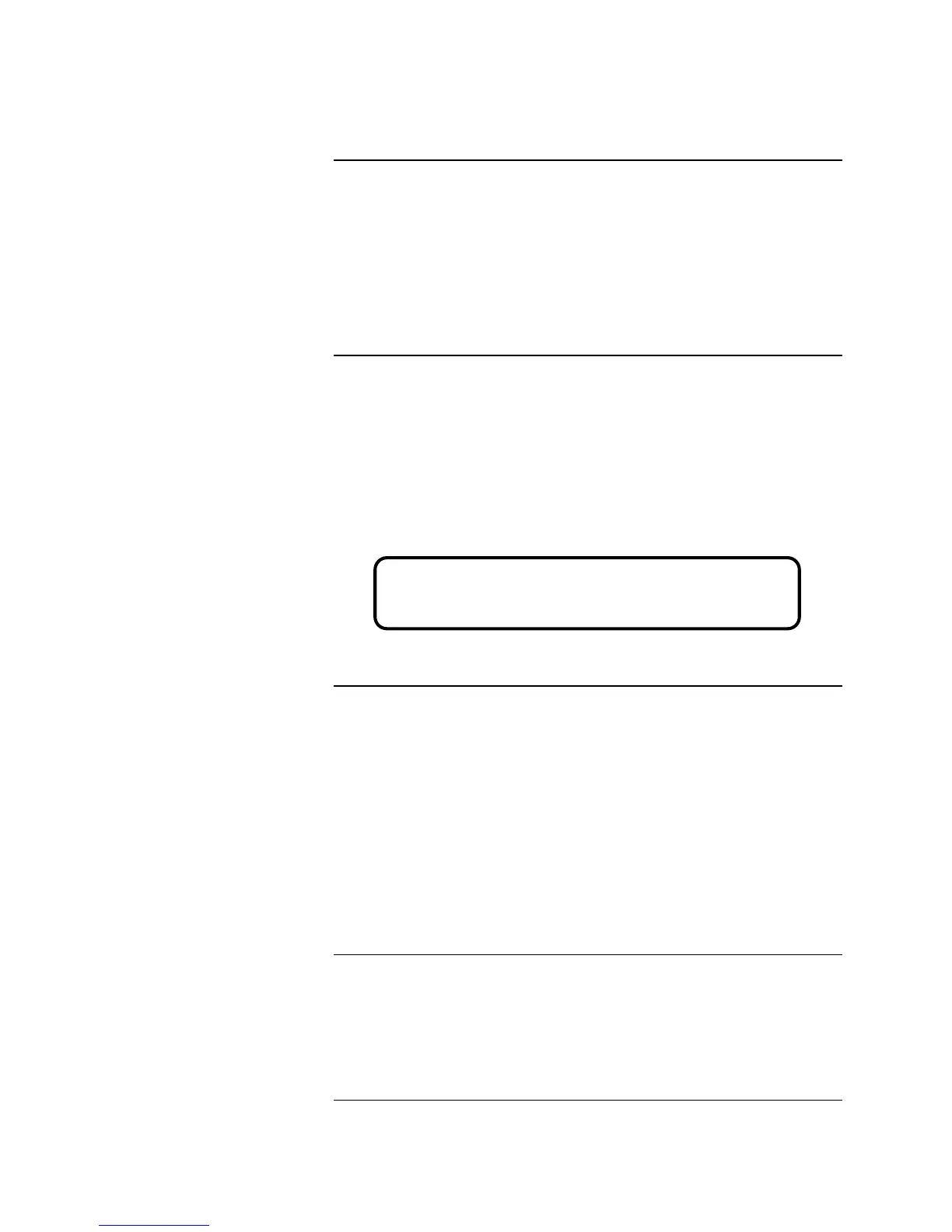C-9
The following procedure returns the 4010 CFIG (job) loaded on the panel to a
factory default state. This includes all system options, custom labels, custom
control, etc. This procedure only works for a Rev. 2.01 or higher system.
To do this, follow these steps:
1. Press the Warm Start button.
2. Press and hold the Left and Right arrow keys.
The 4010’s software revision is actually the revision level of the BIN file
downloaded to the panel. Use the following procedure to determine this
information:
1. Press <MENU>.
2. Press <NEXT> or <PREVIOUS> to scroll through the options until
[SOFTWARE REVISION] is displayed and then press <ENTER>.
3. Press <ENTER>. Information similar to the following appears. The
number following Sys Rev. is the revision level of the panel’s BIN file.
Figure C-7. CFIG Properties
Disable the piezo on a 4606-9101 Remote LCD Annunciator by turning ON
digital pseudo point P48 (LCD Annunciator Sounder Disable). To do this from
the front panel, follow these steps.
1. Press <MENU>.
2. Press <NEXT> or <PREVIOUS> until [Control/View Points] is displayed
and then press <ENTER>.
3. Press <NEXT> or <PREVIOUS> to scroll through the point types until the
[Digital Pseudo Points] appears and press <ENTER>.
4. Press <NEXT> or <PREVIOUS> to scroll through the points until [P48]
appears and press <ENTER>.
5. Press <NEXT> or <PREVIOUS> to toggle the state of the point.
Anytime the panel receives in excess of 127 events per second, the event queue
overflows and the panel indicates this by generating an Event Queue Overflow
Trouble. This trouble can be cleared in one of two ways:
• Restart the panel.
• Manually turn OFF Digital Pseudo Point P47.
Continued on next page
Basic Service Procedures
Restoring the 4010’s Default
Programming
Determining the BIN File
Software Revision
Disabling the Piezo on a
Remote LCD Annunciator
Clearing an Event Overflow
Trouble
Sys Rev 2.00.06 4010 System
JOB REV: 1 12:00:00 am Wed 27-Aug-97
Technical Manuals Online! - http://www.tech-man.com
