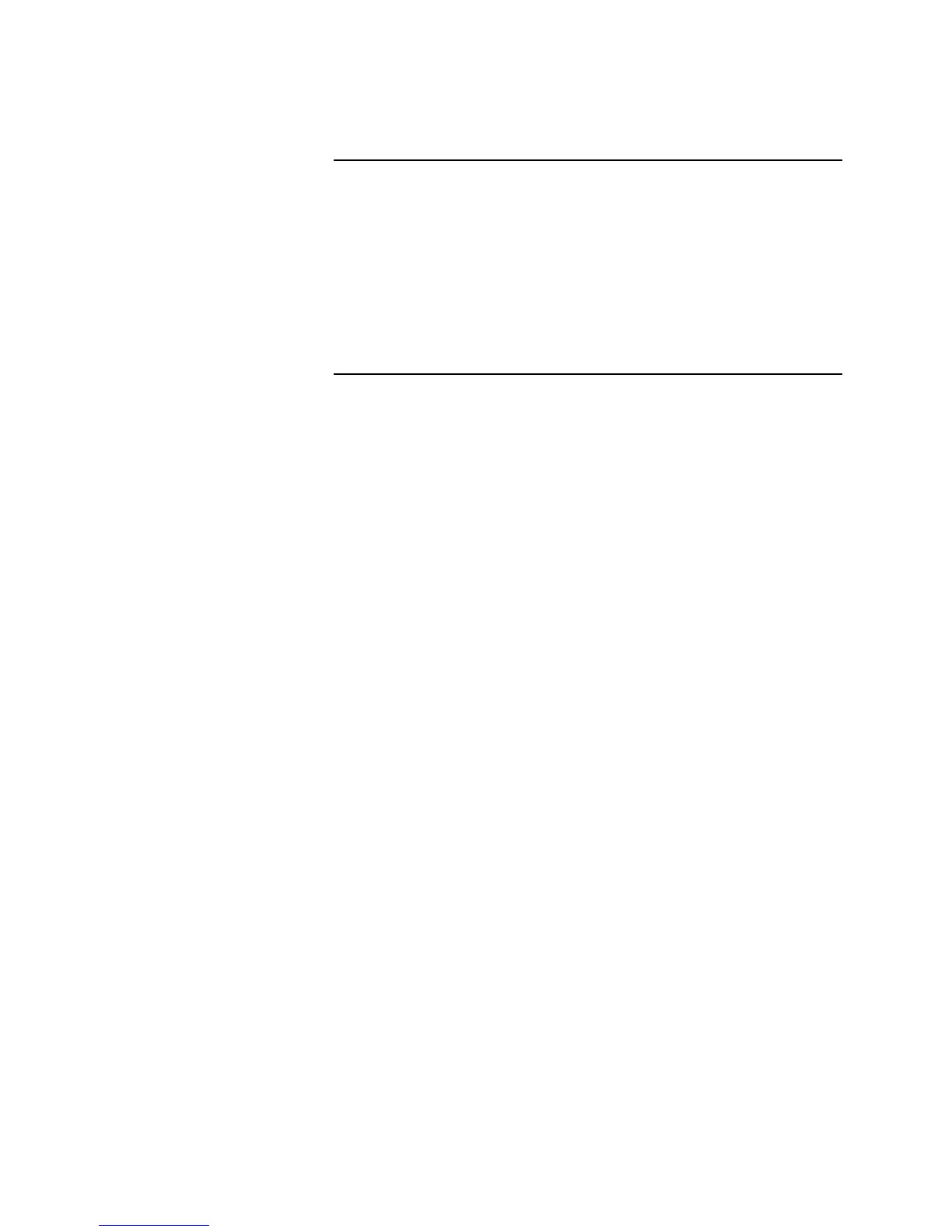C-10
Follow these steps to turn off P47 from the front panel.
1. Press <MENU>.
2. Press <NEXT> or <PREVIOUS> until [Control/View Points] is displayed
and then press <ENTER>.
3. Press <NEXT> or <PREVIOUS> to scroll through the point types until the
[Digital Pseudo Points] appears and press <ENTER>.
4. Press <NEXT> or <PREVIOUS> to scroll through the points until P48
appears and press <ENTER>.
5. Press <NEXT> or <PREVIOUS> to toggle the state of the point.
Basic Service Procedures, Continued
Clearing an Event Overflow
Trouble (continued)
Technical Manuals Online! - http://www.tech-man.com