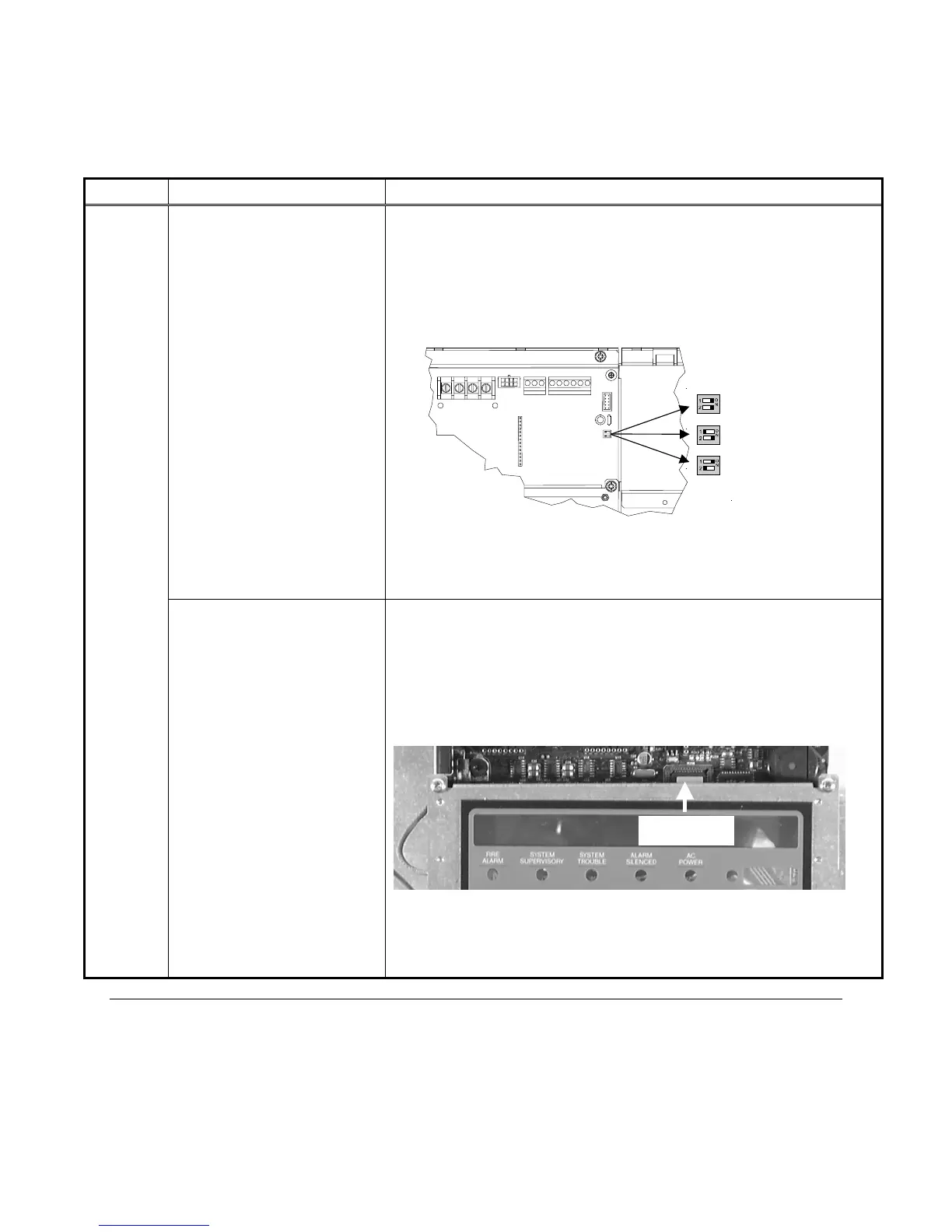2-8
Table 2-3. IDNet Troubles
Type Trouble Message Possible Causes / Troubleshooting
Missing Card
This trouble indicates that the IDNet card is not communicating with
the master.
• Check the baud rate set on the SFIO. This trouble may indicate
that the baud rate is set to some value other than 9600, which is
required for normal operation. Set the baud rate to 9600, as
shown below.
OFF LINE
Black indicates switch
osition
9600
19,200
• If, when adding a 4009 IDNet NAC extender, this trouble occurs
and then clears about every 10 to 20 seconds, you need to
upgrade the 742-147 / U25 chip on the SFIO board. The revision
of this chip required to support the 4009 is Rev 2.x.
IDNet
Card
Channel Failure
This trouble indicates a channel failure on the IDNet line. Try
replacing the 742-146 PCC chip to see if the problem clears.
1. Remove the four torx screws that secure the LCD to the SFIO
board. Carefully lift the LCD from the SFIO board.
2. Use a PLCC chip puller (553-763) to remove the PCC chip.
Carefully insert the new PCC chip in the socket and reassemble
the LCD.
Important Note: If your installation uses isolator bases, this trouble
can occur in conjunction with IDNet device troubles. If this is the
case, ignore this trouble until all other troubles are cleared. If it is still
present, suspect the PCC chip or the SFIO board.
Continued on next page
IDNet Troubles
PCC Chip
Technical Manuals Online! - http://www.tech-man.com