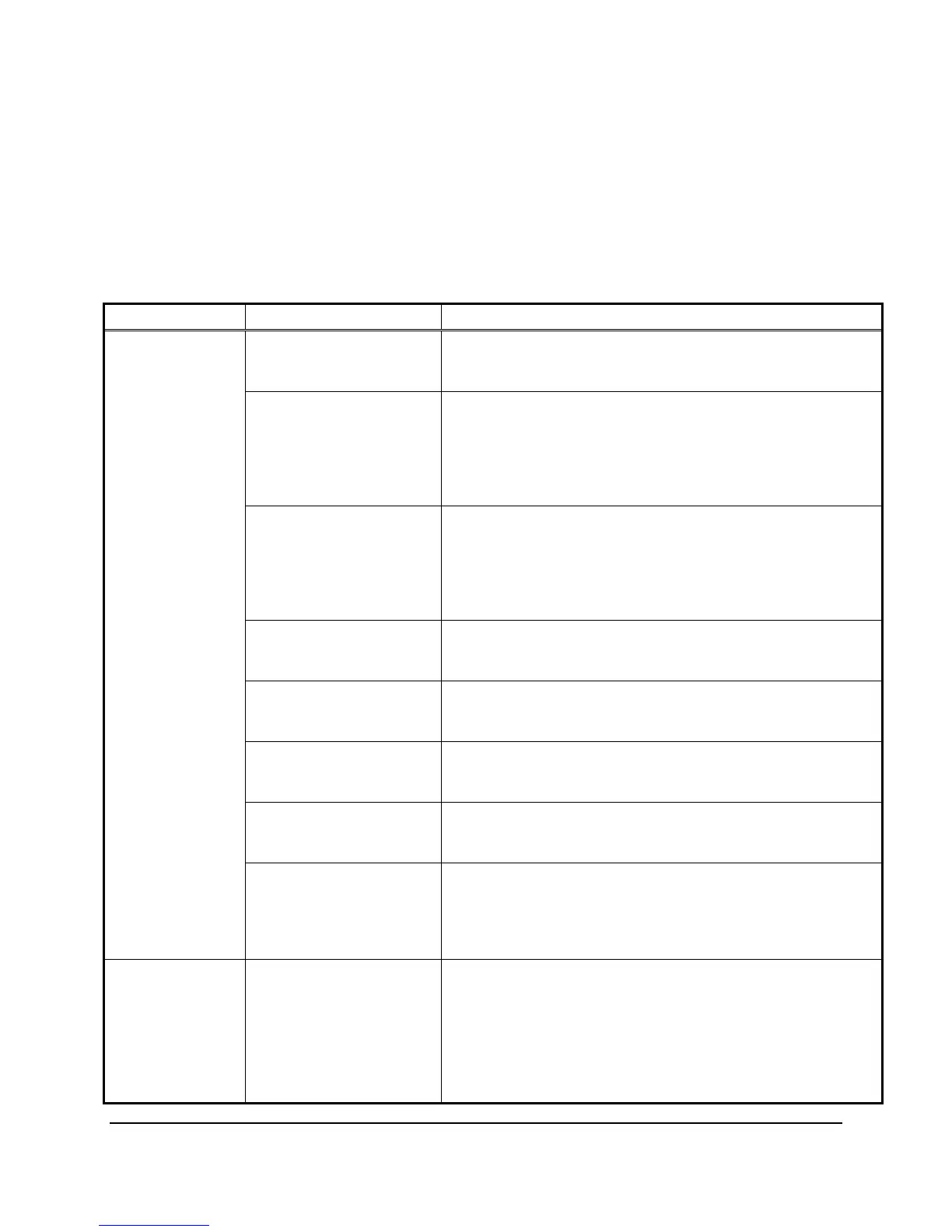2-16
The 4009 IDNet NAC Extender Card (4009) has 40 card status points associated with it. Since an actual card does
not exist at address 17, the card status points on the 4009 “card” do not actually provide information on the card
itself. Instead, the 4009 Card Status points are used to provide information on the 4009 devices configured in the
system. The 4010 can have up to five 4009 devices programmed into the system. There are 8 card status points
associated with each possible 4009 that can be added to the system (5 devices multiplied by 8 points per device
equals 40 points). The following table describes the card status points for the 4009 card.
Table 2-9. 4009 Troubles
Type Trouble Message Possible Causes / Troubleshooting
IDNet Device: M#-#
AC Power Fail
This trouble indicates that there is an AC Power failure on the
4009 device. The device is indicated by the IDNet address
provided.
IDNet Device: M#-#
Pos Earth Ground
This trouble indicates that there is a Positive Earth ground on
the 4009 device. The device is indicated by the IDNet
address provided. Remove the field wiring from the device
associated with the trouble and see if it clears. Swap another
device in place of the device associated with the trouble and
see if it clears.
IDNet Device: M#-#
Neg Earth Ground
This trouble indicates that there is a Negative Earth ground
on the 4009 device. The device is indicated by the IDNet
address provided. Remove the field wiring from the device
associated with the trouble and see if it clears. Swap another
device in place of the device associated with the trouble and
see if it clears.
IDNet Device: M#-#
Missing Option Card
This trouble indicates that the 4009 device has one or more
of its configured option cards missing or failed. The device is
indicated by the IDNet address provided.
IDNet Device: M#-#
Battery Fault
This trouble indicates that there is a battery failure on the
4009 device. The device is indicated by the IDNet address
provided.
IDNet Device: M#-#
NAC Power
This trouble indicates that one or more of the NACs on the
first 4009 device has a power failure. The device is indicated
by the IDNet address provided.
IDNet Device: M#-#
Missing Class A
This trouble indicates that there is a missing Class A adapter
on the first 4009 device. The device is indicated by the IDNet
address provided.
4009 NAC Card
Troubles
IDNet Device: M#-#
IDNet Class A
This trouble indicates that there is a Class A condition on one
of the circuits on the 4009 device. The device is indicated by
the IDNet address provided. Make sure the Class A adapter
is installed. If an adapter is present, swap another adapter in
its place and see if the trouble clears.
4009 NAC Point
Troubles
IDNet M1-#: Custom
Label
Indicates a trouble for the 4009 NAC device associated with
the IDNet address provided. Possible problems could be:
• Manual Override.
• Manual Disable.
• Open.
• Short.
4009 IDNet NAC Extender Troubles
Technical Manuals Online! - http://www.tech-man.com