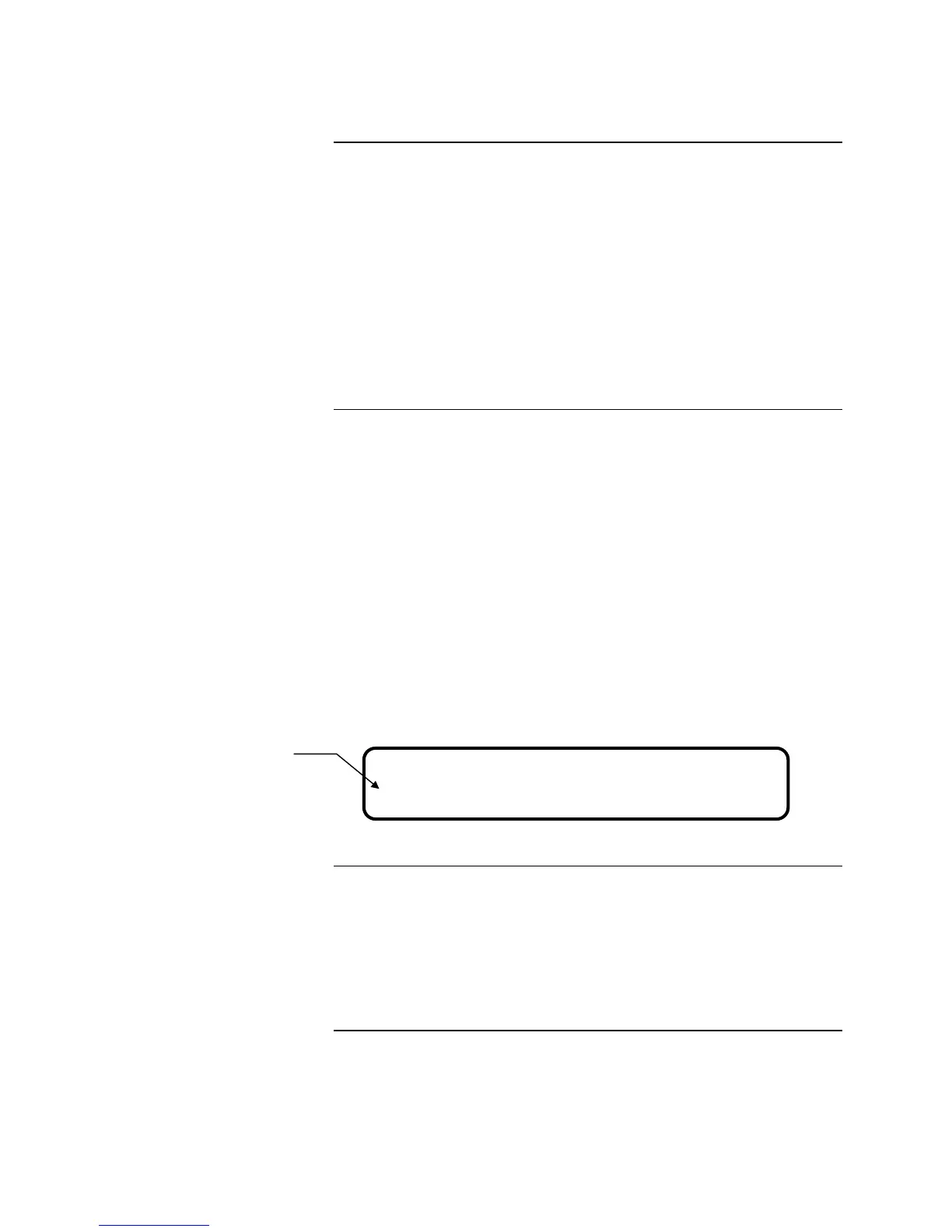C-6
Walk Test allows one person to test the functionality of the 4010. Once the
panel is placed into Walk Test mode, any device can be tested in any order. For
each device, you should simulate both an alarm and trouble. If an audible or
visible indication is used, wait for the indication before moving on to the next
device. Walk Test options are viewed by selecting the WalkTest entry at the
main menu. The Walk Test screens allow you to customize the Walk Test
operation. The signals (if enabled) annunciate device coding for Walk Test.
Earth Faults on both the front panel display/tone-alert and by activating audible
and visible notification circuits for 4 seconds. Suppression release outputs are
NOT activated by Walk Test.
Walk Test automatically aborts after eight hours and restores the panel to normal
operation.
To activate Walk Test, follow Steps 1 through 6.
1. Press <MENU>.
2. From the High-Level Status screen, press <MENU>.
3. Press <NEXT> or <PREVIOUS> until [WalkTest] is displayed and then
press <ENTER>.
4. Press < > or < > to move the focus brackets to the desired option.
5. Press <NEXT> or <PREVIOUS> to scroll through the following choices:
• On/Off Walk Test mode.
• Log/No Log allows events to be recorded to the Historical Logs.
• Signal/Silent activate/deactivate Signals.
6. Press <ENTER> to activate Walk Test.
Figure C-4 shows an example of the Walk Test screen with the default values.
Figure C-4. Walk Test Screen
• Smoke detector LEDs do not activate in Walk Test when the 4010 BIN file
is at Version 1.
• A head missing trouble is not reported during Walk Test.
• Walk Test does not sound signals that are controlled via Custom Control
programming.
Walk Test
Overview
Using Walk Test
Important Notes
<ENTER> to Accept <ARROW KEYS> to Change
[Off] Log Silent
Focus Brackets
Technical Manuals Online! - http://www.tech-man.com