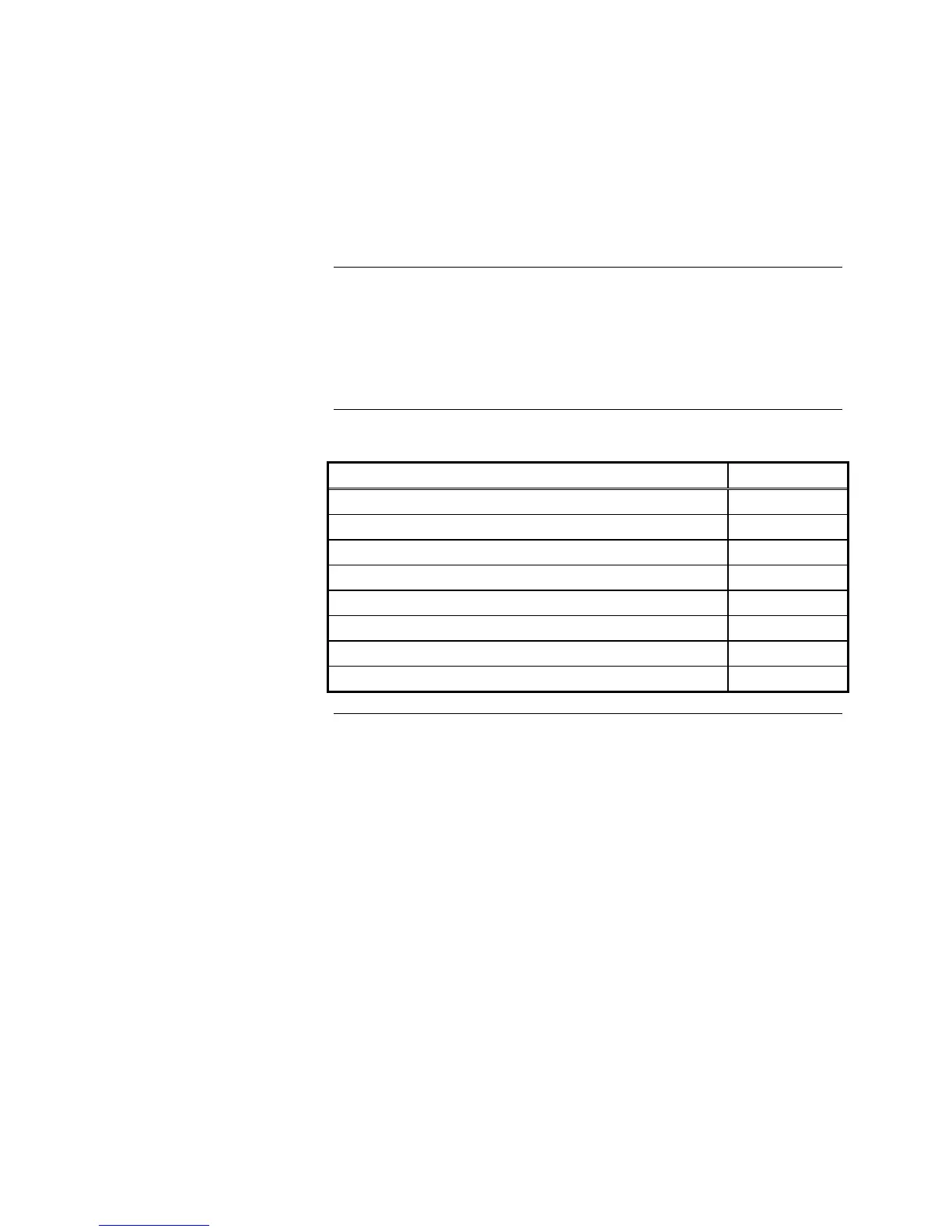C-1
Running the 4010’s built-in diagnostic utilities is the easiest way to ensure
proper communication between the FACP and its various devices. To use the
Diagnostics, you must be logged in at a Level 4.
This appendix provides a summary of the built-in diagnostic utilities provided
with the 4010 FACP.
This appendix discusses the following topics:
Topic See Page #
N2 Comm Diagnostics C-2
IDNet Diagnostics C-3
IDNet Earth Fault Search Diagnostics C-4
Network Diagnostics C-5
WalkTest C-6
TrueTest C-7
Basic Service Procedures C-9
Known Solutions C-11
Appendix C
Diagnostic Utilities, Basic Service
Procedures, and Known Solutions
Introduction
In this Appendix
Technical Manuals Online! - http://www.tech-man.com
