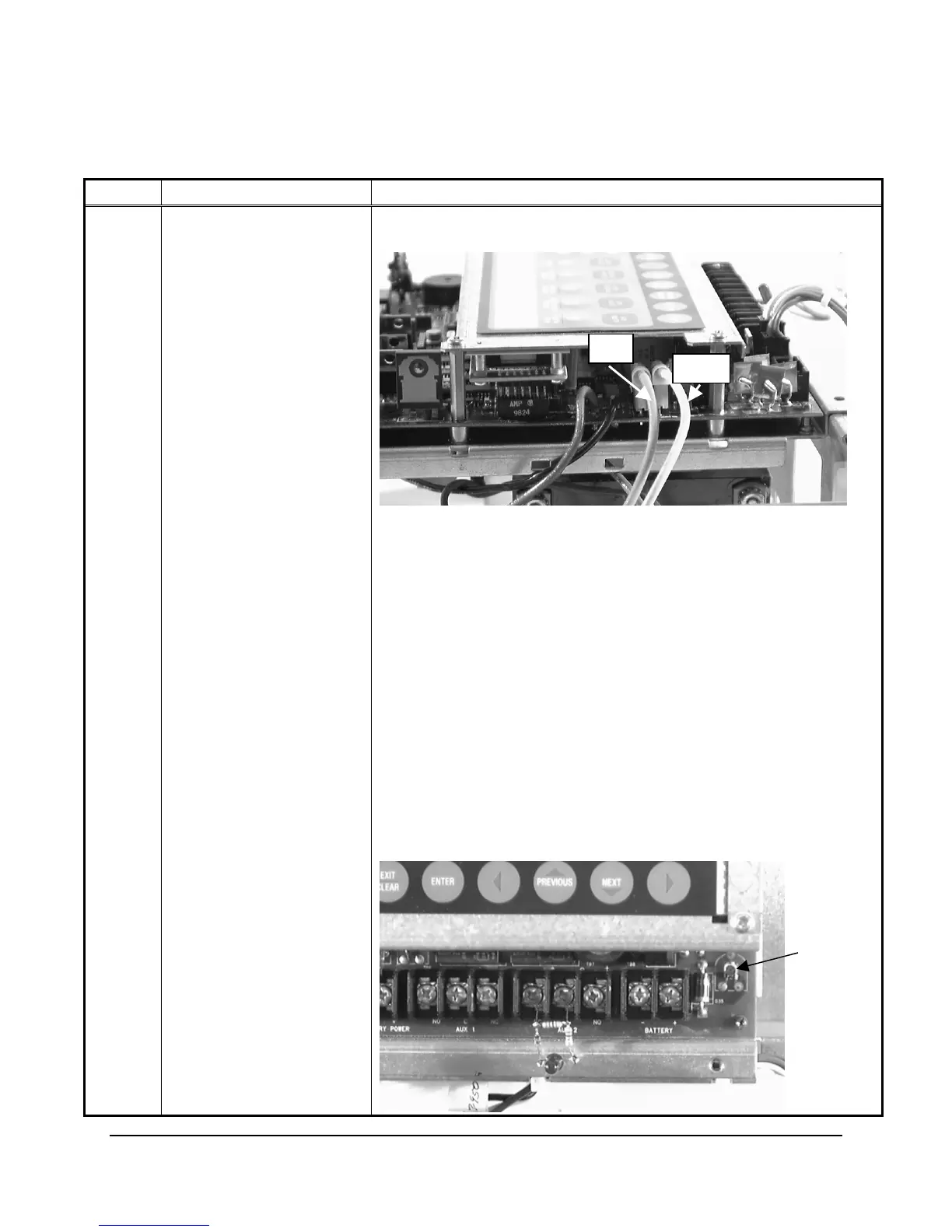2-7
Table 2-2. Power Supply Troubles (continued)
Type Trouble Message Possible Causes / Troubleshooting
Power
Supply
Points
Battery Charger Trouble
Indicates a problem with the battery charger circuit. Check the voltage
across P9 and P10 and take action as described below.
• No Voltage at P9 / P10. Check the voltage across P9 and P10, as
shown above. If no voltage is present, check the AC circuit
supplying power to the 4010. If the circuit has power, the problem
is probably with the AC power supply line voltage transformer.
Refer to “Checking the AC Power Supply Transformer / Bridge
Rectifier” in Appendix B for information on checking and replacing
the line voltage transformer.
• Voltage at Batt + and Batt - Terminals Less than 27.6 VDC.
1. Disconnect Battery.
2. Adjust Potentiometer R256. Turn the potentiometer a small
amount at a time and then recheck the voltage. Adjust the
potentiometer until the voltage across these terminals is 27.6
VDC.
3. Reconnect the batteries. At this point, you should expect that
the voltage across these terminals is not 27.6, as the batteries
may be charging. Do not readjust R256 if this is the case.
Power Supply Troubles, Continued
P9
P10
R256
Technical Manuals Online! - http://www.tech-man.com