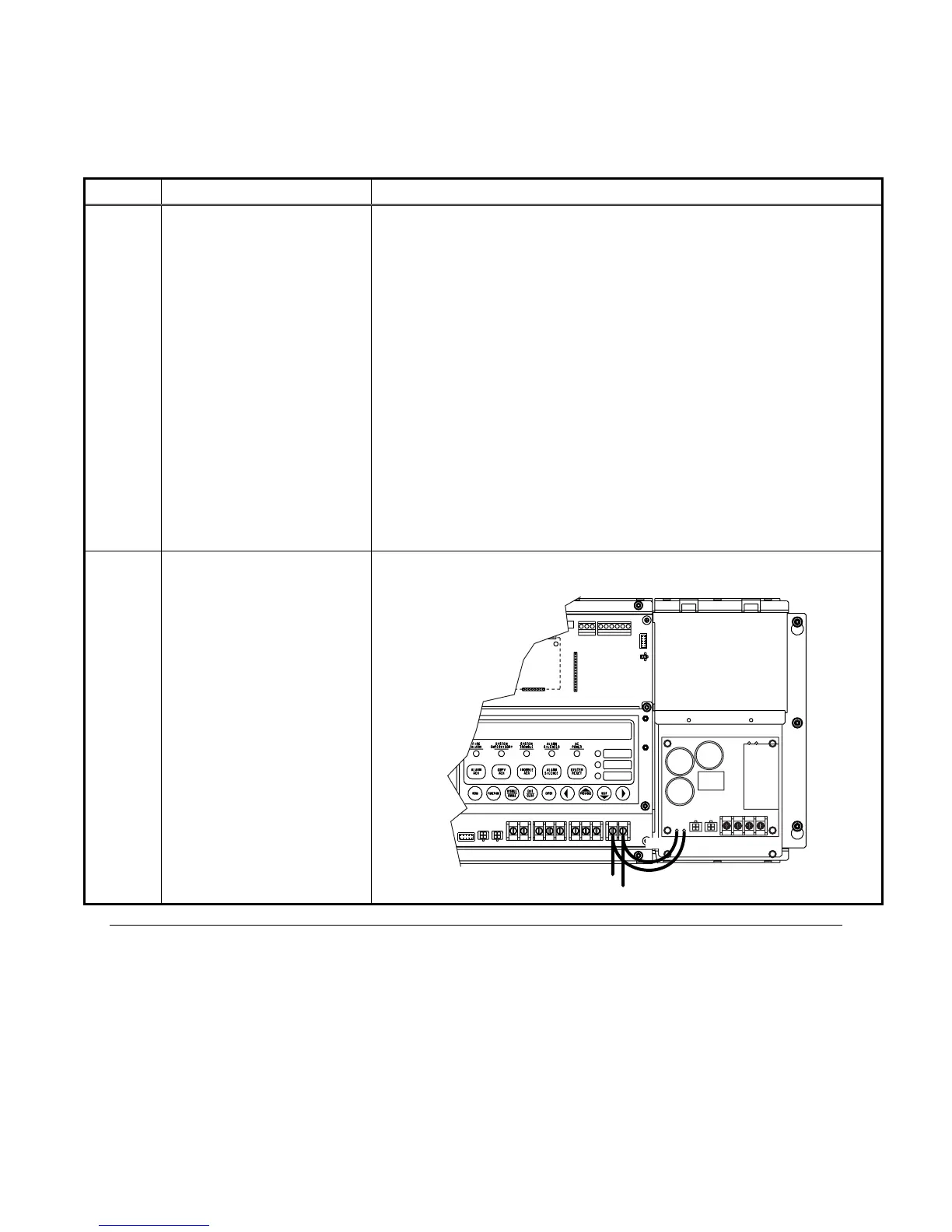2-5
Table 2-2. Power Supply Troubles (continued)
Type Trouble Message Possible Causes / Troubleshooting
Power
Supply
Points
Positive Earth Ground
(Fault condition between
+24 V and Earth)
Negative Earth Ground
(Fault condition between 0V
and Earth)
Run the Earth Fault search diagnostic. If the results of the Earth Fault
search do not isolate the source of the fault, try the following:
• Disable each NAC one at a time, checking each time to see if the
fault clears.
• Disconnect the AUX power from the panel. Check to see if the fault
clears.
• Disconnect the N2 communications from the panel. Check to see if
the fault clears.
If the fault is intermittent, use the Earth Fault Latch, located in the
Function menu, to silence the fault until the intermittent problem can be
isolated and fixed. Note: After fixing the problem, you will need to
perform a system reset to clear the Earth Fault Latch.
If a negative ground is isolated to the dual RS-232 card and one port of
this card attaches to a DC-powered printer and the other port connects
to an AC-powered CRT, upgrade 565-810 to Revision A1 or greater.
You can also remove jumpers P17 and P18 from this card, if ground
detection is not required.
Power
Supply
Points
Expansion Power Supply
Battery
Check the connection of the wires running from the battery to the
expansion power supply, as shown in the illustration below.
+
2
-
1
+ - + -
BLACK
RED
BLACK
RED
Continued on next page
Power Supply Troubles, Continued
Technical Manuals Online! - http://www.tech-man.com