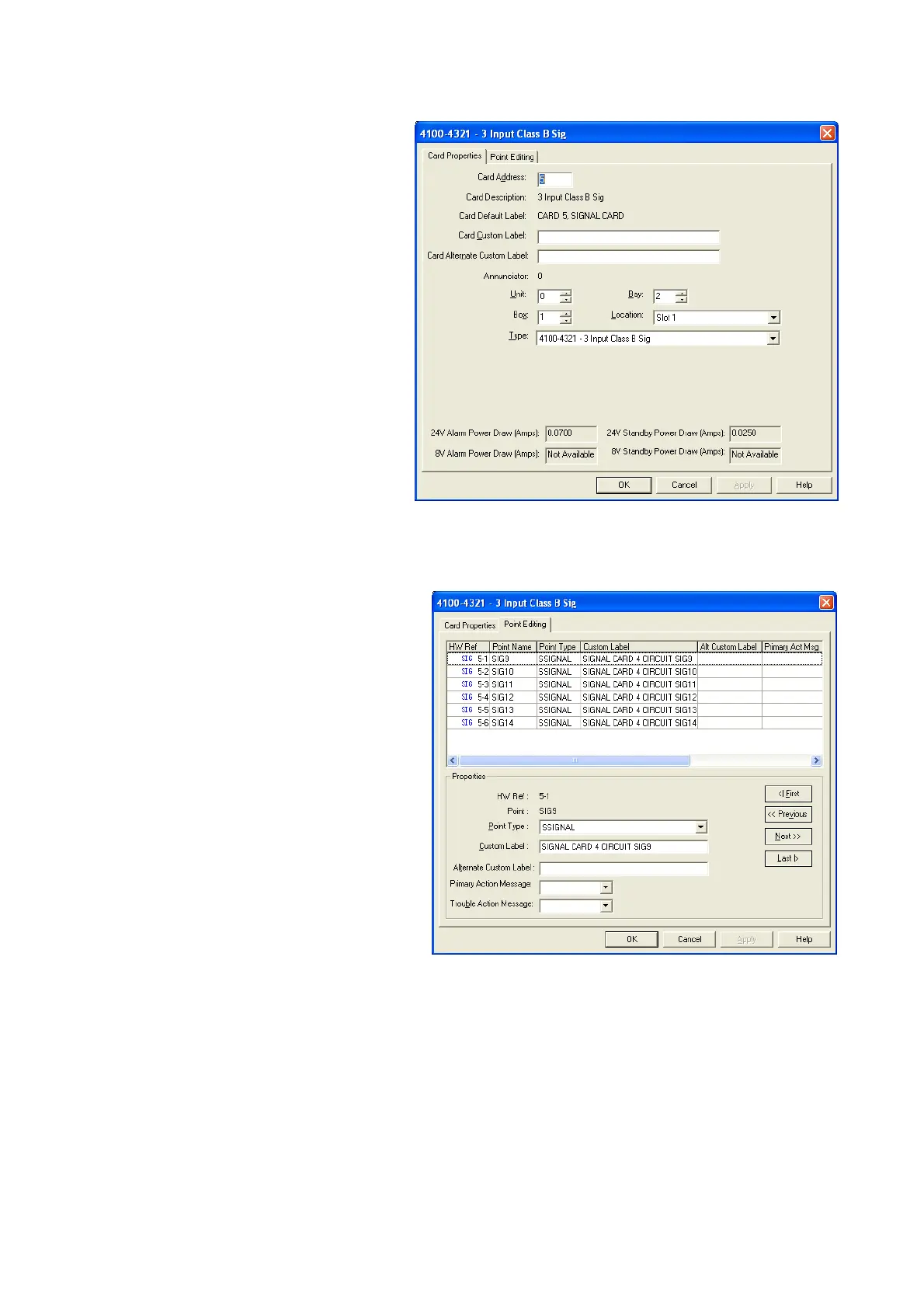4100U-S1 Programming Guide Document: LT0400
Adding Expansion Modules
Page 8-6 15 December 2010 Issue 1.4
Double click on the card and in the Card
Properties tab adjust its address to be
greater than 4, then in the „Card Custom
Label:‟ text box, enter a descriptive label.
Click the Point Editing tab and record the
points‟ names. These names are used to
control the outputs within user defined
Custom Control equations as in the
following example for SIG9.
[INPUTS]
STATUS ON
L257 | LIST | DPSEUDO | GENERAL FIRE
TRIP LIST (ACF ISOLATABLE)
[END INPUTS]
[OUTPUTS]
TRACK ON PRI=9,9
SIG9 | SIGB | SSIGNAL | SIGNAL CARD 5
CIRCUIT SIG9
[END OUTPUTS]
Refer to Chapter 9 for information on writing
custom control equations.