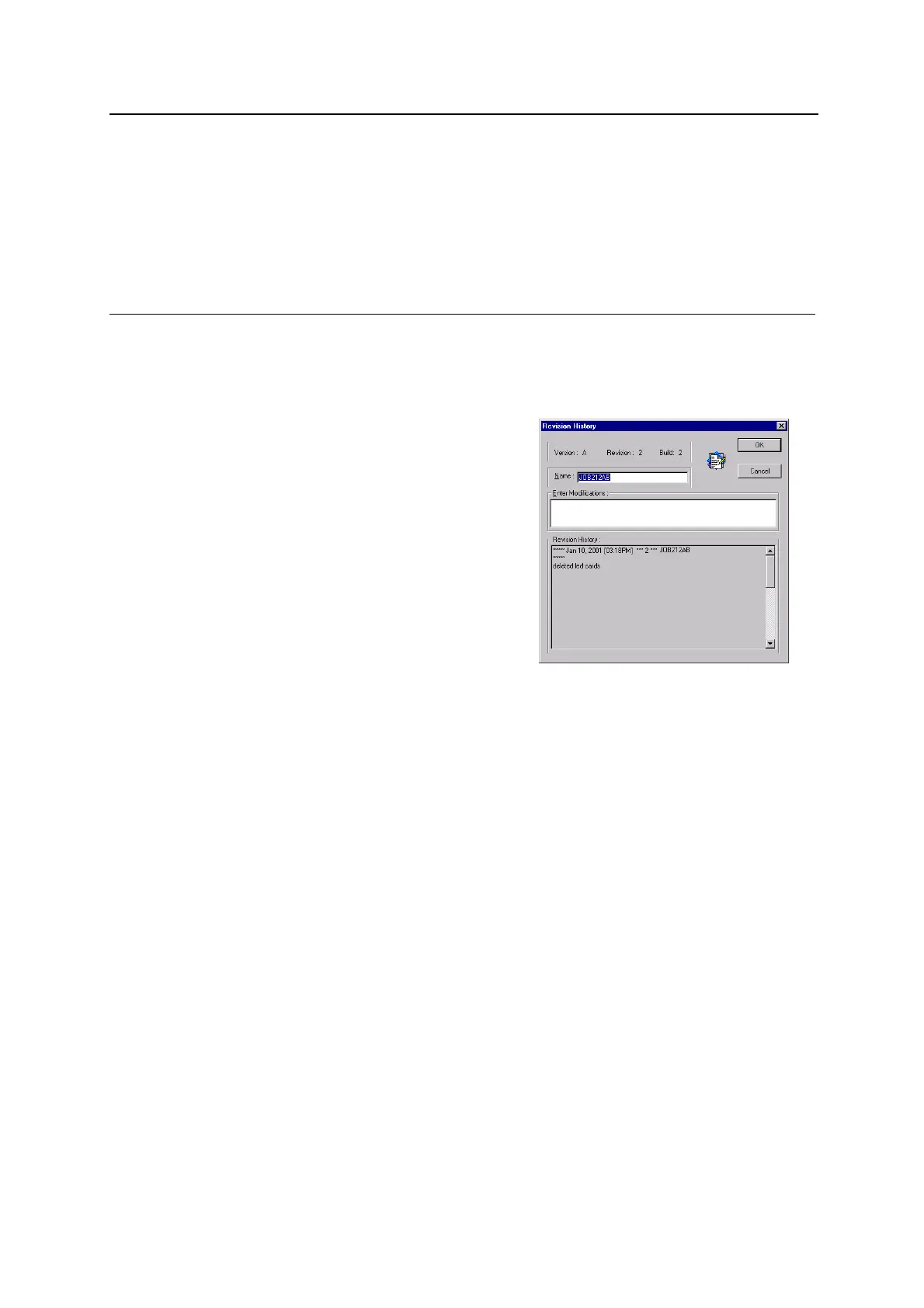4100U-S1 Programming Guide Document: LT0400
Building and Downloading the Configuration
Page 11-2 15 December 2010 Issue 1.4
11.1 General
When you are finished programming a job, you must first build the job before downloading it.
Building a job takes the .SDB file (the un-compiled, “working” file) and creates a CFIG file
(compiled version of job, usable by panel) that can be downloaded to the panel.
If errors are detected by the build operation, they are flagged and the build operation aborts.
These errors must be resolved before the build can be performed and the CFIG can be
created. Contact Simplex Service Support for help in resolving build errors.
1. Start the programmer and open the job that you want to build.
2. Start the build utility, by clicking on the Build menu and selecting the Build menu
option.
3. When the Revision History dialog appears,
enter the name of the job in the Name field (or
the name of the person making the changes).
Enter the modifications made to the job in the
Enter Modifications text box. Click OK.
The 4100U Job Builder dialog appears. It
contains messages, including errors, related to
the creation of the downloadable CFIG file.
4. If the dialog says “Build Complete,” you are
ready to download the file to the panel. If error
messages appear, along with a “Build
Aborted” message, you must first resolve the errors before rebuilding the job.