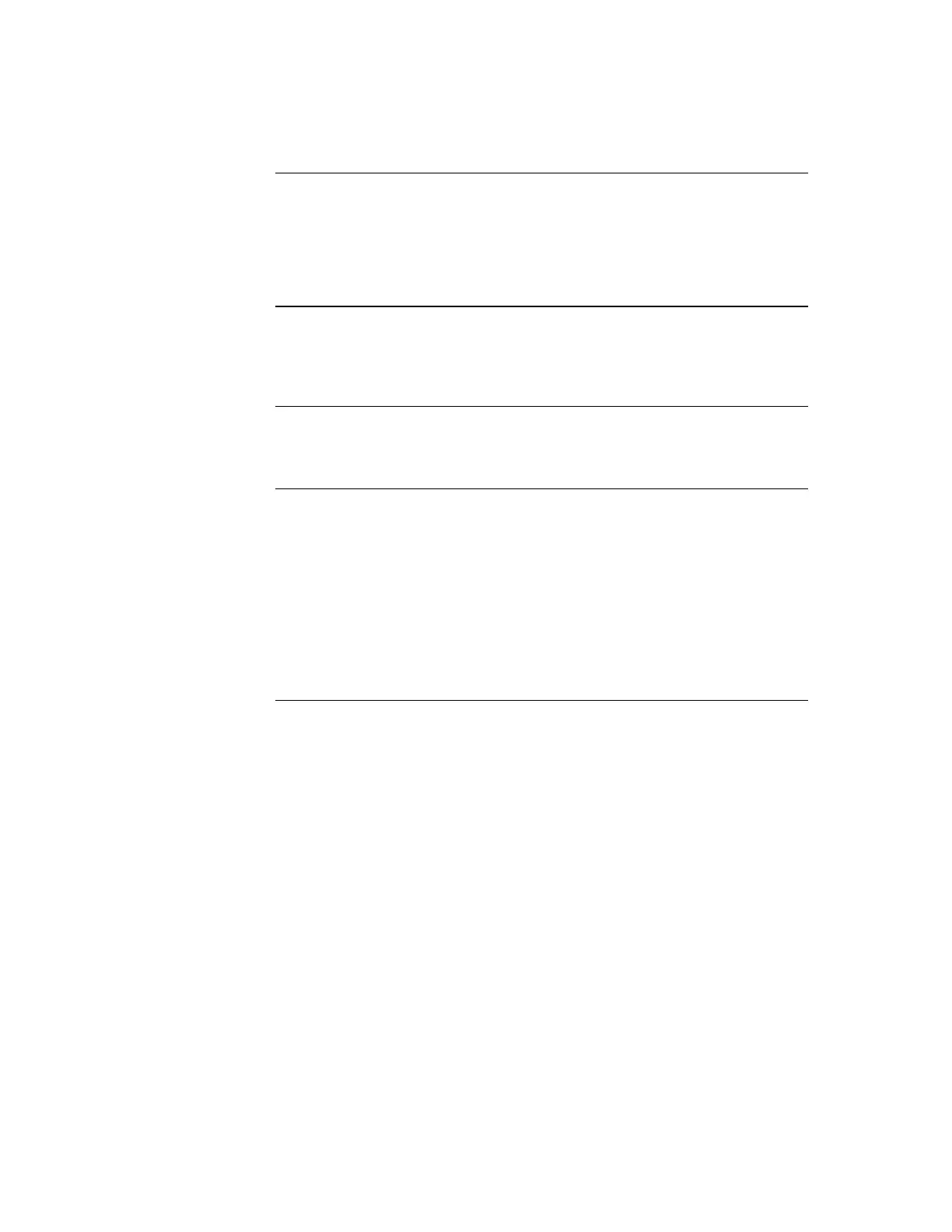2-22
If more than 64 LEDs or 64 switches are required, a second controller may be installed on
a display door.
LED 1. This LED illuminates if communication loss between the controller and the CPU
occurs. It is independent of jumper P1 (which configures different communication loss
features).
All types of modules are mounted to the front of a bay, and are connected to each other
via a ribbon cable. Each module operates by the same rules: when a button is pressed, the
controller card sends the CPU the information, and the event programmed for that button
occurs.
The 64/64 LED/switch controller requires physical configuration, but the LED/Switch
modules do not. Configuration consists of setting jumper P1 and setting the device
address. Device Address is covered in Appendix A.
If the LED/switch controller is used in a remote annunciator, it can make the LED/Switch
modules annunciate a communication loss condition. If communication loss occurs when
this setting is activated, LED 1 of the first connected display card illuminates, and the
piezo on the LED/switch controller sounds. The indication is silenced via the
corresponding switch (switch 1 on the first display card).
Use jumper port P1 to activate or deactivate the communication loss feature.
Position 1 - 2 deactivates the feature (default).
Position 2 - 3 activates the communication loss feature.
Continued on next page
Step 6. Installing LED/Switch Modules into Expansion Bays (4100ES),
Continued
LED/Switch
Controller Card,
(continued)
LED/Switch Modules
Configuring the
LED/Switch
Controller Card
Activating the
Communication
Loss Feature