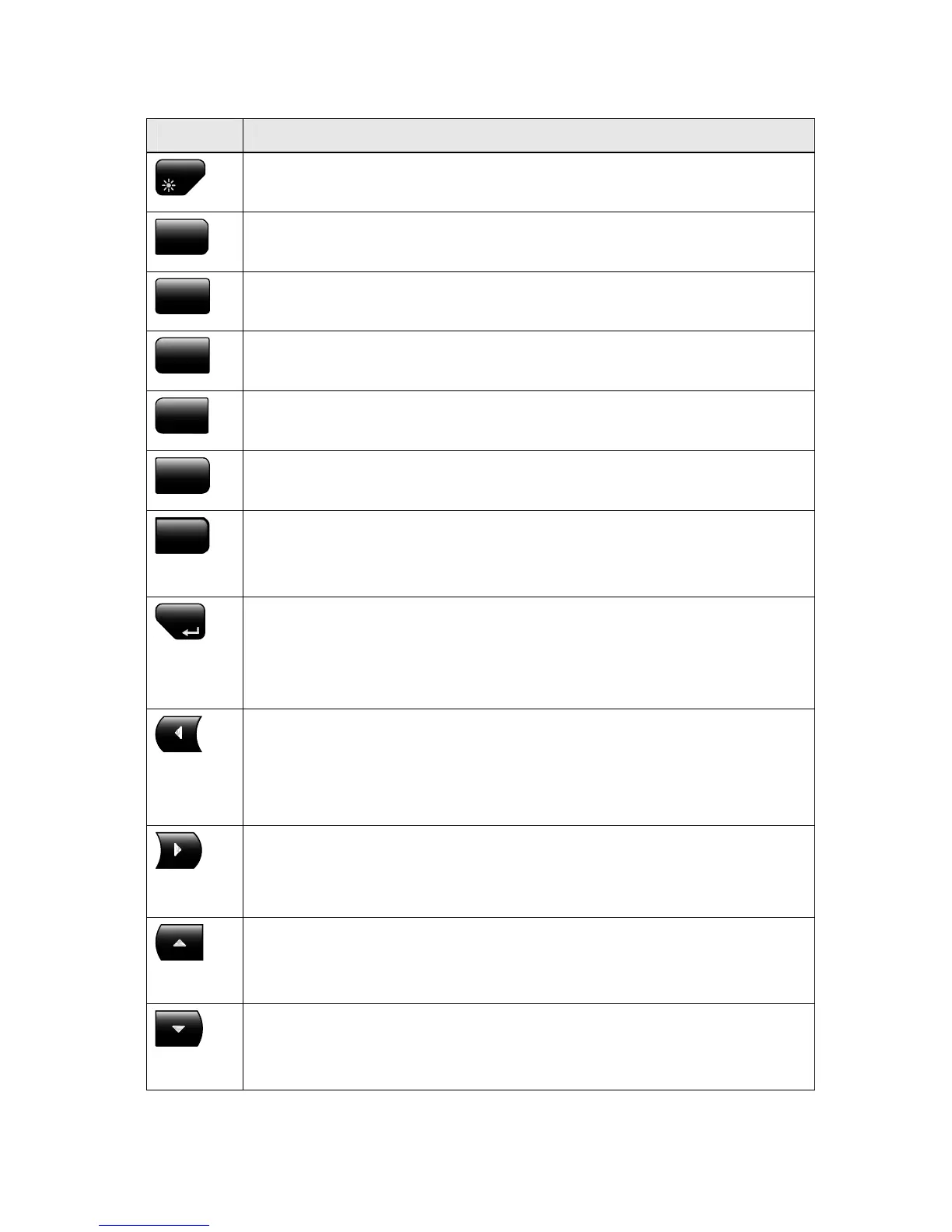12 | Operation
Key Description
PWR
Power ON-OFF / Light key
STBY
Standby key
Engage Standby mode
AUTO
Auto key
Engage Auto mode
NO-
DRIFT
NoDrift key
Engage NoDrift mode
NAV
Nav key
Engage NAV mode
WIND
Wind key
Engage Wind mode
TURN
Turn key
Enter turn sub-menu
Tack or gybe in Wind mode
MENU
Menu/Enter key
Enter Main Menu
Enter value, Confirm, OK
Action according to the softkey symbol
Left key
Back, Left, Cancel, Exit
Long press: Return to Main page (operation level 1)
Action according to the softkey symbol
Right key
Next, Right
Action according to the softkey symbol
Up key
Up in menu or list box, Increase
Action according to the softkey symbol
Down key
Down in menu or list box, Decrease
Action according to the softkey symbol