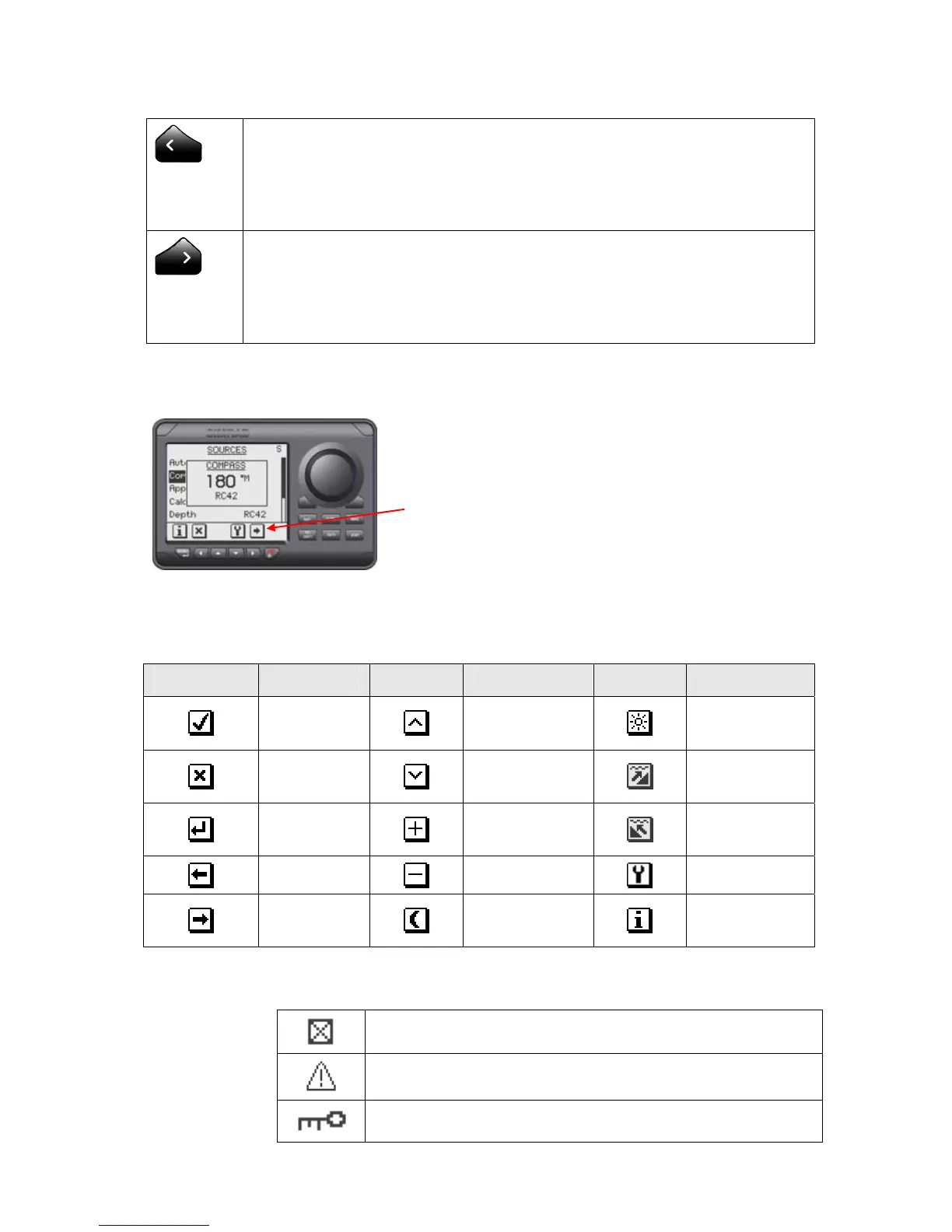Operation | 13
Port key
Adjust the commanded course or wind angle 1 or 10 degrees
Enable port power steering
Action according to the softkey symbol
Starboard key
Adjust the commanded course or wind angle 1 or 10 degrees
Enable starboard power steering
Action according to the softkey symbol
Softkeys
When the basic operation of the keys is
changed, softkey symbols will be displayed
right above the keys to indicate the
alternate function.
The following softkey symbols are used:
Symbol Action Symbol Action Symbol Action
Ok
Up
Increase
Day
backlighting
Cancel
Down
Decrease
Shallow to
stbd
Enter
Increase
Shallow to
port
Back
Decrease
Installation
Next
Night
backlighting
Present
information
Symbols
Inactive unit, disabled data page
Alarm reminder
Locked