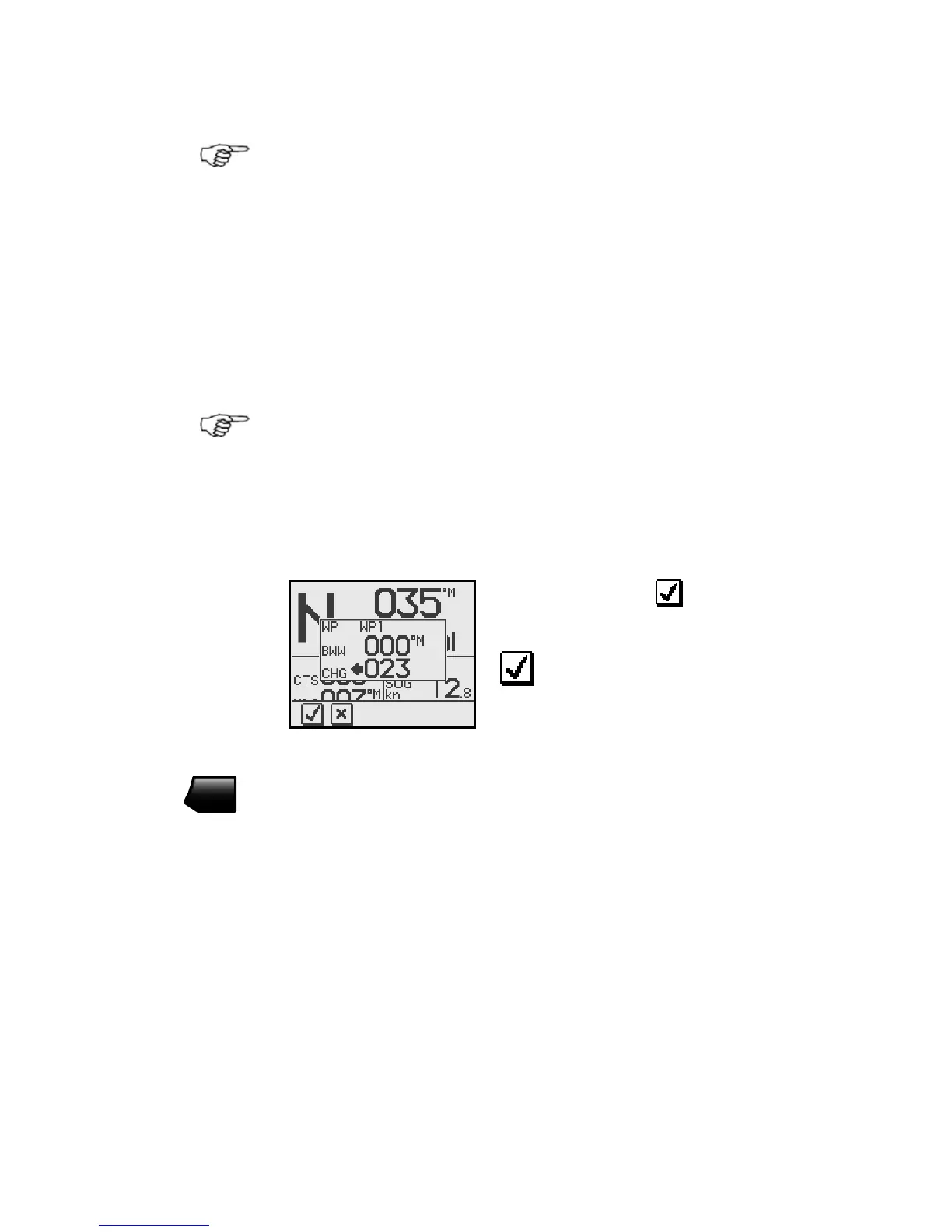Operation | 39
For Cross Track Error, the number of decimals shown
depends on the output from the GPS/chart plotter. Three
decimals give a more accurate track keeping.
When operating the AP28 in NAV mode to steer through a
route of waypoints, the AP28 will steer to the nearest
waypoint in the direction of the route after you accept the
NAV mode prompt. When you arrive at the waypoint, the
AP28 will output an audible warning, display an alert
screen with the new course information, and
automatically change course onto the new leg.
If the required course change is more than the NAV
change limit (default 10
°
), you have to verify that the
upcoming course change is acceptable. This is a safety
feature. See page
79 on how to change the ‘NAV change
limit’.
Alert screen
Press the
softkey to
verify course change
larger than 10°.
If no verification is made,
the AP28 will continue on
the current set course in
AUTO mode.
STBY
Regain manual steering by pressing the STBY key.