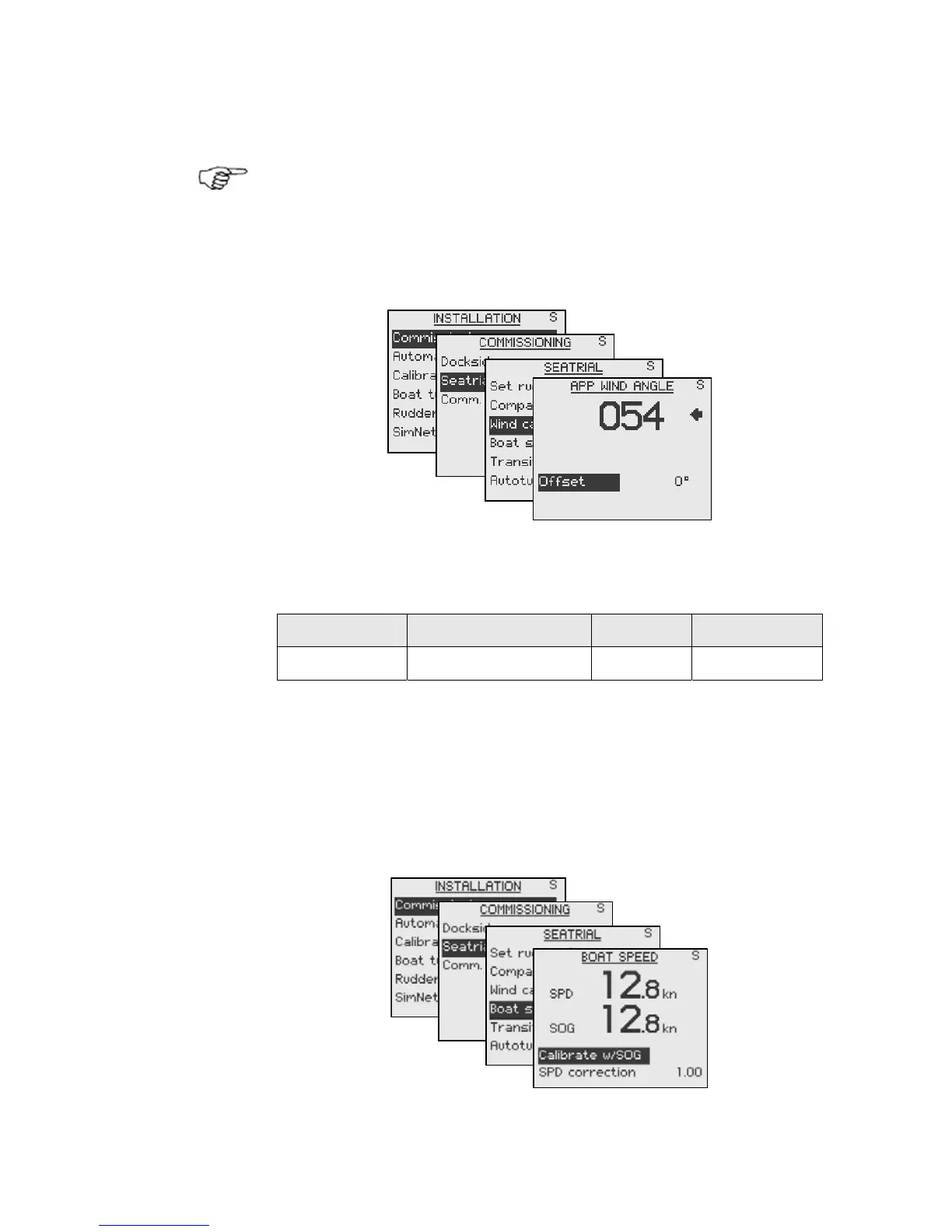88 | Setup at installation
Wind Calibration
This calibration only applies if you have a wind transducer
directly connected to SimNet (IS12TW) or a wind
transducer that outputs data on NMEA2000 format.
Any residual error in the apparent wind angle display can
be corrected manually by entering the required offset.
A positive value indicates starboard offset angle,- a
negative value indicates port offset angle.
Range Change per step Default Units
-180 - +180 1 0 °
Press the MENU key to confirm the offset setting.
Boat speed calibration
The hull shape or the location of the speed sensor may
cause incorrect speed readings, and it may be required to
calibrate the input to ensure that correct speed and log
values are displayed.