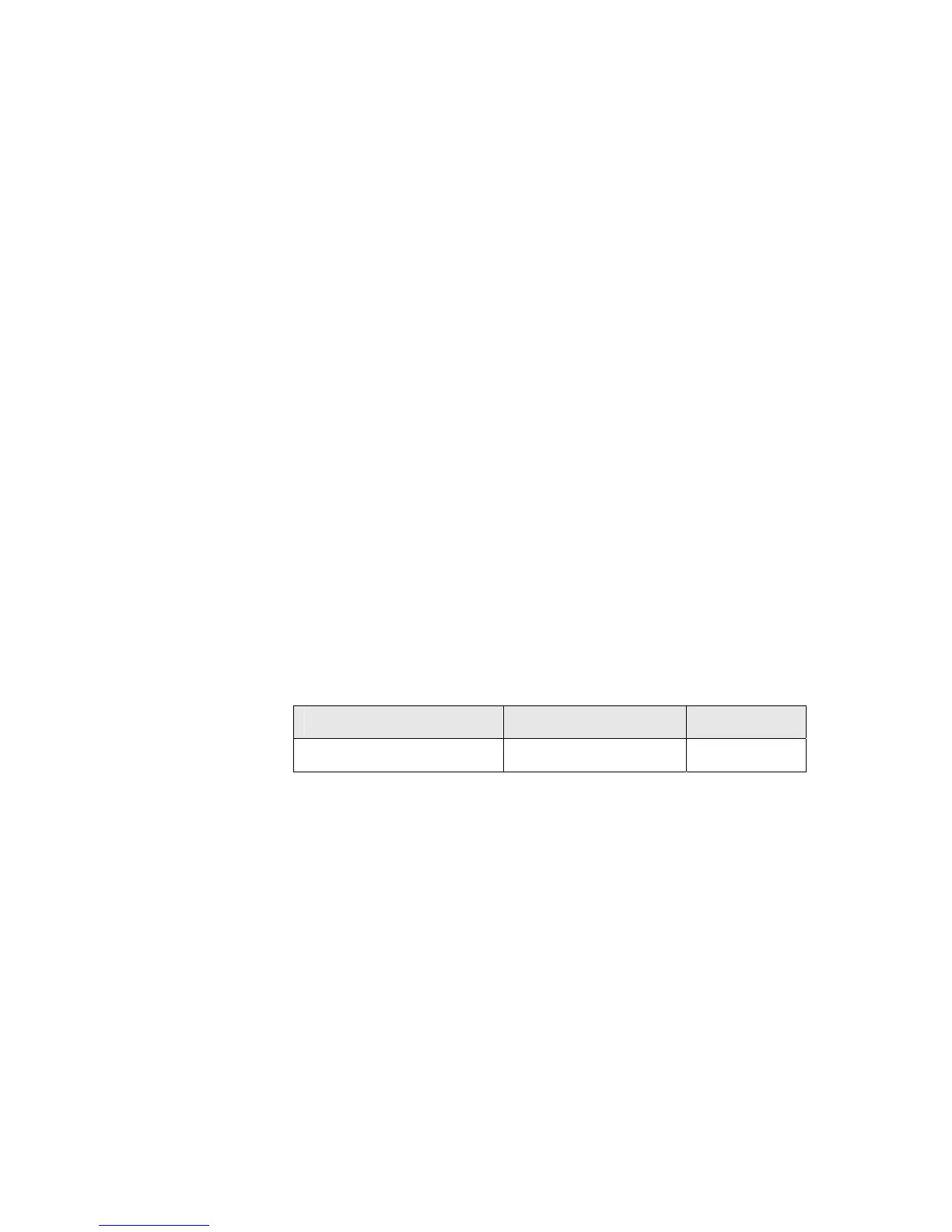Setup at installation | 89
Calibrate by Speed Over Ground
With a GPS connected to the system, the speed through
water (SPD) can be calibrated equal to Speed Over
Ground. This adjustment should be made in calm sea
with as little wind or tidal current as possible.
1 Bring the boat up to a constant cruising speed
(above 5 knots)
2 Select Calibrate w/SOG and press the MENU key
3 Press the MENU key again to confirm and execute
the calibration
4 The SPD Correction factor will now be changed to
equal the SOG and SPD values
Manually adjust the speed value
If you experience an incorrect speed reading, this can be
manually re-adjusted by running the boat at constant
speed over a known distance in both directions and
average the speed reading. This reduces the effect of
wind and tidal current.
Then adjust the SPD Correction factor to get the correct
speed reading.
Range Change per step Default
0.50 – 1.50 0.01 1.00
Transition speed
The transition speed is the speed at which the AP28 will
automatically change the steering parameter set from HI
to LO parameters, or vice versa (page
19).
The default setting of the transition speed is 6 knots.
On power boats it is recommended that you set the
transition speed to a speed that represents the speed
where the hull begins to plane or the speed where you
change from slow to cruising speed.
On sailboats the transition speed should be set to 3-4
knots to give the best response in a tack.
