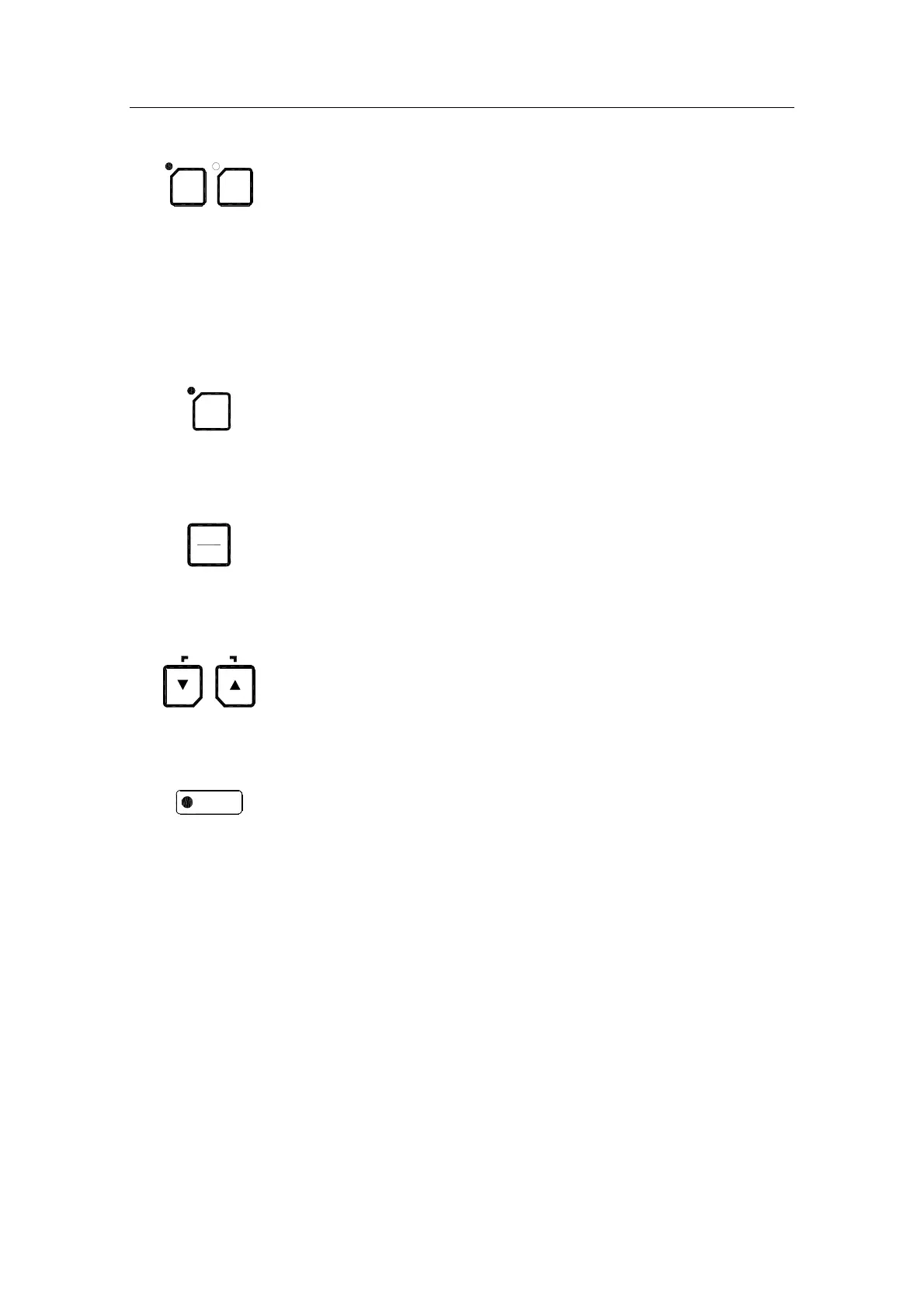USER INTERFACE
20221537 / D 9
GYRO no.1 and no.2 buttons
klKN klKO
Used for selecting master compass no.1 or no.2 as the active
heading reference source.
Active compass source is selected by pressing one of these
buttons and the ACK/ENT buttons simultaneously. The status
lamp is lit to indicate which master compass that is active.
Refer Selecting active compass, page 25.
EXT button
buq
Used for selecting an external heading source as heading
reference. The status lamp will be lit to indicate that the external
heading reference source is active.
Refer
Selecting active compass, page 25.
ACK/ENT Button
^`h
bkq
Used for confirming a selection.
The button is also used for acknowledging an alarm as described
in Acknowledging an alarm, page 27.
Arrow Buttons
afj
i^jm=qbpq
Used for increasing or decreasing a parameter value. Refer
System start-up and software configuration, page 58 onwards
Also used for lamp test and for setting the display illumination
as described in page 15.
Alarm Indicator
^i^oj
Used for indicating an alarm situation. Refer
Alarm messages,
page
26.