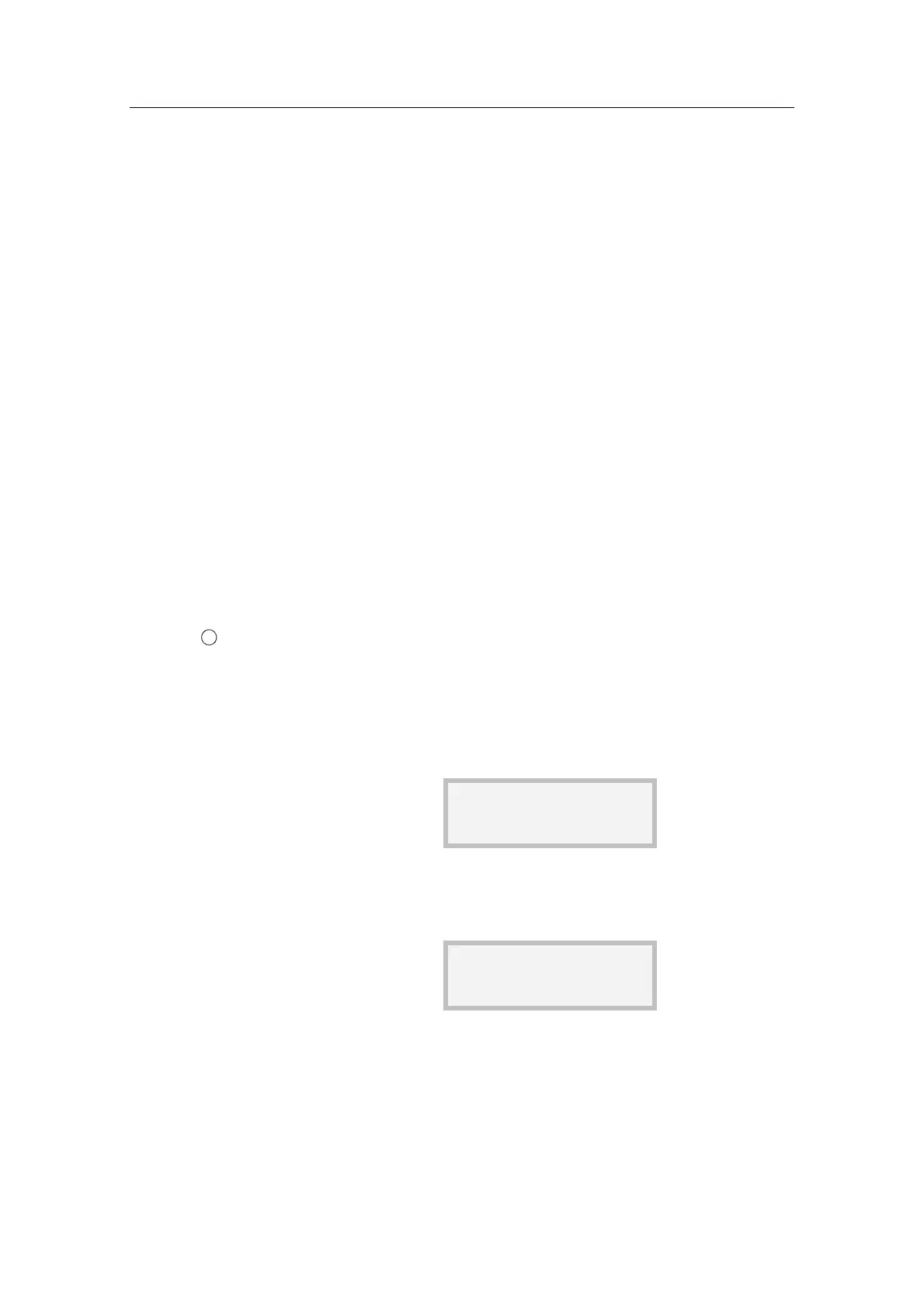Simrad GC80/GC85 Dual Gyro Compass
64 20221537 / D
4. Use the arrow buttons to increase or decrease the offset
parameter value.
Note! To correct for +1.5°, press the Arrow Up button until the
display shows 1.5°.
To correct for -1.5°, press the Arrow Down button until the
display shows 358.5°!
5. Confirm the new value by pressing the ACK/ENT button, or
reject the changes by pressing the SET button. The display
will return to sub-category 2.1.o.
6. Exit the Extension menu by pressing and holding the SET
and ACK/ENT buttons simultaneously for at least 3 seconds.
For further information about the Extension menu, refer Using
the Extension menu, page 68 onwards.
5.8 Configuring the dual function
When each gyro compass is started and configured according to
the description in the previous pages, the dual function should
be configured.
mltbo
1 Start the function by pressing the POWER button on the
change over panel.
The button is recessed into the front panel, and a pen or a
blunt tool must be used for activating the button.
The display will show product name and software version
for PCC and SCOIF boards:
HDM220
P:V1.02 C:V1.02
followed by:
HDM220
by Simrad
and then by heading for gyro compass no.1 and no.2.