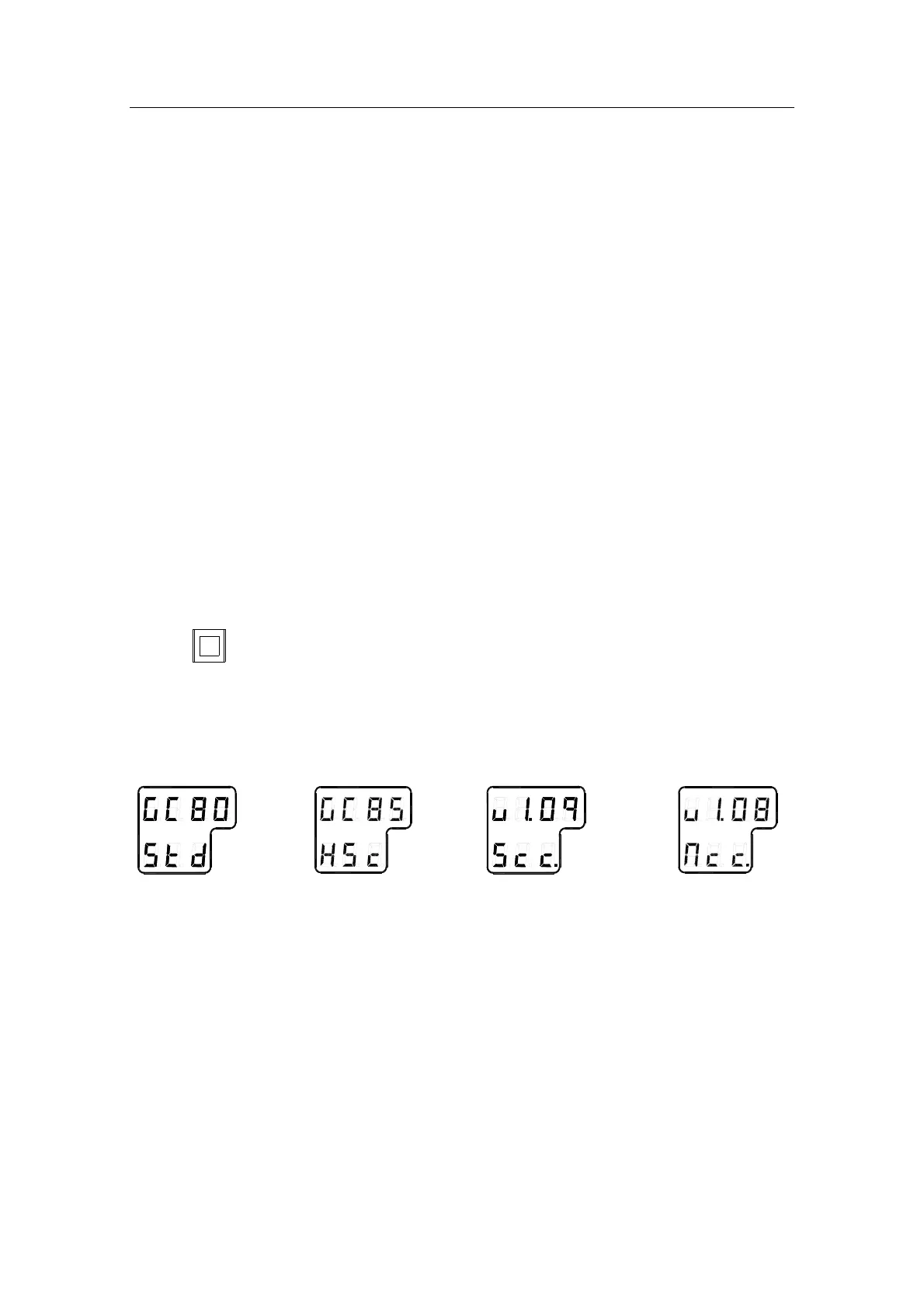Simrad GC80/GC85 Dual Gyro Compass
12 20221537 / D
3.1 General
In GC80/85 Dual systems, both gyro compasses may be
operated individually as single gyro systems. Gyro 1 and gyro 2
is operated by NO.1 panel and NO.2 panel on the Dual control
unit.
Note! The start-up procedure and configuration is identical for each
gyro, and has to be performed for both gyro compasses before
the dual function can be started. The start-up procedure may be
performed simultaneously for both compasses.
Caution! Before the gyro compass is turned into normal operation, it
has to be configured according to the description in System
start-up and software configuration, page 58 onwards.
3.2 System Start-up and Shut-down
A GC80/GC85 gyro compass is usually left with power on. If
the compass has to be shut down and restarted, the procedures in
the following sections should be followed.
Start-Up procedure for each gyro compass
mltbo
Turn ON each gyro compass by pressing the POWER button on
the Control panel. The following start-up sequence will be run:
1 Control unit type (GC80 Std, or GC85 HSc), SW version
for Control panel and for Master compass is displayed in
rapid succession. Examples of display text are shown
below:
OR
GC80 CONTROL
PANEL
STD VERSION
GC80 CONTROL
PANEL
HIGH SPEED
VERSION
SW VERSION
CONTROL PANEL
SW. VERSION
MASTER COMPASS