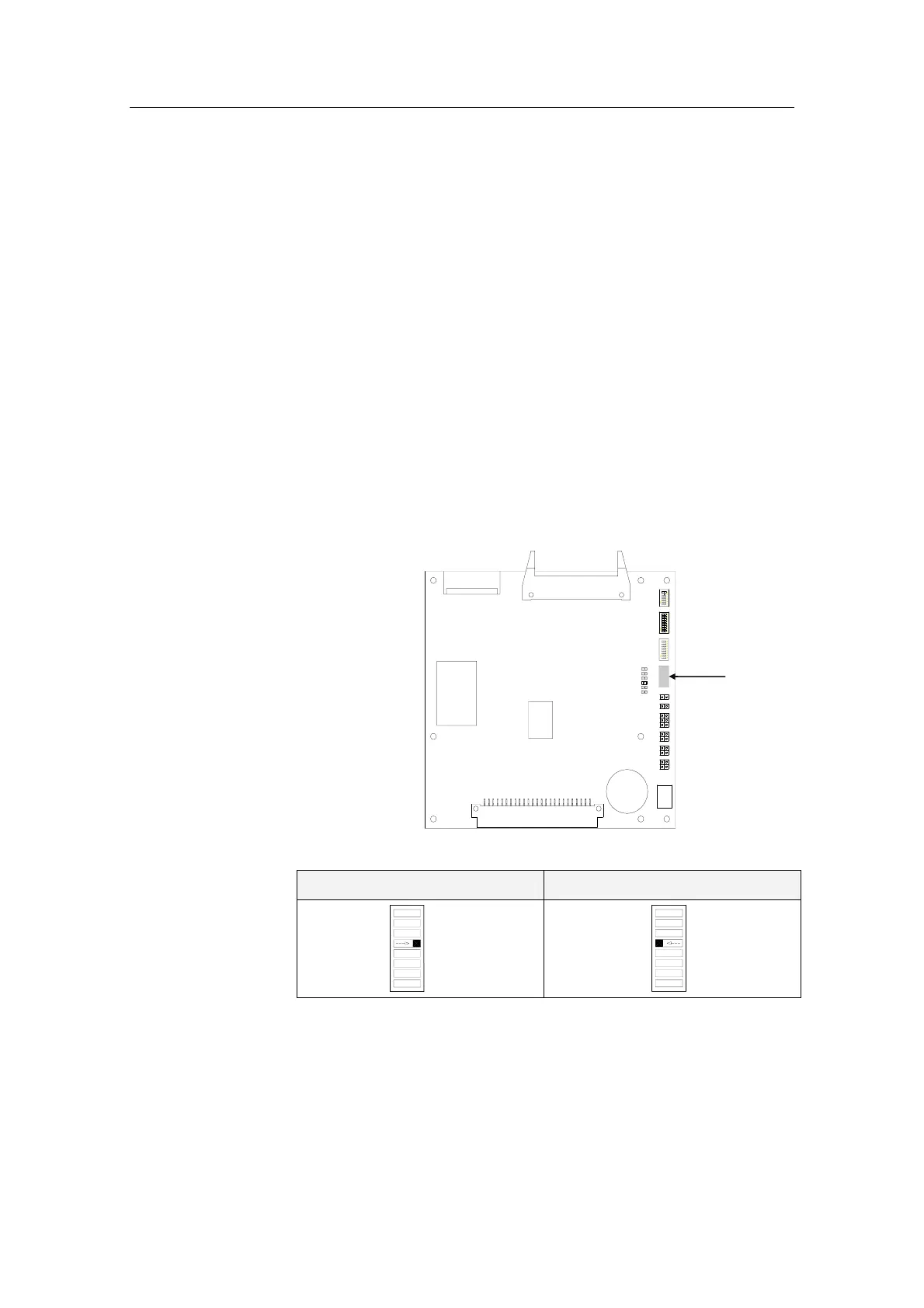Simrad GC80/GC85 Dual Gyro Compass
50 20221537 / D
Activating an external heading sensor
If an external heading sensor is connected to the GC80/GC85,
the following switches have to be set to enable the external
heading sensor:
- dip switch no.5 on S1 on both SCC boards
- switch no 1 (and 2) on S1 on the SCOIF board
- switch no.3 (and 4) on S1 on the PCC board (on the back
side of the Dual control panel)
For a complete list of dip switch settings, refer to DIP SWITCH
SETTINGS, page 101.
SCC boards
For location of the board, refer the figure on page 49.
J1
J4
J3
J2
6
1ON
8
1ON
SW4
8
1ON
SW3
SW2
SW1
ON
8
1
DS1
DS2
DS3
DS4
DS5
DS6
12
12
12
56
12
34
1
3
2
4
1
3
2
4
J5
J6
J7
J8
J9
J10
U1
U52
BT1
SCC board
No external sensor Active external sensor
OFF
8
1
S1
ON
S1
1
8
SW1