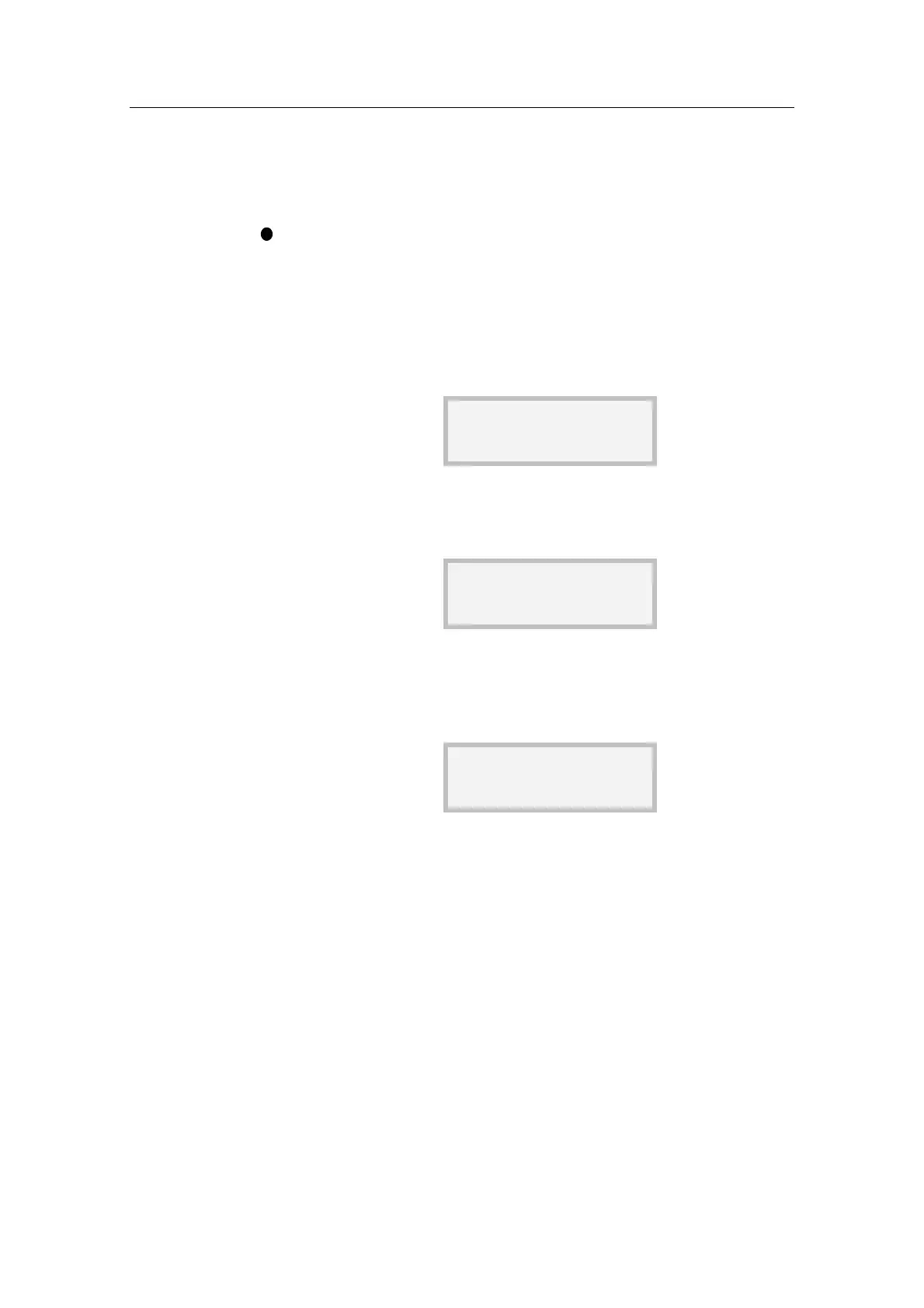OPERATION
20221537 / D 15
Starting and stopping the Dual function
When each gyro compass is started and configured, the dual
function may be started.
mltbo
1 Press the POWER button to turn ON the change over
panel.
The button is recessed into the front panel, and a pen or a
blunt tool must be used for activating the button.
The display will show product name and software version
for PCC and SCOIF boards:
HDM220
P:V1.02 C:V1.02
followed by:
HDM220
by Simrad
and then showing heading for gyro compass no.1 and
no.2.
1-GYRO:123.4° A*
2-GYRO:123.4°
2 Verify that heading 1 and heading 2 is in according with
the heading displayed on the gyro compass’ control panel.
The dual function is stopped by re-pressing the
POWER button.