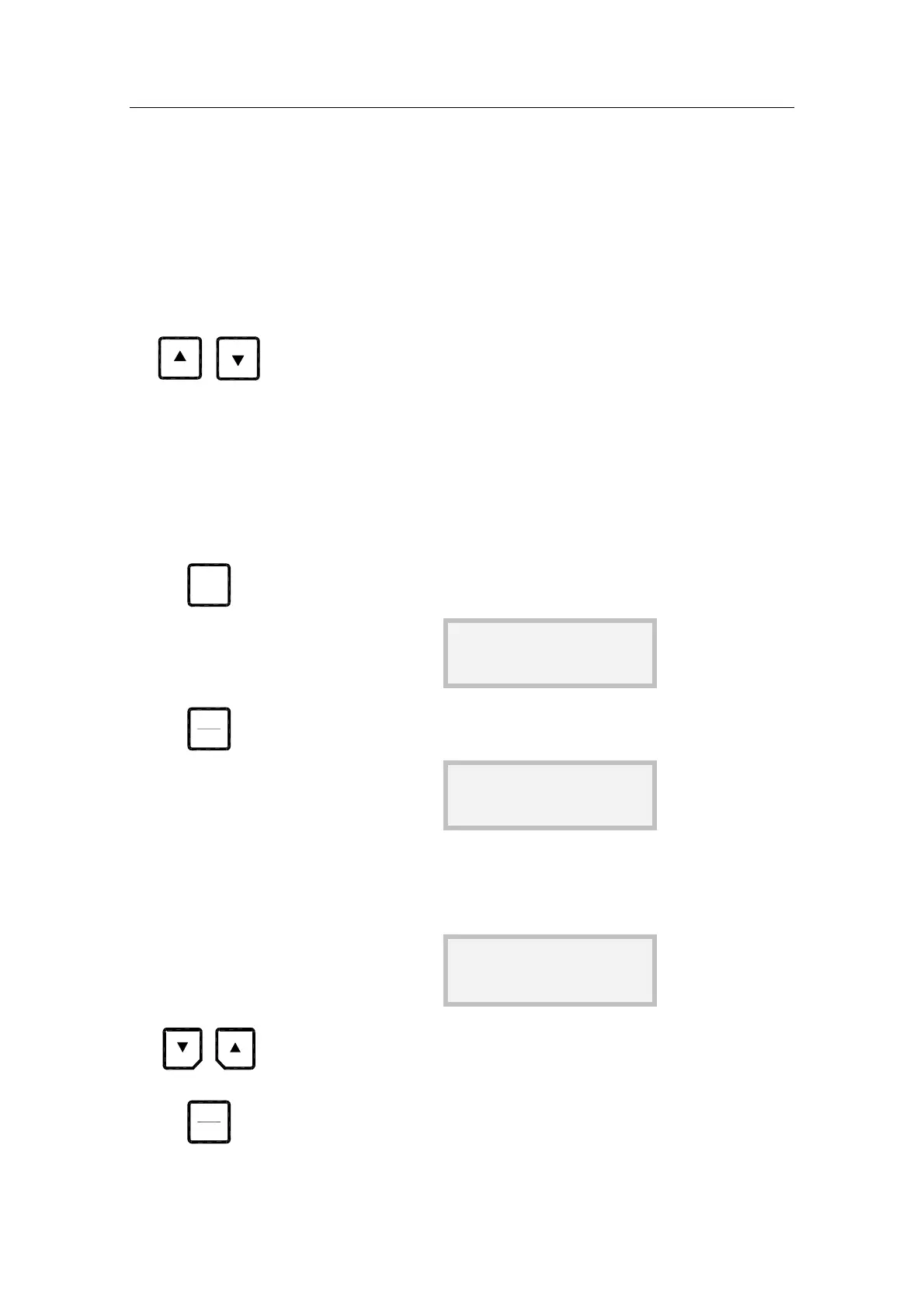Simrad GC80/GC85 Dual Gyro Compass
16 20221537 / D
3.3 Adjusting display illumination and contrast
Display illumination on control panels
The display illumination and the light intensity in the indicator
lamps are set separately for each panel, and is increased or
decreased in 5 steps by pressing the arrow buttons.
When the illumination is set to lowest level, a faint light is still
present in the display, Alarm indicator, status lamp and Power
button.
Note that the small power button on the Change over panel is
not illuminated!
Panel lamps and display segments may be tested by pressing
both arrow buttons simultaneously. All lamps and display
segments will be lit, and a short audible alarm will be activated.
Display contrast on change over panel
afpm
1 Press the DISP button on the change over panel until
- PARAMETER SET -: is displayed in the display’s upper
line.
-PARAMETER SET:
^`h
bkq
2 Then press the ACK/ENT button. The display will change
to:
SET=ENT ESC=DISP
LCD CONTRAST
3 Press the
ACK/ENT button again to activate the contrast
setting display:
SET=ENT ESC=DISP
CONT.:█ █ █ █
afj
4 Use the arrow buttons to increase or decrease the contrast
setting.
^`h
bkq
5 Confirm the entry by pressing the ACK/ENT button.