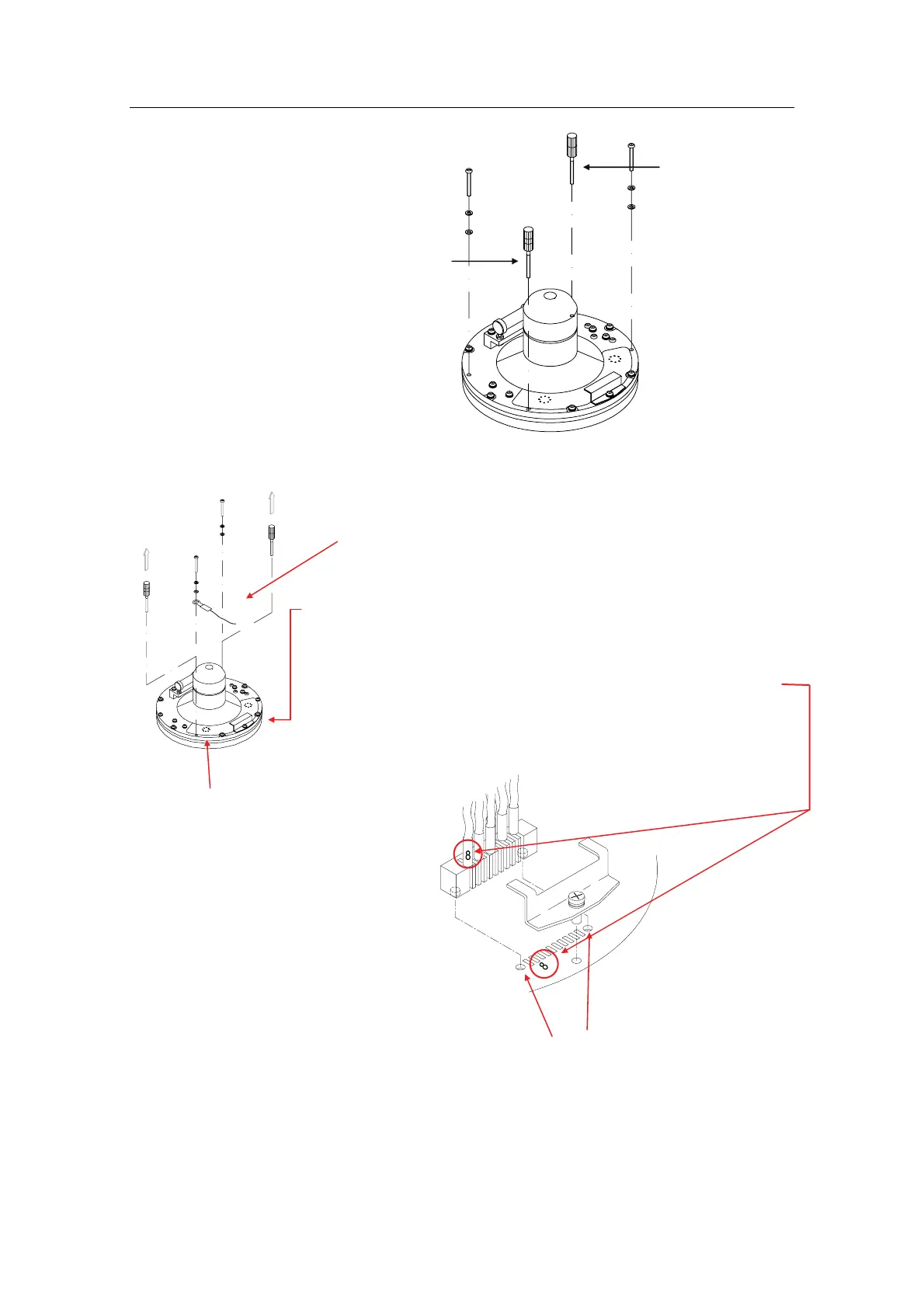INSTALLATION
20221537 / D 55
6 Replace the assembly jigs with the two remaining screws.
Locate the ground wire on one of the screws as shown on
the figure.
7 Loosen the screw on the plug-holder on the Sensitive
element, and lift the holder 2-3 mm upwards.
8 Connect the plug to the connectors on the Sensitive
element’s pcb according to the labelling on the pcb and on
the wires. Make sure that the pin guides on the plug are
properly entered, and that the wires not are twisted.
9 Firmly tighten the screw on the holder.
ASSEMBLY JIG
WITH 1 CIRCLE
ASSEMBLY JIG
WITH 2 CIRCLES
Ground wire
connection
Pin guides