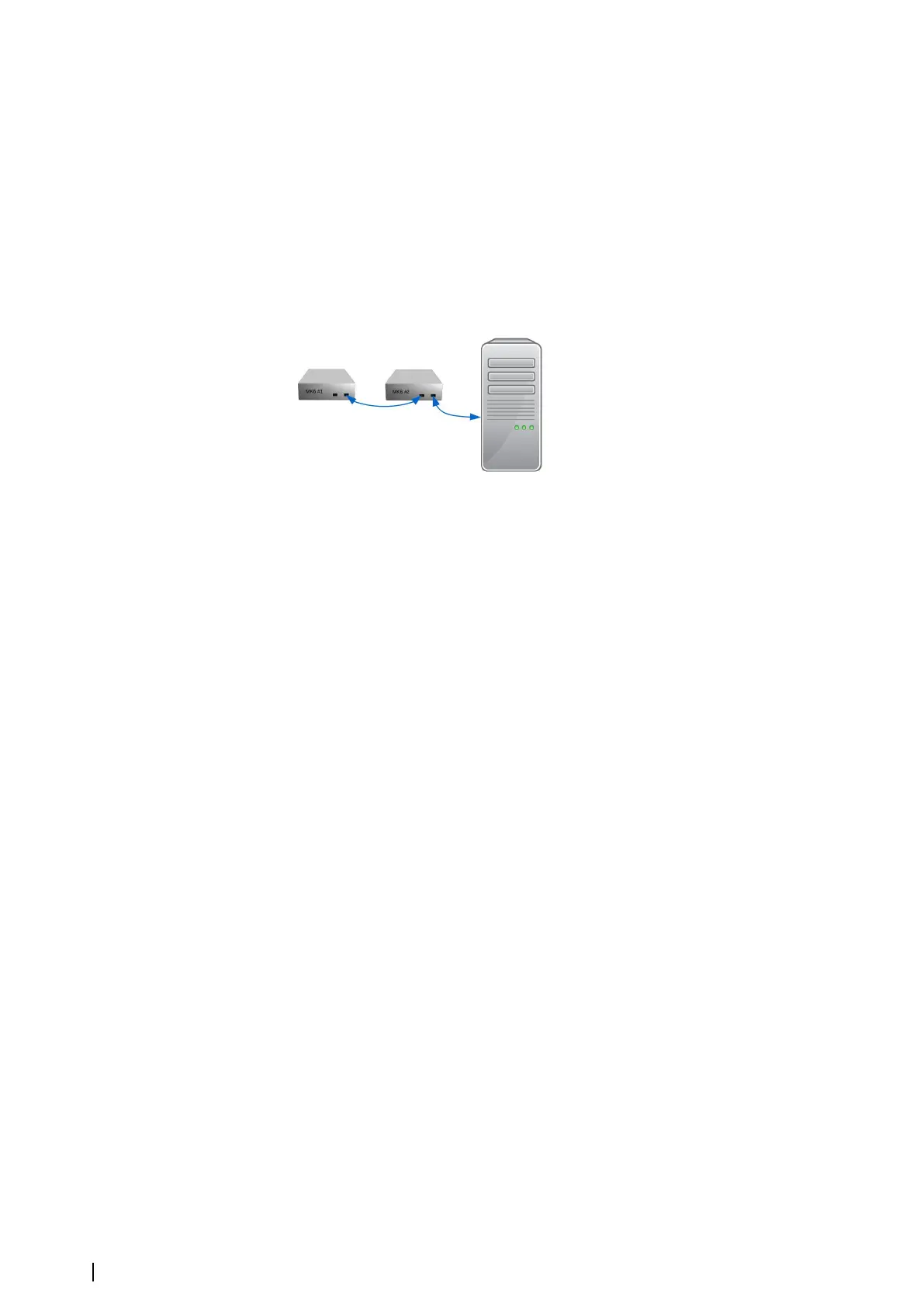Connection using an Ethernet switch
The MK 6.0 Radar Interface box can be connected using a Gigabit Ethernet switch. The
amount of data which the MK 6.0 Radar Interface box generates depends on the pulse
repetition frequency (PRF) and can reach up to 150 Mb/sec.
Connecting two MK 6.0 Radar Interface boxes to one PC
In some installations it is convenient to connect two radars to one PC. The following
approaches are available for connecting two MK 6.0 Radar Interface boxes to one PC:
• Two Ethernet cards in the PC (one card for each MK 6.0 Radar Interface box)
• An external switch and one Ethernet card
• The internal switch of one of the MK 6.0 Radar Interface box boards (see the following figure)
Connecting with the internal switch of one MK 6.0 Radar Interface box board
If two MK 6.0 Radar Interface box boards are connected to one PC, you must set different IP
addresses on the boards. For example, the board #1 default address is 192.168.5.100 and the
board #2 address is 192.168.5.101. See "IP configuration" on page 18 for more information
about IP address settings.
Two instances of the Extractor/Tracker (VarpPCI.exe) must run on the PC supporting the
connection of two MK 6.0 Radar Interface box boards. Each of these instances works with one
of the boards and they are independent from each other. These Extractor/Tracker instances
use two different *.ini files. They have different IP addresses for the different MK 6.0 Radar
Interface box boards and different ports for receiving radar video. For more information
about configuring the connection of two boards, see "MK6 related settings in the VarpPCI.ini file" on
page 30, for more information about the Extractor/Tracker application see "Extractor/Tracker"
on page 31.
14
Connections | MK 6.0 Installation Manual
