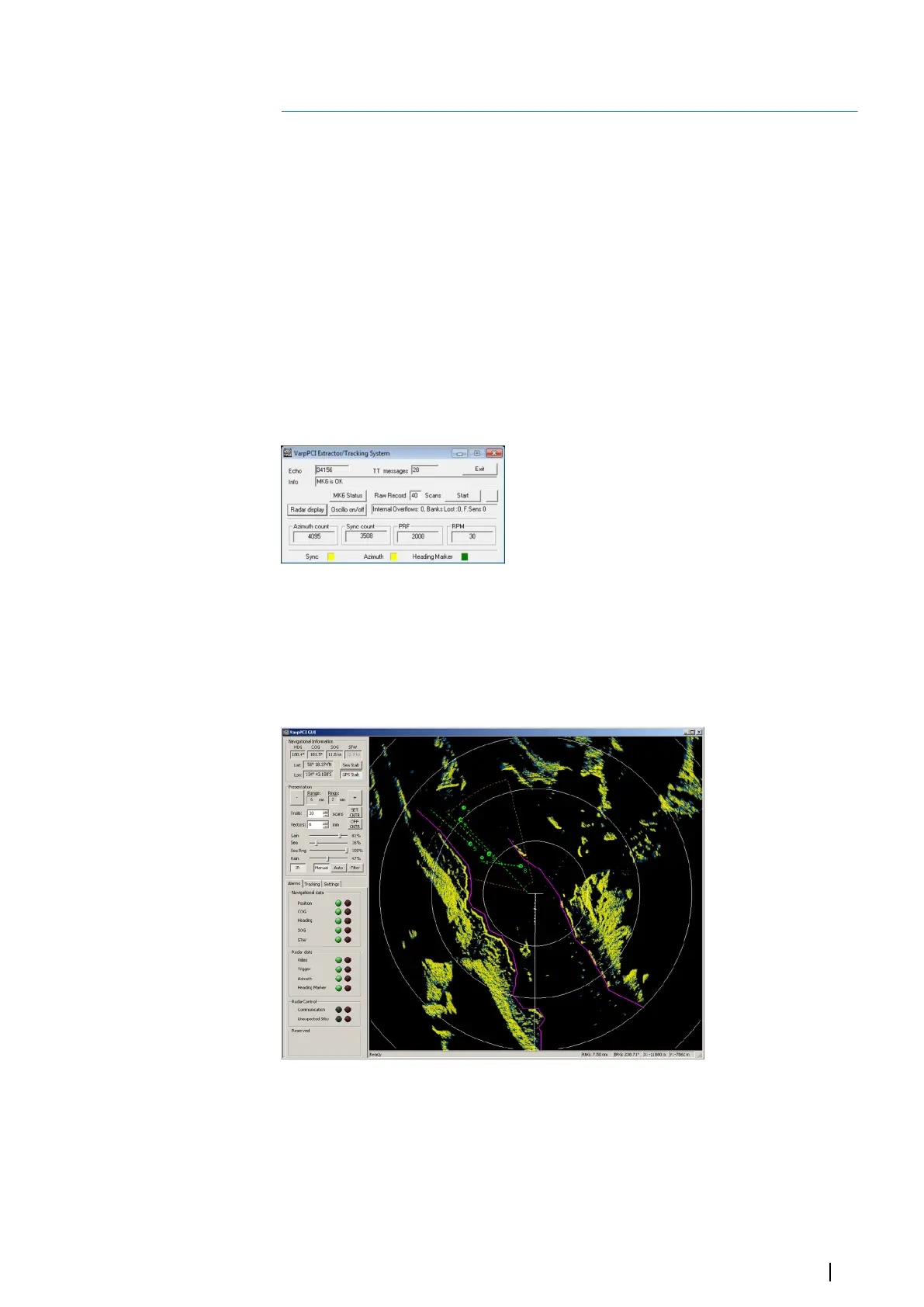Extractor/Tracker
The Extractor/Tracker receives the raw video data from the radar and provides the processing
using synchronization pulses and navigational information. The video signal is filtered to
reduce sea clutter, rain clutter (precipitation) and interference from the radar signal for
delivery to the client displays. The filtered signal is also used for tracking the radar targets. The
tracking module continuously detects and tracks up to 4000 targets, which can then be
manually or automatically acquired and delivered to the Radar2014 application.
The Extractor/Tracker uses Ethernet LAN communication for data exchange with a client
application and for receiving the navigational data from the Sensor Monitor application.
Starting up the Extractor/Tracker
Start the VarpPCI.exe application. If the default configuration for the synchronization signals
is accepted, the “Sync”, “Azimuth”, and “Heading Marker” indicators start flashing after the
transmission is activated. The “Sync” and “Azimuth” indicators are flashing 1000 times slower
than referenced PRFs are. For instance, in the case of a sync PRF 1000, the “Sync” indicator
flashes once a second. Also, the calculated values, displayed as “Azimuth count”, “Sync
count”, “PRF”, and “RPM” must be stable and reasonable for the specified antenna type.
If any of these values are wrong, you must make additional adjustments to the
synchronization signals. These adjustments are provided through a special WEB-interface. To
start the WEB-interface from the start menu, go to the Windows Start menu and select “All
Programs –> MARIS –> PC Radar Kit -> Configure MK6.0 radar box”.
Additionally, the correct functionality of the Extractor/Tracker can be verified by means of a
special Radar display window (see below). This window can be activated by pressing the
“Radar display” button on the main dialog of the VarpPCI.exe application.
The Radar display window
Initially it shows the radar video with a 6 nm range. The range can be changed as well as the
own ship position on the screen. Complete information about received navigational data is
represented in the window. Also, all errors reported to the Radar2014 application are
indicated in graphical form. The information about cursor position is displayed in the status
bar. By default, the radar screen also represents the own ship heading and speed vector,
targets delivered to radar client, active land masks (if any), and active automatic acquisition
zones (if any). The stabilization mode and video filtering parameters can be adjusted here.
7
Extractor/Tracker | MK 6.0 Installation Manual
31