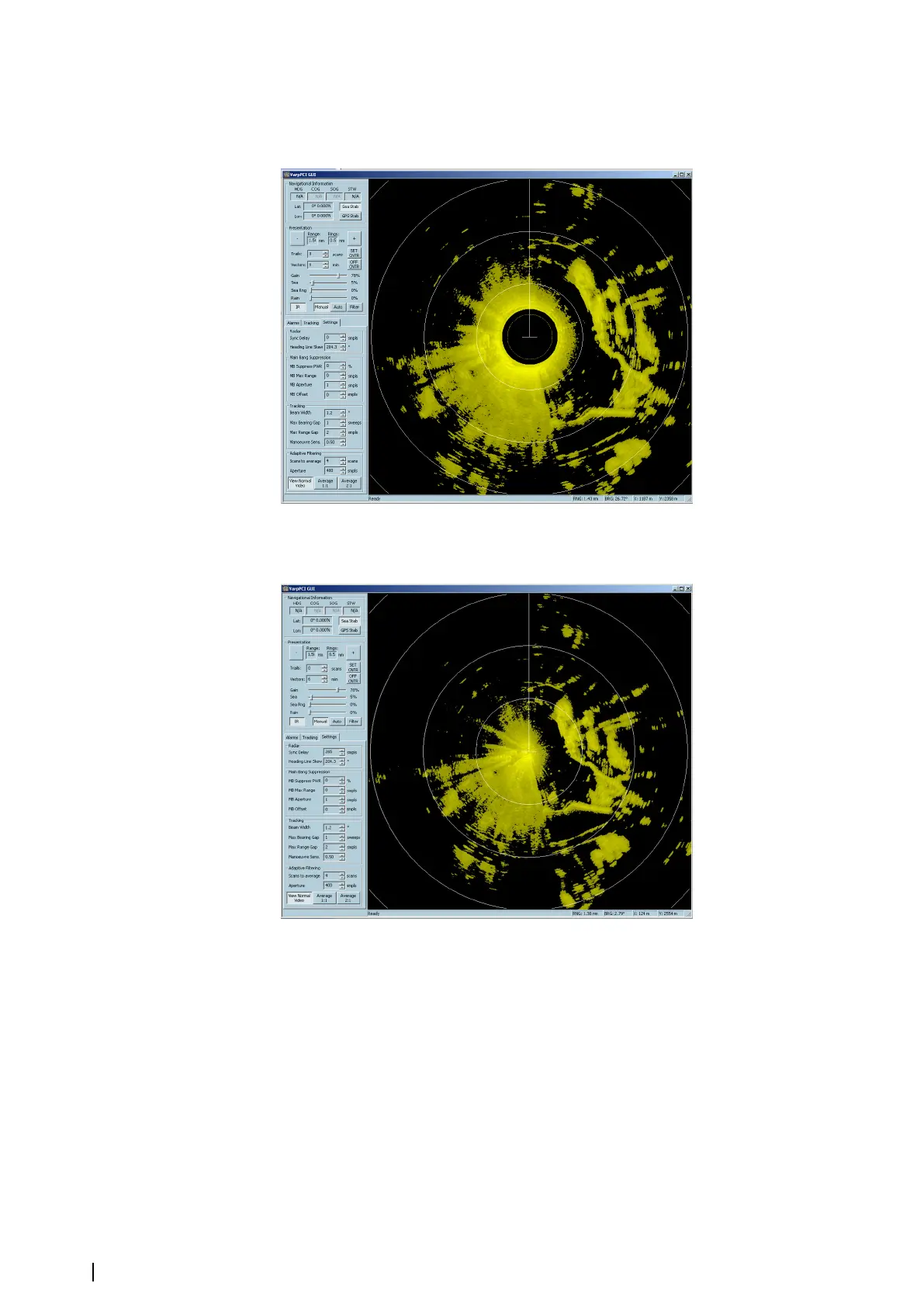The “Radar display” window is resizable and moveable. It can be closed by selecting the close
button in the top-left corner. This is not interpreted as an attempt to close the Extractor/
Tracker application. The “sync delay” and “heading line skew” can be adjusted from the
“Settings” tab (see the figures below).
The heading line skew is represented in degrees. You can adjust the main bang suppression
here. By default, it is switched off. Set the “MB Suppress PWR” value to 10%. Generally, it is
sufficient to remove the main bang completely (see the figure below).
The “Tracking” group of parameters represents the settings that are important for tracking
quality. For best quality, adjust the beam width and other parameters as needed.
32
Extractor/Tracker | MK 6.0 Installation Manual