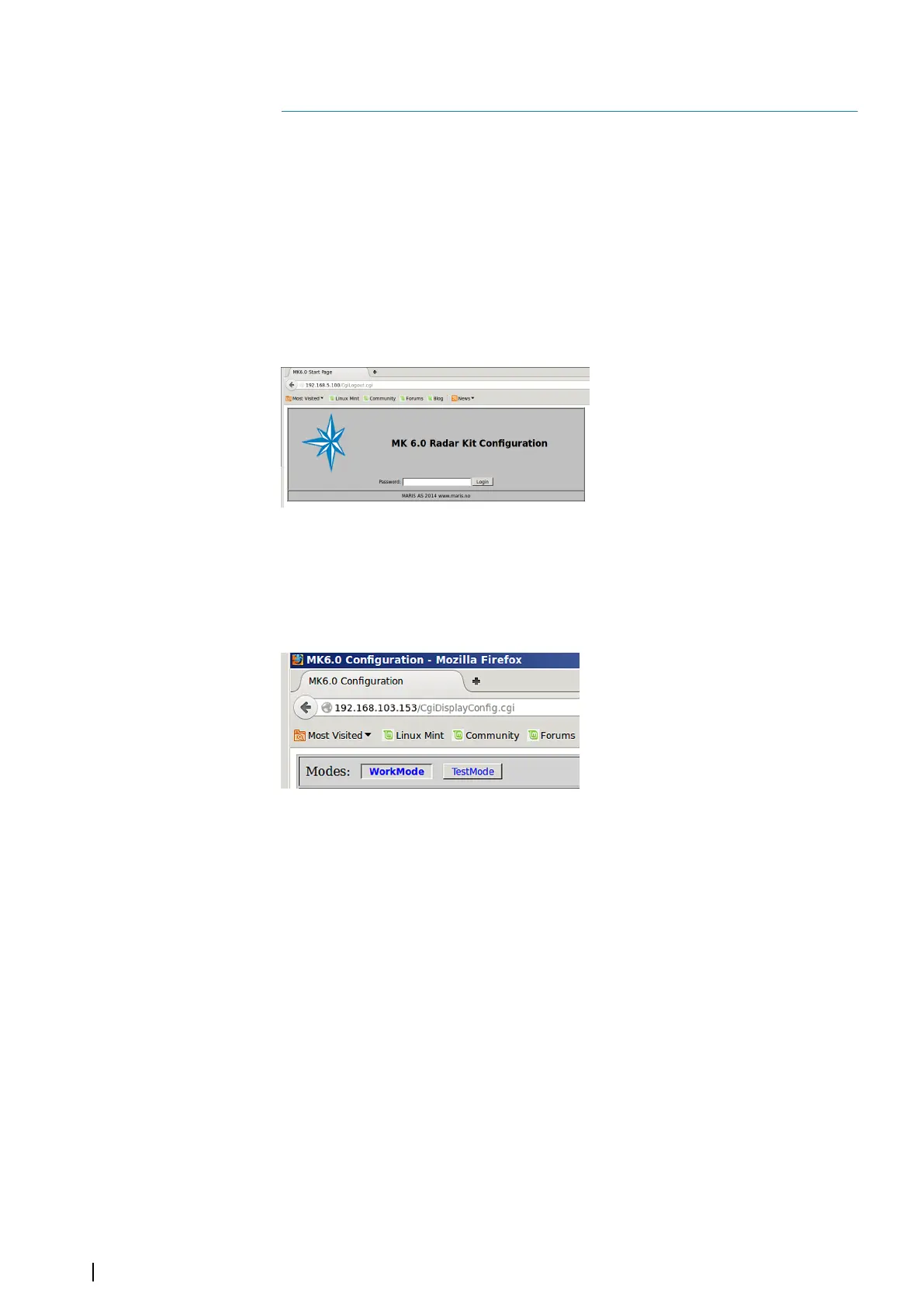Settings
The configuration of the MK 6.0 Radar Interface box can be performed using its WEB
interface. The WEB interface which is described here corresponds to software version
MK6.1.xx.xx. By default, the MK 6.0 Radar Interface box has an IP address of 192.168.5.100 (see
"IP configuration" on page 18). The screenshots of the WEB interface were done with a Firefox
browser. With other browsers the view can be slightly different from the pictures below.
When configuration is completed, logout from the interface or close the web page (support
of the WEB interface requires additional resources and can affect the performance of the
system).
Login page
To access the MK 6.0 Radar Interface box web interface, enter the URL address 192.168.5.100
in your browser and the following web page opens:
Login page
The password is empty by default. If you need to protect your MK 6.0 Radar Interface box
settings, you can set a password in the “Configuration” page (see "Change password" on page
18). To access configuration settings, click “Login”.
The MK 6.0 Radar Interface box has two operating modes: WorkMode and TestMode. After a
successful startup, the MK 6.0 Radar Interface box operates in WorkMode.
WorkMode is ON
Status page
The “Status” page provides information about the board and its status.
The top of the page displays information about the PCB (Printed Circuit Board), such as PCB
version, serial number, and check date.
5
16
Settings | MK 6.0 Installation Manual