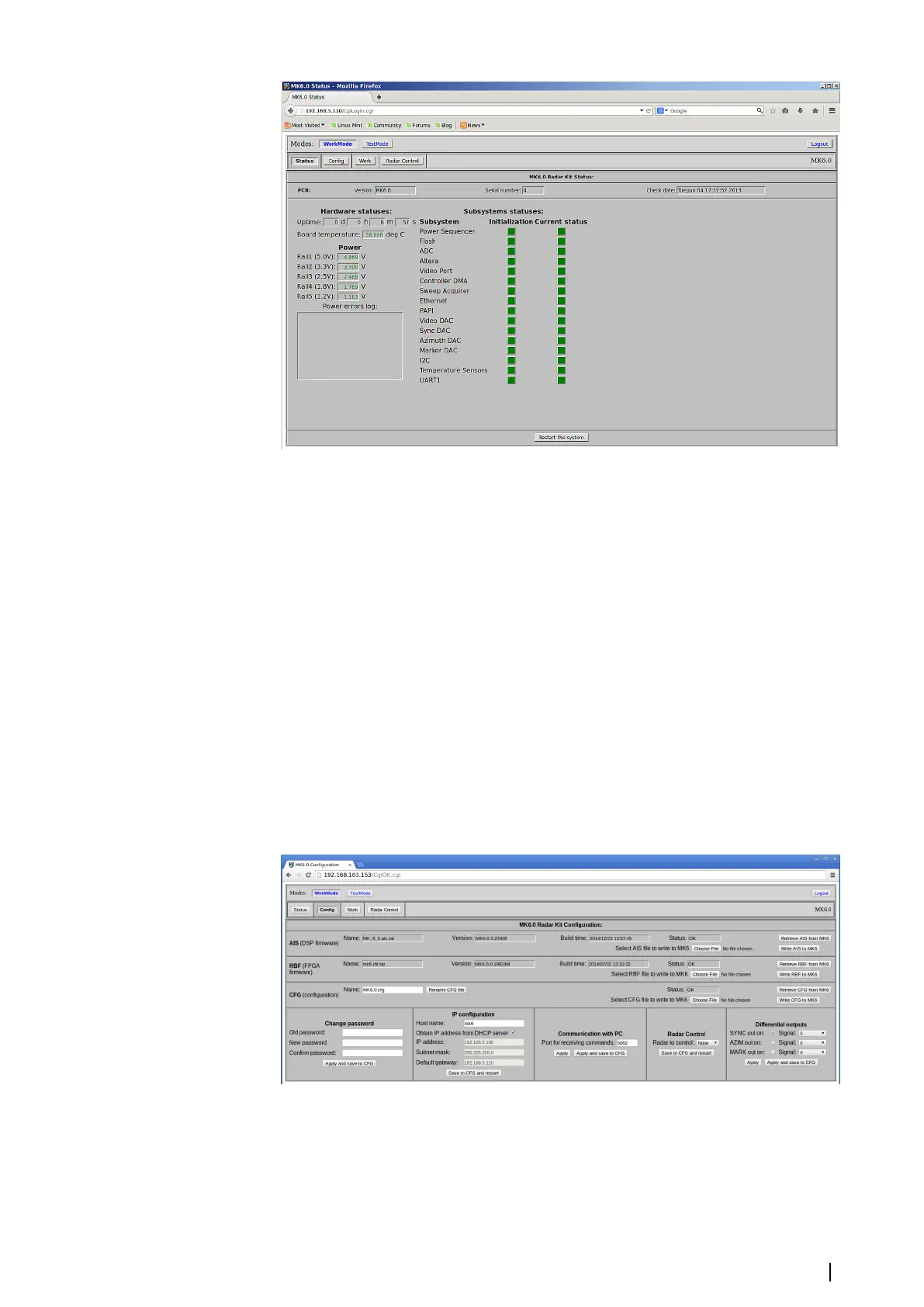The Status page example
The following parameters are displayed:
• “Version” identifies the variation of the boards which use the same PCB layout.
• “Serial number” is the consecutive number of the board.
• “Check date” is the date of production or testing of the board.
• “Uptime” is the time interval since the software was last loaded.
• “Temperature” reports the temperature of the board.
• “Power” provides information about output voltage of the DC/DC converters, installed on the
board and the log of Power errors.
• “Subsystems statuses” shows results of the initialization of the board.
• “Power” provides information about output voltage of the DC/DC converters installed on the
board, and the log of Power errors.
• “Subsystems statuses” shows results of the initialization of the components of the system and
their current status. All indicators should be green.
Config page
The “Config” page provides access to all radar independent settings. All these settings are
stored in the CFG file. Applying some settings requires restarting the system.
The Config page example
AIS (DSP firmware)
This group of controls shows information about the DSP firmware which is written in the
flash of the MK 6.0 Radar Interface box. “Retrieve AIS from MK6” is a dedicate button that
Settings | MK 6.0 Installation Manual
17