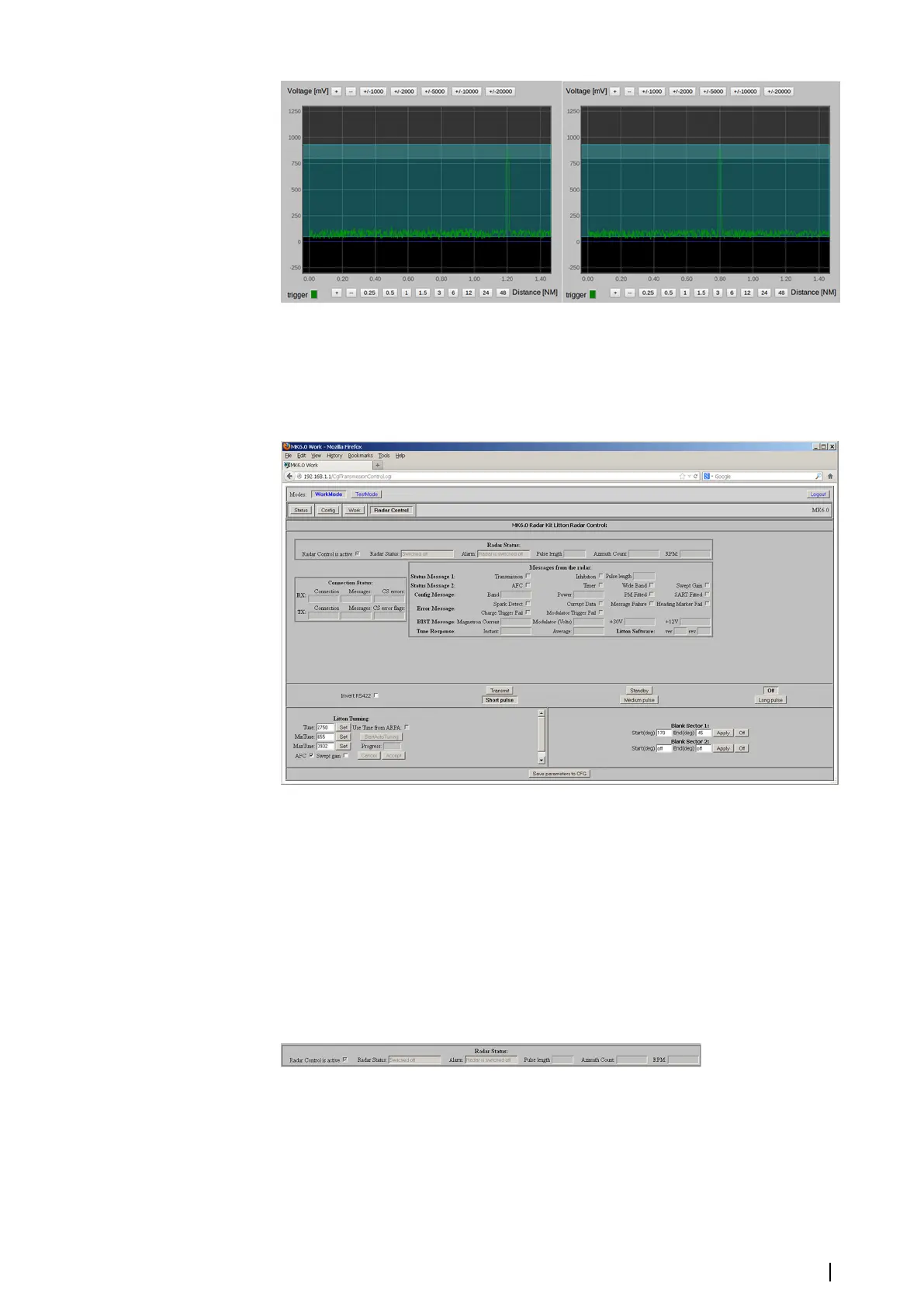Ú
Note: Remember to save the parameters to the CFG file.
Radar control page
The control of the radar is possible only with the Radar2014 application. This function is
implemented only for Litton/Sperry.
Radar status
Radar status indicates the status of the radar from the “Radar Control” point of view. This
group contains a text message about the “Radar Status”, an “Alarm” message if there is
something to report, actual “Pulse length”, “Azimuth Count”, and “RPM”. If on the “Work”
page, which also contains information about azimuth count and RPM, these values are
calculated based on the information from synchronization signals, the values of azimuth
count and RPM shown in this group are calculated based on the Radar Control data.
Connection status
The MK 6.0 Radar Interface box communicates with the Litton/Sperry radar using the RS422.
The MK 6.0 Radar Interface box sends commands to the radar and the radar sends status
messages back to the MK 6.0 Radar Interface box.
In the interface “RX” represents a link from the radar to the MK 6.0 Radar Interface box.
Settings | MK 6.0 Installation Manual
27