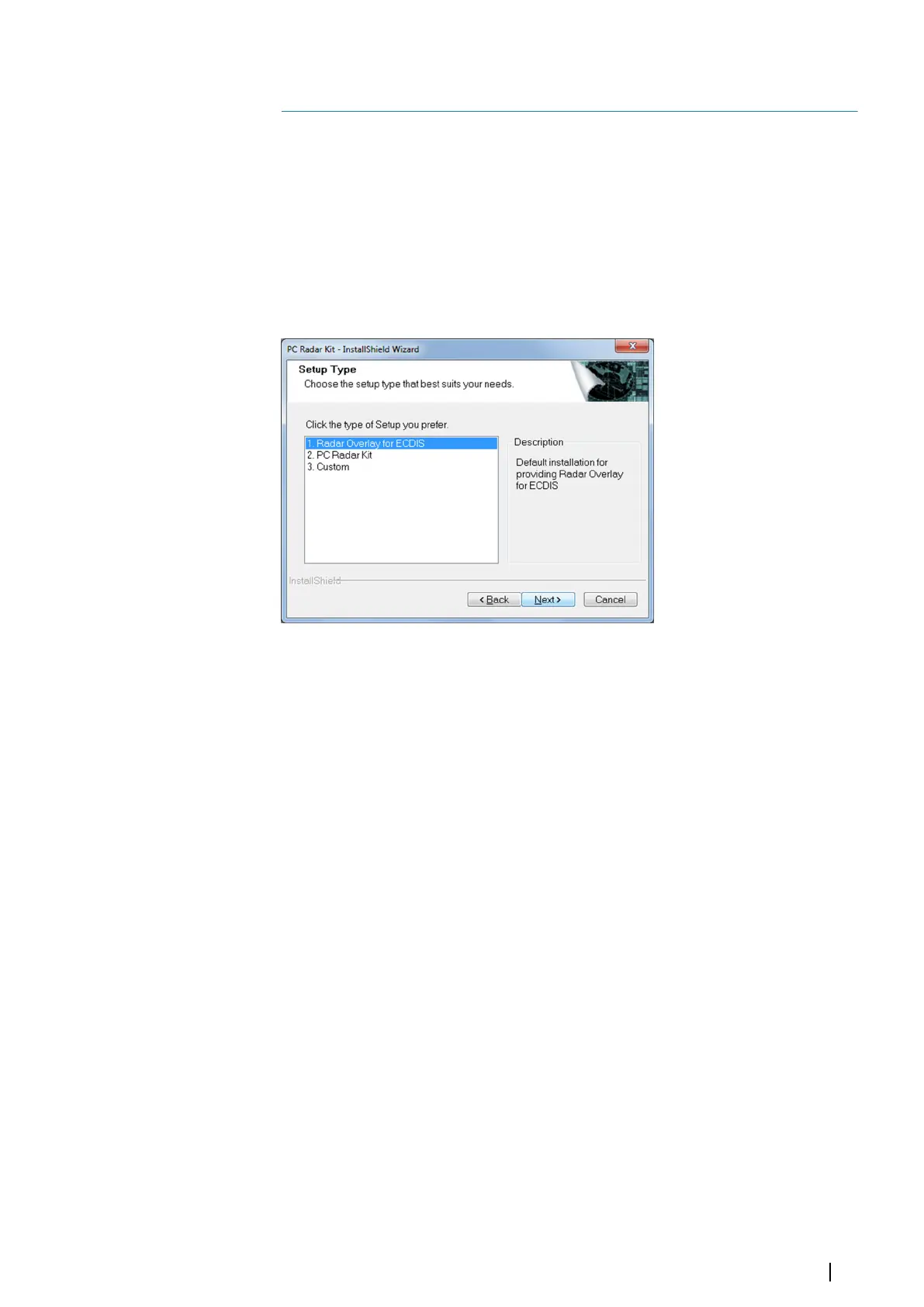Installer
The installation starts automatically when the installation CD is put into a CD drive. To start
the installation manually launch Setup.exe program from the installer CD.
Ú
Note: If needed, drivers for the hardware are delivered with the installation CD in folder
“Driver”.
Three options are available:
• The software required for the Radar overlay function with the MK 6.0 Radar Interface box for
ECDIS900
• The PC Radar kit software (this option includes the Radar2014 application installation)
• Custom configuration of the PC Radar kit software
Select one of the three options according to the type of installation.
Click "Next" to start the installation. Follow the installation wizard and verify the settings are
correct.
4
Installer | MK 6.0 Installation Manual
15