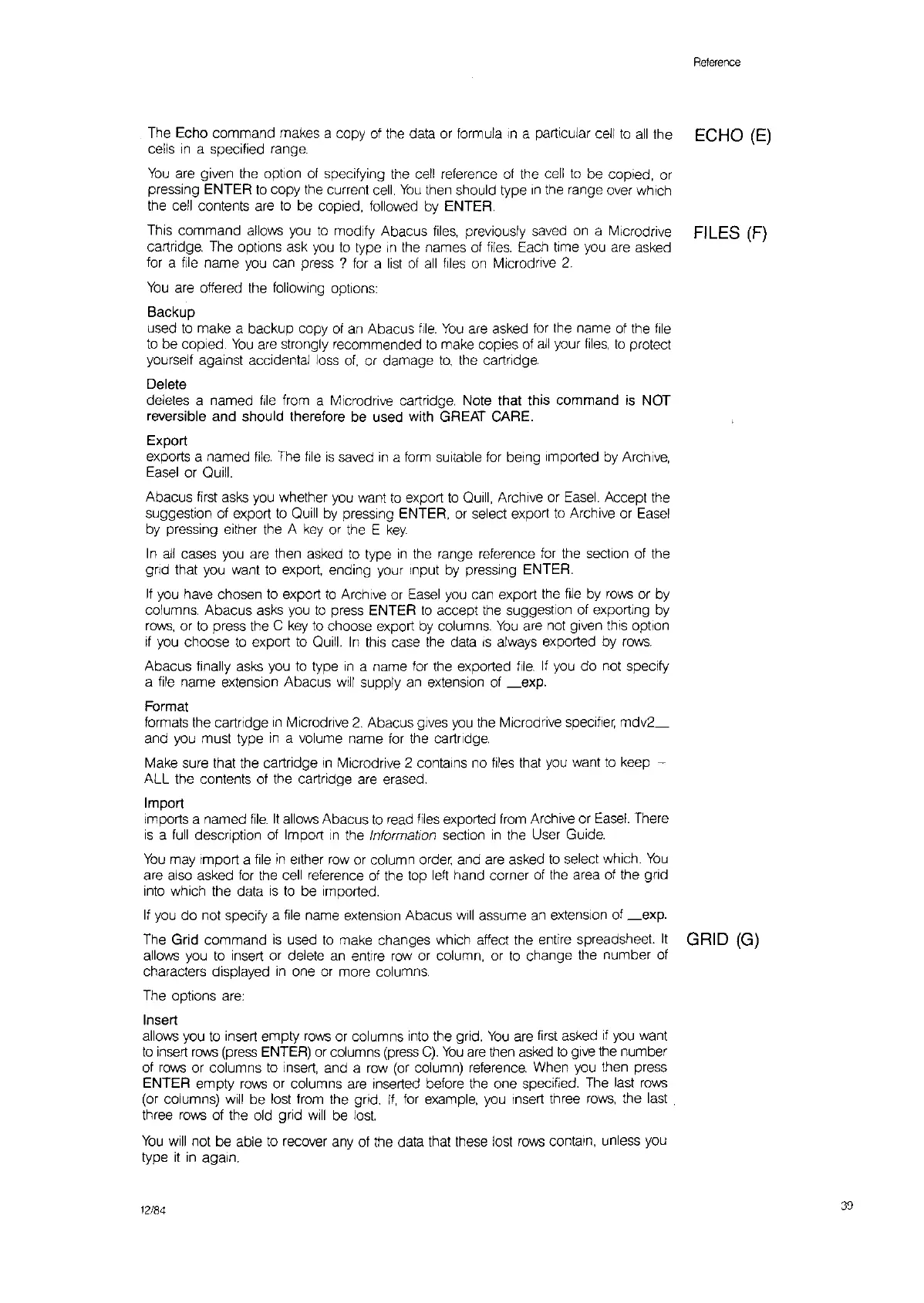Reference
The Echo command makes a copy
of
the data or formula
In
a particular cell
to
all
the ECHO
(E)
cells
in
a specitied range.
You
are
given the option
of
specifying the
cell
reterence
ot
the cell
to
be copied, or
pressing ENTER
to
copy the current
cell.
You
then should type
In
the range over which
the cell contents
are
to
be
copied, tollowed by ENTER.
This command allows you
to
modlty Abacus
files,
previously saved
on
a Mlcrodrive
FILES
(F)
cartridge. The options ask
you
to
type
In
the
names
of
files.
Each time
you
are
asked
tor a
file
name
you
can
press?
for a
list
of
all
files
on
Microdrive
2.
You
are
offered the following options:
Backup
used
to
make a backup copy
of
an
Abacus
file.
You
are
asked
for
the name
of
the
file
to
be copied.
You
are
strongly recommended
to
make copies
of
all
your
files,
to
protect
yourself against accidental loss
of,
or damage
to,
the cartridge.
Delete
deletes a named
file
from a Microdrive cartridge. Note that this command is NOT
reversible and should therefore
be
used with GREAT CARE.
Export
exports a named
file.
The
file
is
saved
in
a
form
suitable
for
being Imported
by
Archive,
Easel
or Ouill.
Abacus
first
asks
you
whether
you
want
to
export
to
Quill, Archive or
Easel.
Accept the
suggestion of export
to
Quill
by
pressing ENTER,
or
select export
to
Archive or
Easel
by pressing either the A
key
or the E key
In
all
cases you
are
then asked
to
type
in
the range reference
for
the section
of
the
grid that you want
to
export, ending your Input
by
pressing ENTER.
It
you have chosen
to
export
to
Archive or
Easel
you
can export the
file
by
rows
or by
columns. Abacus asks you
to
press ENTER
to
accept the suggestion
of
exporting by
rows,
or
to
press the C
key
to
choose export by columns.
You
are
not
given this option
if
you
choose
to
export
to
Quill.
In
thiS
case the data
IS
always
exported by
rows.
Abacus tinally asks you
to
type
in
a name for the exported
file
If
you
do not specify
a
file
name extension Abacus
will
supply
an
extension
of
_expo
Format
formats the cartridge
in
Microdrlve
2.
Abacus gives
you
the Mlcrodrive
specifier,
mdv2_
and you must type
in
a volume name
for
the cartridge.
Make sure that the cartridge
in
Microdrive 2 contains no
files
thaf
you
want
to
keep
~
ALL the contents
ot
the cartridge
are
erased.
Import
imports a named
fite.
It
allows Abacus
to
read
files
exported
from
Archive or
Easel.
There
is
a
full
description
ot
Import
In
the Information seelion
in
the User Guide.
You
may Import a
file
in
either
row
or column
order,
and
are
asked
to
select which.
You
are
also
asked for the cell reference
of
the top left hand corner
of
the area
of
the grid
into which the data
IS
to
be imported.
If
you
do
not specify a
file
name extension Abacus
will
assume
an
extension
of
_expo
The Grid command
is
used
to
make changes which affect the entire spreadsheet.
tt
GRID (G)
allows you
to
insert or delete
an
entICe
row
or column, or
to
change the number
of
characters displayed
in
one or more columns.
The options
are:
Insert
allows you
to
insert empty
rows
or columns into the grid.
You
are
first
asked
if
you want
to
insert
rows
(press
ENTER) or columns
(press
C).
You
are
then
asked
to
give the number
of
rows
or columns
to
insert,
and a
row
(or
column) reference. When you then press
ENTER empty
rows
or columns are inserted before the one specified.
The
last
rows
(or
columns)
will
be
lost
trom the grid.
If,
for
example,
you
Insert three
rows,
the
last
three
rows
of the old grid
will
be
lost.
You
will
not be able
to
recover
any
of
the data that these lost
rows
contain, unless you
type
it
in
again.
12/84
39