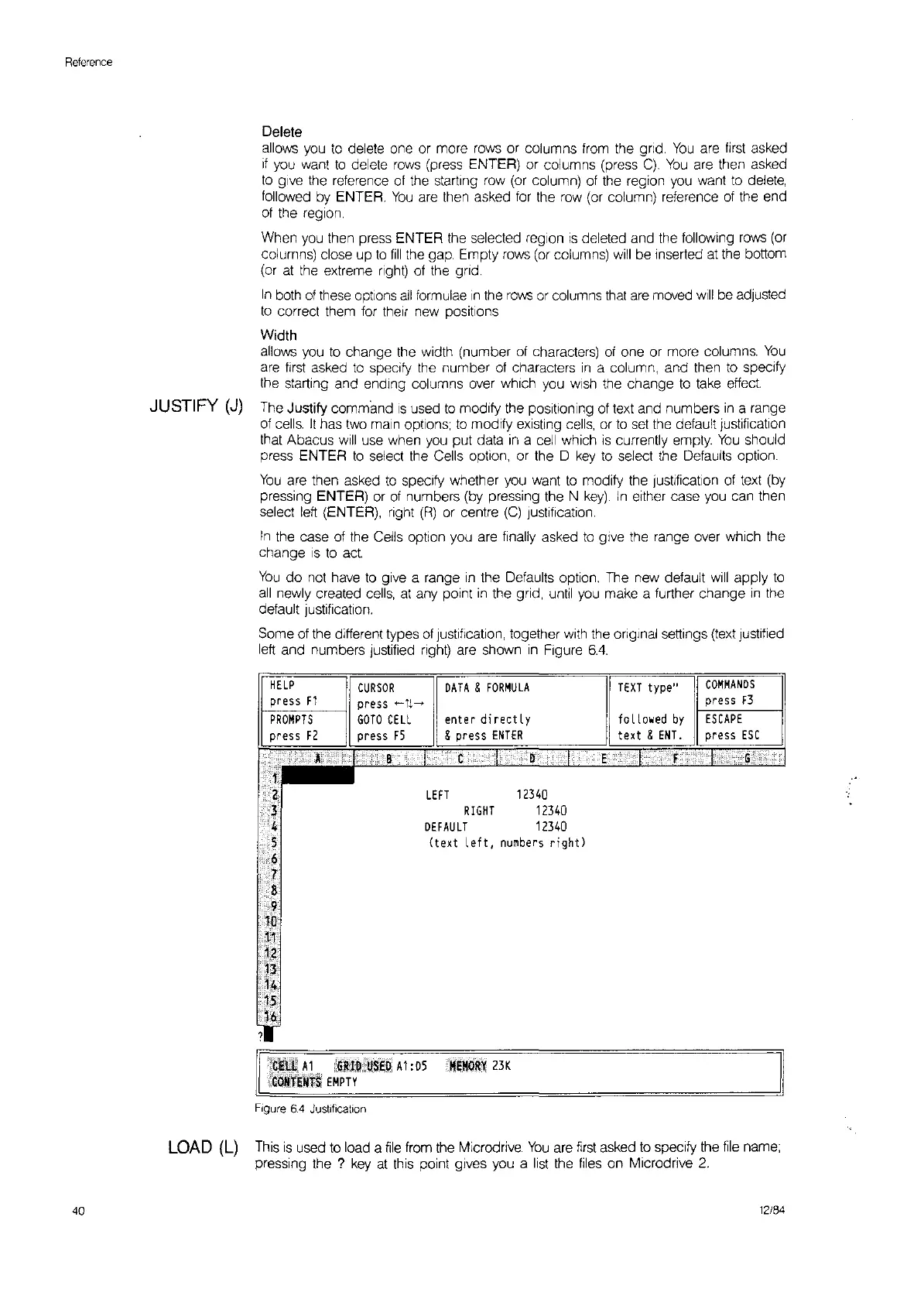Reference
Delete
allows
you
to
delete one or more rows or columns from the gnd.
You
are
first
asked
if
you want
to
delete
rows
(press ENTER) or columns (press
C).
You
are then asked
to
give the reference of the starting row (or column) of the region
you
want
to
delete,
followed
by
ENTER.
You
are then asked
for
the row (or column) reference of the end
of
the region.
When
you
then press ENTER the selected region
is
deleted and the following
rows
(or
columns) close up
to
fill
the gap. Empty rows (or columns)
will
be Inserted
at
the bottom
(or
at
the
extreme nght) of the grid.
In
both
of
these options
all
formulae
In
the
rows
or
columns
that
are moved
will
be adjusted
to
correct them for their new positions
Width
allows
you
to
change the width (number of characters)
of
one or more columns.
You
are
first
asked
to
specify the number of characters
in
a column, and then
to
specify
the starting and ending columns over which you wish the change
to
take
effect.
JUSTIFY
(J)
The Justify command
IS
used
to
modify the positioning of text and numbers
in
a range
of
cells.
It
has two main options;
to
modify existing
cells,
or
to
set
the default Justification
that Abacus
will
use when
you
put data
in
a
cell
which
is
currently empty.
You
should
press ENTER
to
select the Cells option, or the D
key
to
select the Defaults option.
You
are then asked
to
specify whether you want
to
modify the Justification of text
(by
pressing ENTER) or
of
numbers (by pressing the N
key).
In
either case
you
can then
select
left
(ENTER), right
(R)
or centre
(C)
Justification
In
the case of the Cells option you are finally asked
to
give the range over which the
change
IS
to
act.
You
do
not have
to
give a range
in
the Defaults option. The new default
will
apply
to
all
newly created
cells,
at
any point
in
the grid, until
you
make a further change
In
the
default justification.
Some of the different types
of
justification, together with the original settings (text justified
left and numbers
Justified
right) are shown
in
Figure
6.4.
LEFT
12340
RIGHT
12340
DEFAULT
12340
(text
left,
numbers
right)
COMMANDS
press
F3
ESCAPE
press
ESC
TEXT
type"
fa
llowed
by
text &
ENT.
DATA
&
FORMULA
enter directly
& press
ENTER
HELP
CURSOR
r,;;P
'",e;:os
S=F
1~~
I
pre
ss
..-
n---->
PROMPTS
GOTO
CELL
press
F2
press
F5
~~"::==r=~=r==;'!====r=~~~~
GItJ't'O';
'~'SI,OAl
:05
MEMORV
23K
EMPTY
Figure
6.4
Justification
LOAD
(L)
This
is
used
to
load a
file
from the Microdrive.
You
are
first
asked
to
specify the
file
name;
pressing
the?
key
at
this point gives you a
list
the
files
on Microdrive
2.
40
12184