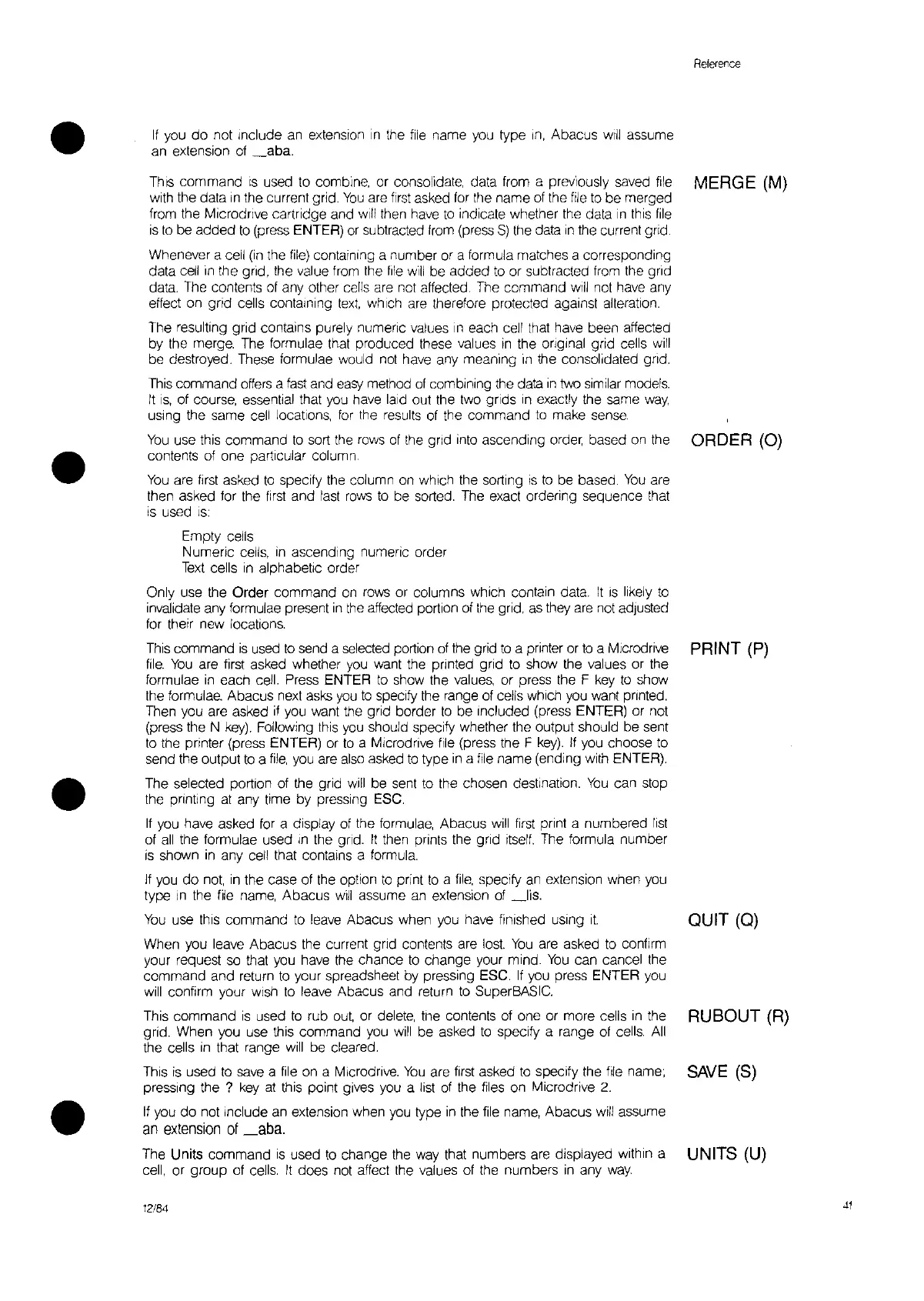•
•
•
Reference
If
you
do
not Include an extension
in
the
file
name
you
type
In,
Abacus
will
assume
an extension of
_aba.
This command
IS
used fo combine,
or
consolidate, data from a previously saved
file
MERGE
(M)
wlfh the data
In
the current grid.
You
are
first
asked
for
the name of the
file
to
be merged
from the MIcrodnve cartridge and
will then have
to
indicate whether the data
In
this
file
is
to
be added
to
(press ENTER)
or
subtracted from (press
S)
the data
In
the current grid.
Whenever a cell
(in
the
file)
containing a number or a formula matches a corresponding
data
cell
in
the grid, the value from the
file
will
be added
to
or subtracted from the grid
data. The contents
of
any other cells are not affected The command
will
not have any
effect on grid cells containing
text.
which are therefore protected against alteration.
The resulting grid contains purely numeric values
,n
each cell that have been affected
by the merge. The formulae that produced these values
in
the onglnal grid cells
will
be destroyed. These formulae would
not
have any meaning
in
the consolidated gnd.
This
command
offers
a
fast
and
easy
method
of
combining the data
in
two
similar
models.
It
IS,
of course, essential that
you
have laid out the two gnds
in
exactly the same
way,
uSing
the same
cell
locations,
for
the results of the command
to
make
sense.
You
use this command
to
sort the
rows
of
the gnd into ascending
order,
based
on
the ORDER
(0)
contents of one particular column
You
are
first
asked
to
specify
the
column
on
which the sorting
is
to
be based.
You
are
then asked for the
first
and
last
rows
to
be sorted. The exact ordering sequence that
Is
used
IS:
Empty cells
Numenc cells,
in
ascending numeric order
Text
cells
in
alphabetic order
Only use the Order command
on
rows
or columns which contain data.
It
IS
likely
to
invalidate any formulae present
in
the
affected portion of
the
grid,
as
they
are
not adjusted
for their new locations.
This
command
is
used
to
send a selected portion
of
the grid
to
a printer
or
to
a Mlcrodrive PRINT (P)
file.
You
are first asked whether
you
want the pnnted grid
to
show the values or the
formulae
in
each cell. Press ENTER
to
show the
values,
or press the F
key
to
show
the formulae. Abacus next
asks
you
to
specify the range of cells which
you
want pnnted.
Then you are asked
iJ
you
want the grid border
to
be Included (press ENTER) or not
(press the N
key).
Following this
you
should specify whether the output should be sent
to
the printer (press ENTER) or
to
a MIcrodrive
file
(press the F
key).
If
you choose
to
send the output
to
a
file,
you
are
also
asked
to
type
in
a
file
name (ending with ENTER).
The selected portion of the grid
Will
be
sent
to
the chosen destination.
You
can stop
the pnntlng at any
time by pressing
ESC.
If
you have asked
for
a display of the formulae, Abacus
will
first
print a numbered
list
of
all
the formulae used
In
the gnd.
It
then prints the grid
itself.
The formula number
is
shown
in
any cell that contains a formula.
If
you
do
not,
in
the case of the option
to
print
to
a
file,
specify
an
extension when
you
type
In
the
file
name, Abacus
Will
assume an extension
of
_lis.
You
use this command
to
leave Abacus when
you
have finished using
it.
OUIT
(0)
When you leave Abacus the current gnd contents are
lost.
You
are asked
to
confirm
your request
so
that
you
have the chance
to
change your mind.
You
can cancel the
command and return
to
your spreadsheet by pressing ESC.
If
you
press ENTER you
will
confirm your
Wish
to
leave Abacus and return
to
SuperBASIC
This command
is
used
to
rub
out.
or
delete,
tne contents of one or more cells
in
the RUBOUT
(R)
grid. When you use this command
you
will
be asked
to
specify a range of
cells.
All
the cells
in
that range
will
be cleared.
This
is
used
to
save a
file
on
a Mlerodnve.
You
are
first
asked
to
specify the
file
name;
SAVE
(S)
pressing
the?
key
at
this point gives
you
a
list
of the
files
on
Microdnve
2.
If
you
do
not Include an extension when
you
type
in
the
file
name, Abacus will assume
an
extension
of
_aba.
The Units command
is
used
to
change
the
way
that numbers are displayed within a UNITS (U)
cell, or group of
cells.
It
does not affect the values of the numbers
in
any
way.