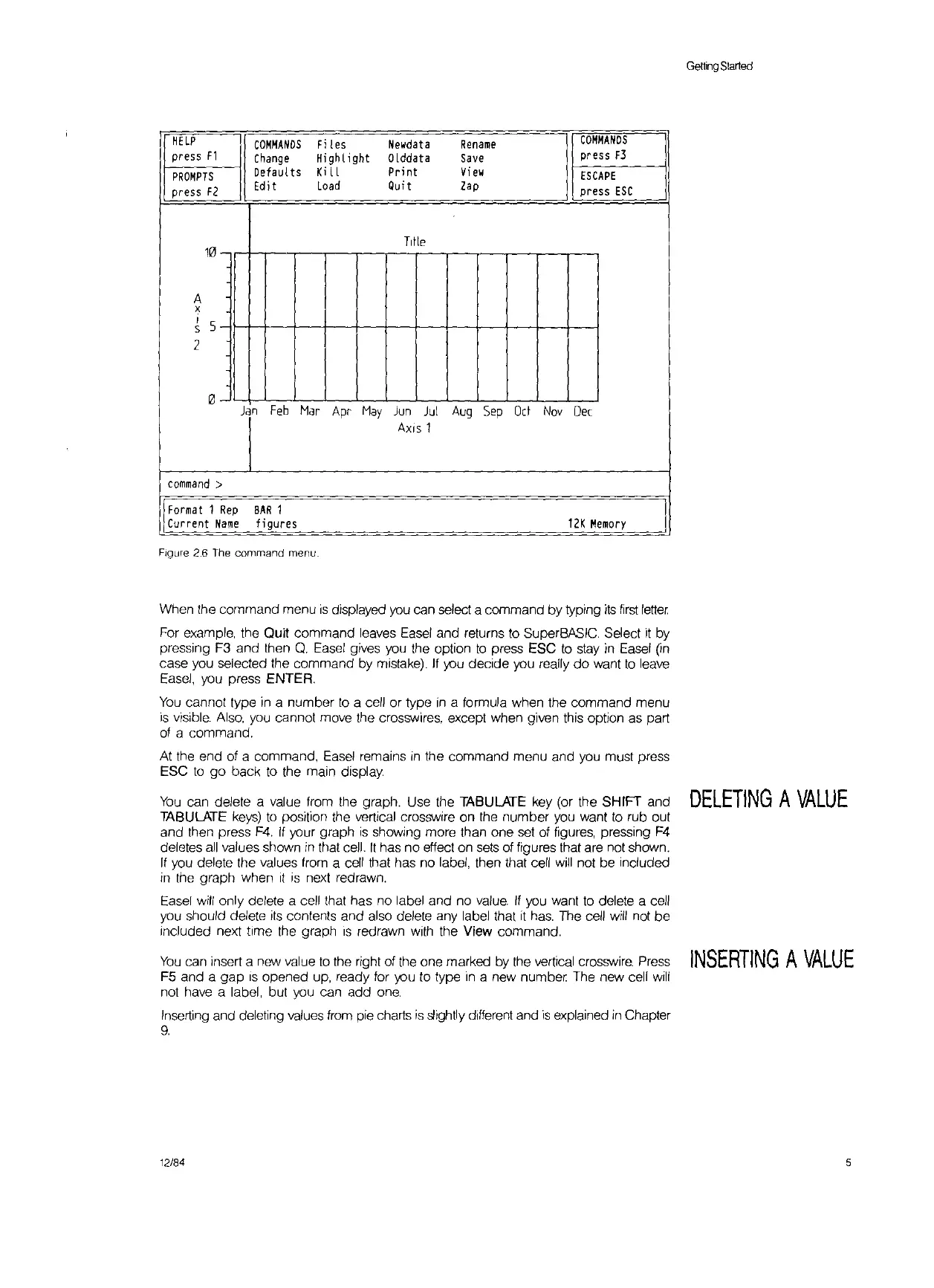Getting
Started
HELP
COMMANDS
Fi
tes
Newdata
Rename
COMMANDS
press
Fl
Change
Highl
ight
Olddata
Save
press
f3
PROMPTS
Defaults
Ki
II
Print
View
ESCAPE
press
F2
Edit
load
Quit
Zap
press
ESC
Title
10
A
-
X
I
5
s
2
0
Jan
Feb
Mar
Apr
May
Jun
Jul
Aug
Sep
Oct
Nov
Dec
AXIS
1
command
>
Format
1
Rep
BAR
1
Current
Name
figures
12K
Memory
Figure 2.6 The
command
menu.
When the command menu
IS
displayed
you
can select a command by typing
its
first
letter
For example, the Quit command leaves
Easel
and returns
to
SuperBASIG Select
',t
by
pressing
F3
and then
Q.
Easel
gives you the option
to
press ESC
to
stay
in
Easel
(in
case you selected the command by mistake).
If
you
decide you really
do
want
to
leave
Easel,
you press ENTER.
You
cannot type
in
a number
to
a cell or type
in
a formula when the command menu
is
visible.
Also,
you
cannot move the crosswires, except when given this option as part
of
a command.
At
the end
of
a command,
Easel
remains
in
the command menu and you must press
ESC
to
go
back
to
the main display.
You
can delete a value from the graph Use the TABULATE key (or the SHIFT and
DELETING
A
VALUE
TABULATE
keys)
to
position the vertical crosswire on the number you want
to
rub out
and then press
F4.
If
your graph
is
showing more than one
set
of
figures, pressing
F4
deletes
all
values shown
in
that cell.
It
has no
effect
on
sets
of
figures that
are
not shown.
If
you delete the values from a cell that has no label, then that cell
will
not be included
in
the graph when
it
is
next redrawn.
Easel
will
only delete a cell that has no label and no
value.
If
you
want
to
delete a cell
you should delete
its
contents and also delete any label that
it
has.
The
cell
will
not
be
Included next time the graph
IS
redrawn
with
the View command.
You
can insert a new value
to
the right
of
the one marked by the vertical
crosswire.
Press
INSERTING
A
VALUE
F5
and a gap
IS
opened
up,
ready for you to type
in
a new number
The
new cell
will
not have a label, but you can add
one.
Inserting and deleting
values
from
pie charts
is
slightly different and
is
explained
in
Chapter
9.
12/84 5
