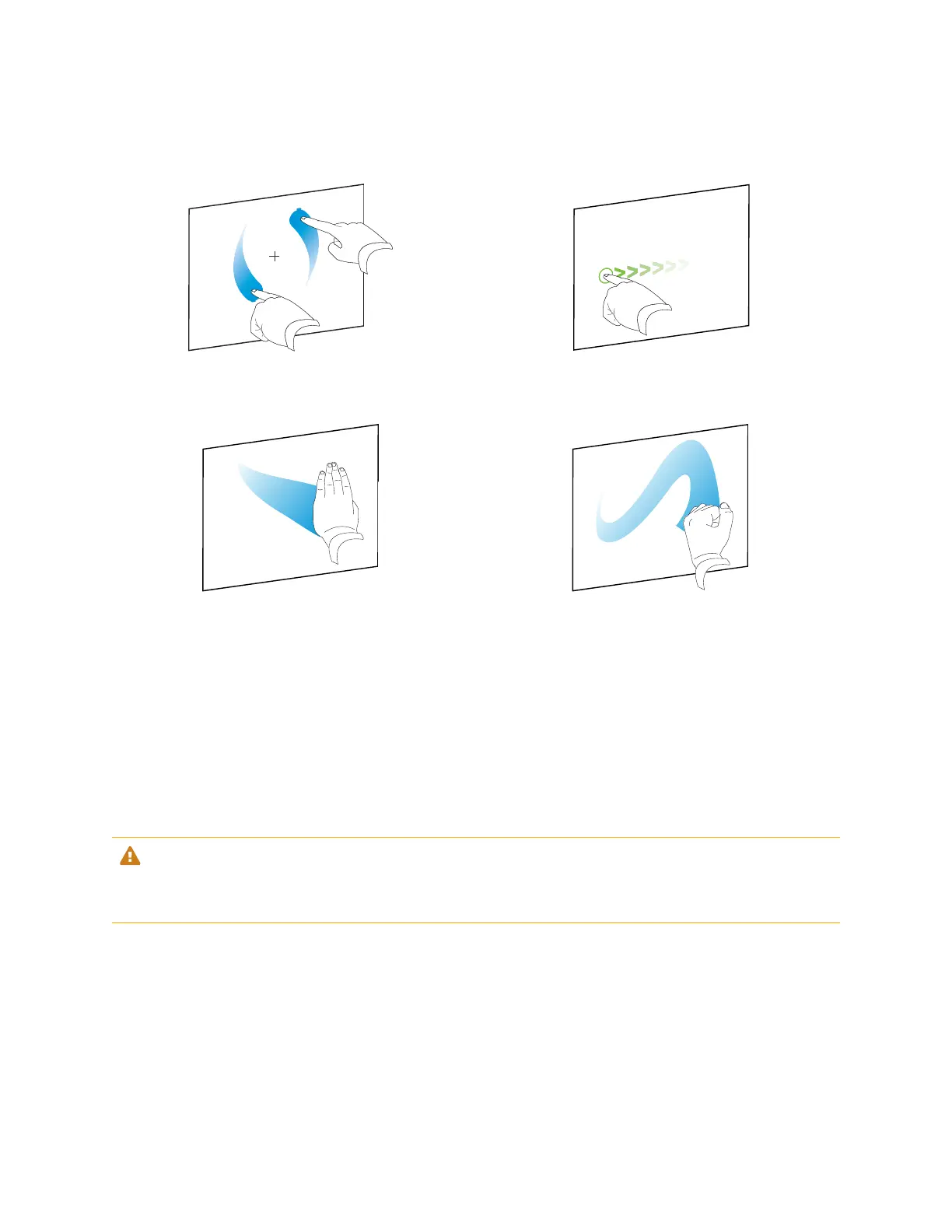Chapter 2
Using basic features
smarttech.com/kb/171745 25
Rotate Flick
Erase with palm Erase with fist
Writing, drawing, and erasing
The display comes with two pens, which you can use to write or draw in digital ink. Each pen has a thin nib
and a thick one. By default, the thin nib writes in black ink and the thick nib writes in red ink in the display's
native tools and installed applications.
The display has magnetic holders for the pens at the bottom of the display’s frame. Return the pens to their
holders when you’re done with them.
CAUTION
When you return a magnetic pen to the holder, make sure it’s centered in its holder to keep it from falling
and being damaged.
Writing and drawing in digital ink
1. Pick up one of the display’s pens.
2. Write or draw in digital ink on the screen.
