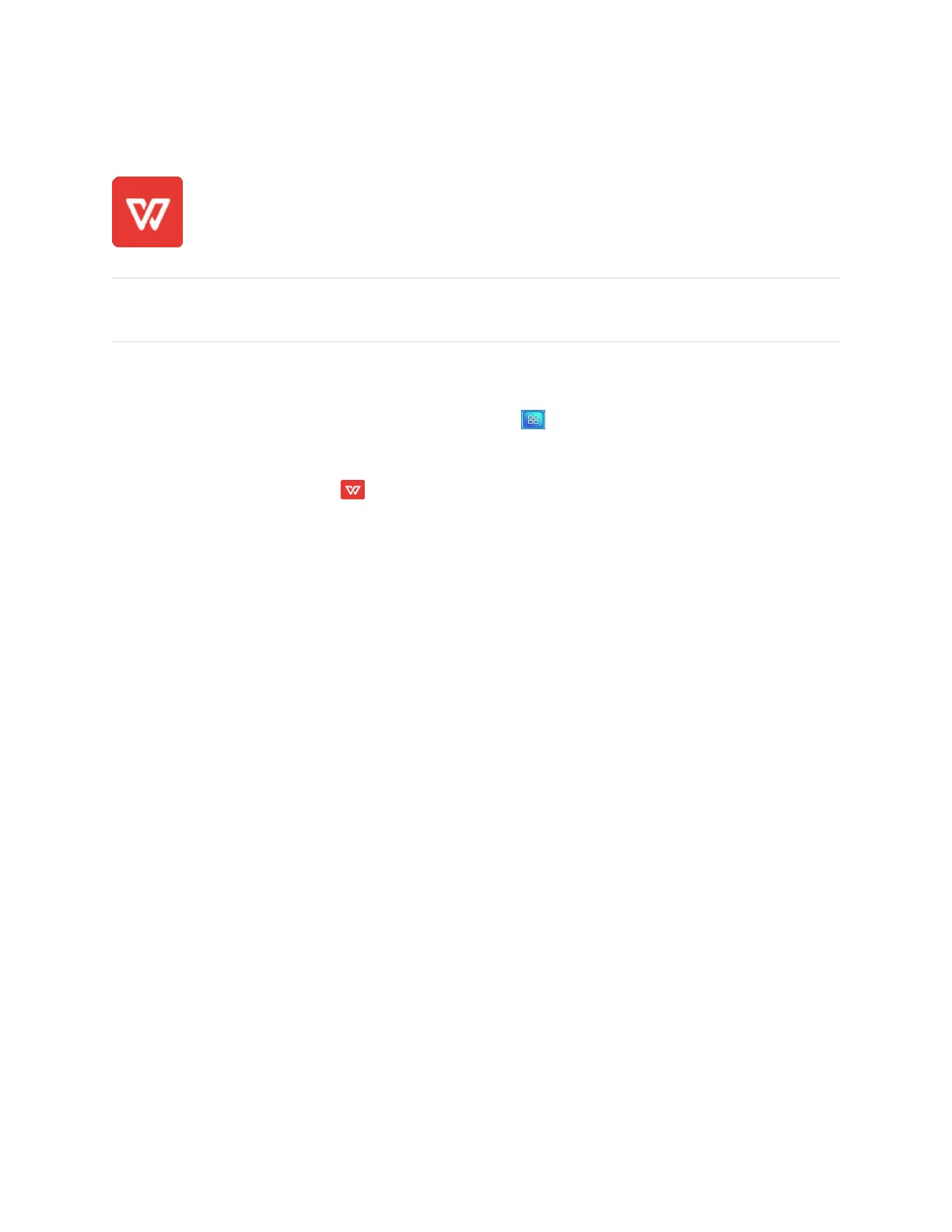Chapter 3
Using apps on the display
smarttech.com/kb/171745 43
Using WPS Office
You can use the Writer, Presentation, and Spreadsheet features of this office suite to create a
variety of document types. WPS Office can also open and edit documents created with a variety
of other software, including Microsoft Office, Google Docs, and Adobe Acrobat.
NOTE
WPS is a third-party application. SMART's support for this application may vary depending on the inquiry.
Opening the WPS Office app
1.
On the display’s Home screen, tap the Apps menu icon .
The Apps menu appears.
2.
Tap the the WPS Office icon .
The WPS Office welcome screen appears.
Using the WPS Office app
For information about using WPS office, see the help.wps.com/Android-office support site.
