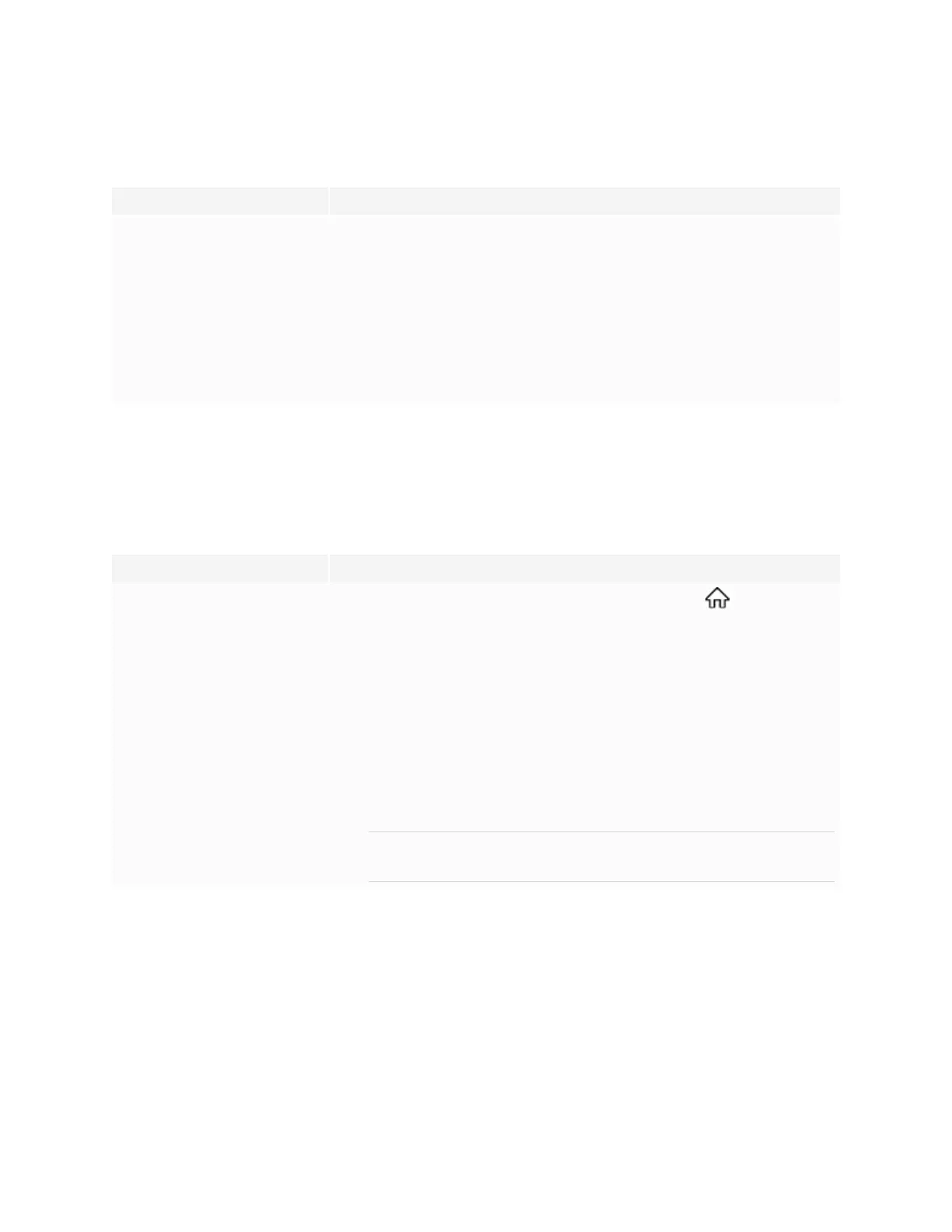Chapter 6
Troubleshooting the display
smarttech.com/kb/171745 71
The display is turning off when it shouldn’t
Symptom Troubleshooting steps
The display turns off or enters
Standby mode when it shouldn’t.
l Check the power off timer setting to determine whether there’s an issue is with the
setting’s configuration.
See the SMARTBoard GX series interactive displays installation and maintenance
guide (smarttech.com/kb/171744).
l Check the automatic no-signal setting to determine whether there’s an issue is with
the setting's configuration.
See the SMARTBoard GX series interactive displays installation and maintenance
guide (smarttech.com/kb/171744).
l If the display is connected to a room control system via the RS-232 connection,
disconnect it to determine if the problem is being caused by the room control system.
The screen is blank or there’s a problem with the
image on the screen
Symptom Troubleshooting steps
The screen is blank when the status
light is green.
l
Make sure the screen is working by pressing the Home button on the front
control panel.
l Make sure any connected computers are on and not in Standby mode.
l Restart the display and any connected computers.
See turning-your-display-on-or-off.htm.
l Replace the video cables that connect any computers to the display to determine if the
issue is with the cables.
l Ensure video cables that connect any computers to the display meet the
recommended specifications.
See Using recommended cables on page65.
l Ensure that any connected computer’s external video port is enabled, and is set to
output a supported display resolution.
NOTE
The following resolutions are recommended: 3840 × 216 or 1920 × 1080.
