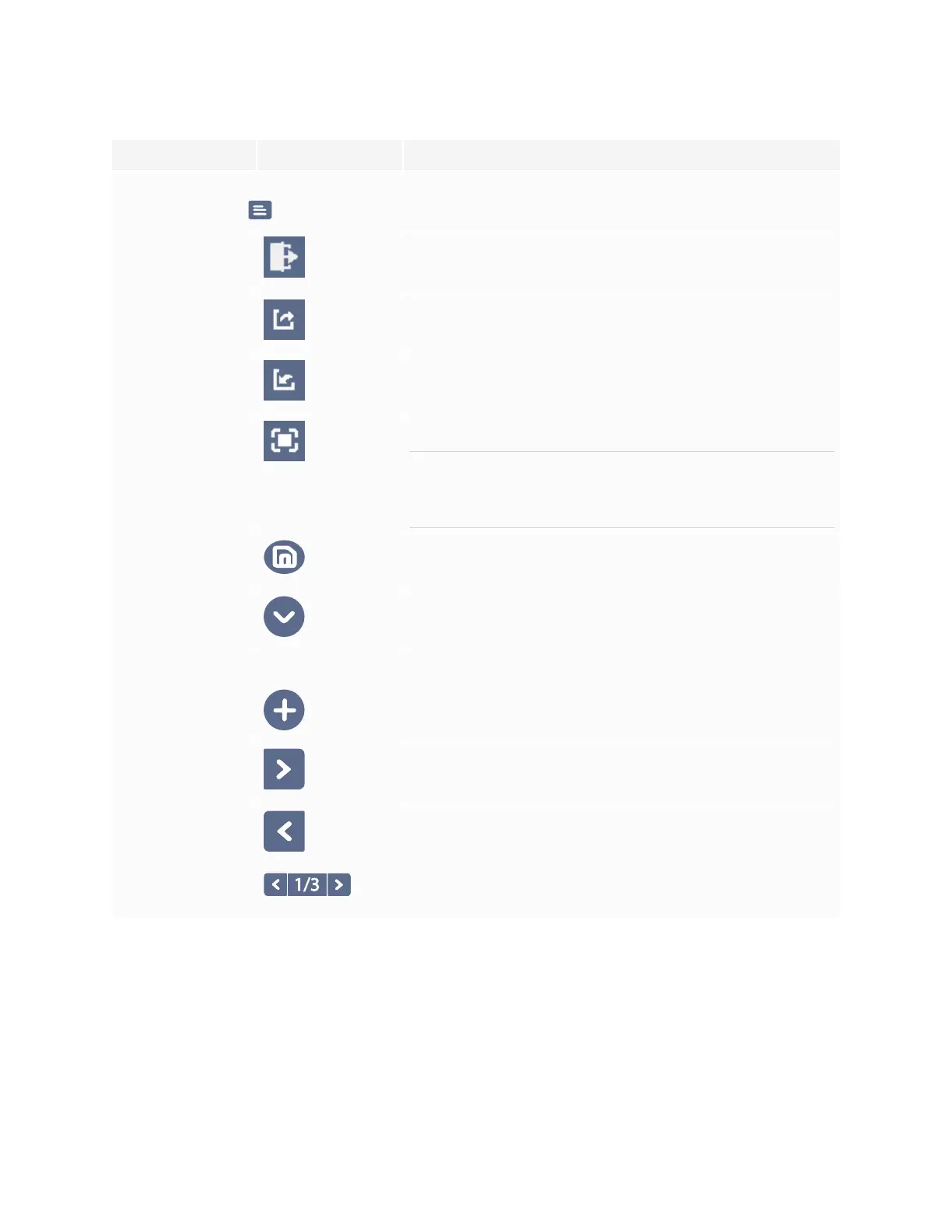Chapter 3
Using apps on the display
smarttech.com/kb/171745 30
Tool Icon Description
Menu tools
Tap the Menu icon in the lower left corner to open the menu of tools for saving and sharing.
Quit Exits the Whiteboard app.
Export notes Export the whiteboard as a .png file. The image is saved to the
display.
Import notes Import a whiteboard as a .png file. The image is saved to the
display.
Share through QR
code
Share the whiteboard using a QR code.
NOTE
The shared whiteboard doesn’t update if the whiteboard is
shared again.
Save Save the whiteboard
Hide controls Hide or show all tools and controls.
Navigation tools
Add a page Add a new page to the whiteboard.
Next page Advanced to the next page.
Previous page Return to the previous page.
Page view Shows the page view that enables you to navigate to a specific
page or delete pages.
Writing and erasing notes
The Whiteboard has several tools for drawing and erasing.
