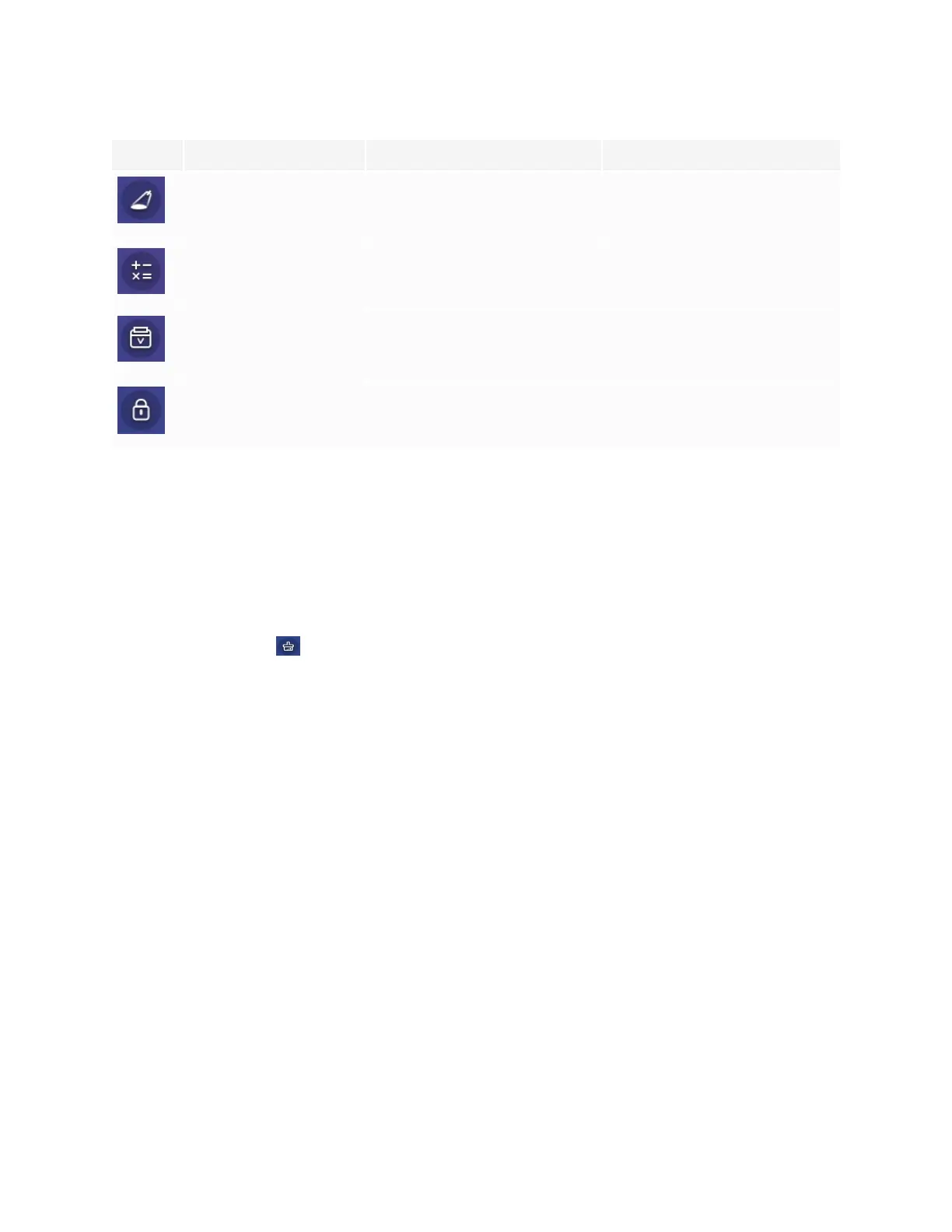Chapter 4
Using widgets on the display
smarttech.com/kb/171745 51
Icon Widget Function Notes
Spotlight Use the Spotlight widget during
a presentation to draw attention
to an area of a screen.
See Using the Spotlight widget
on page54.
Calculator Open an on-screen calculator. See Using the Calculator tool on
page54.
Vote Create instant polls and
distribute them to your class or
audience.
See Using the Vote widget on
page55.
Lock Screen Lock the screen. See Using Lock Screen on
page55.
Using the Clean widget
Use the Clean widget to close all open apps and clear the display’s system RAM.
To use the Clean widget
Tap the Clean icon .
Using the Countdown widget
Use the Countdown widget to display a countdown timer on the screen.
