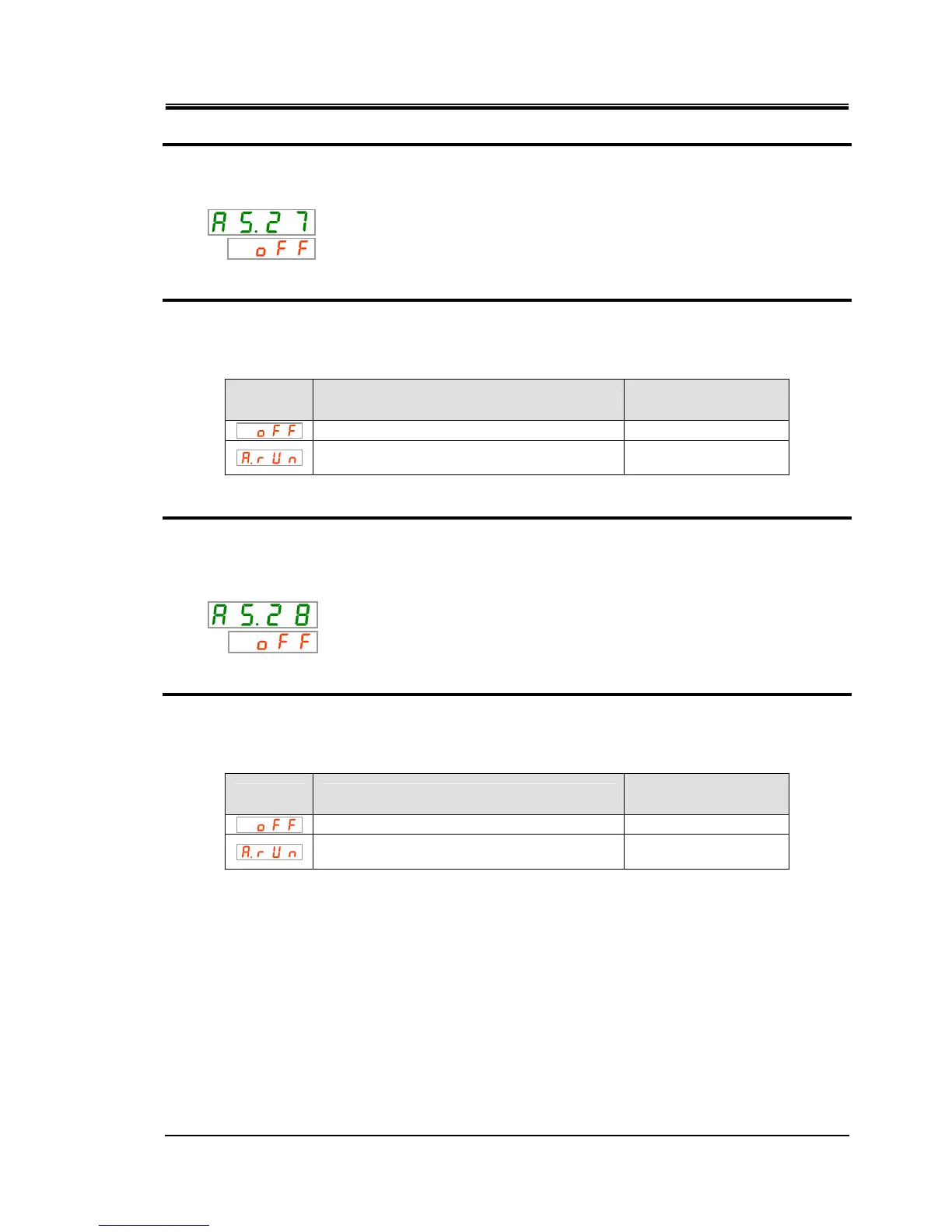HRX-OM-Q026-B
Chapter 5 Display and setting of various functions
HRSH Series 5.20 Alarm customizing function
5-65
Changing of Changing of fan maintenance Setting and checking
42. Press the [SEL] key once.
The set screen of the changing of fan maintenance is displayed on the digital display.
SV
43. Select the changing of fan maintenance from the table below with [▲] key or [▼] key,
and confirm by pressing “SEL”.
Table 5.20-29 List of set value
Set value Explanation
Initial value
(Default setting)
This alarm signal is not detected.
○
Operation continues when this alarm signal is
generated.
Changing of compressor maintenance Setting and checking
44. Press the [SEL] key once.
The set screen of the changing of compressor maintenance is displayed on the digital
display.
SV
45. Select the changing of compressor maintenance from the table below with [▲] key or
[▼] key, and confirm by pressing “SEL”.
Table 5.20-30 List of set value
Set value Explanation
Initial value
(Default setting)
This alarm signal is not detected.
○
Operation continues when this alarm signal is
generated.