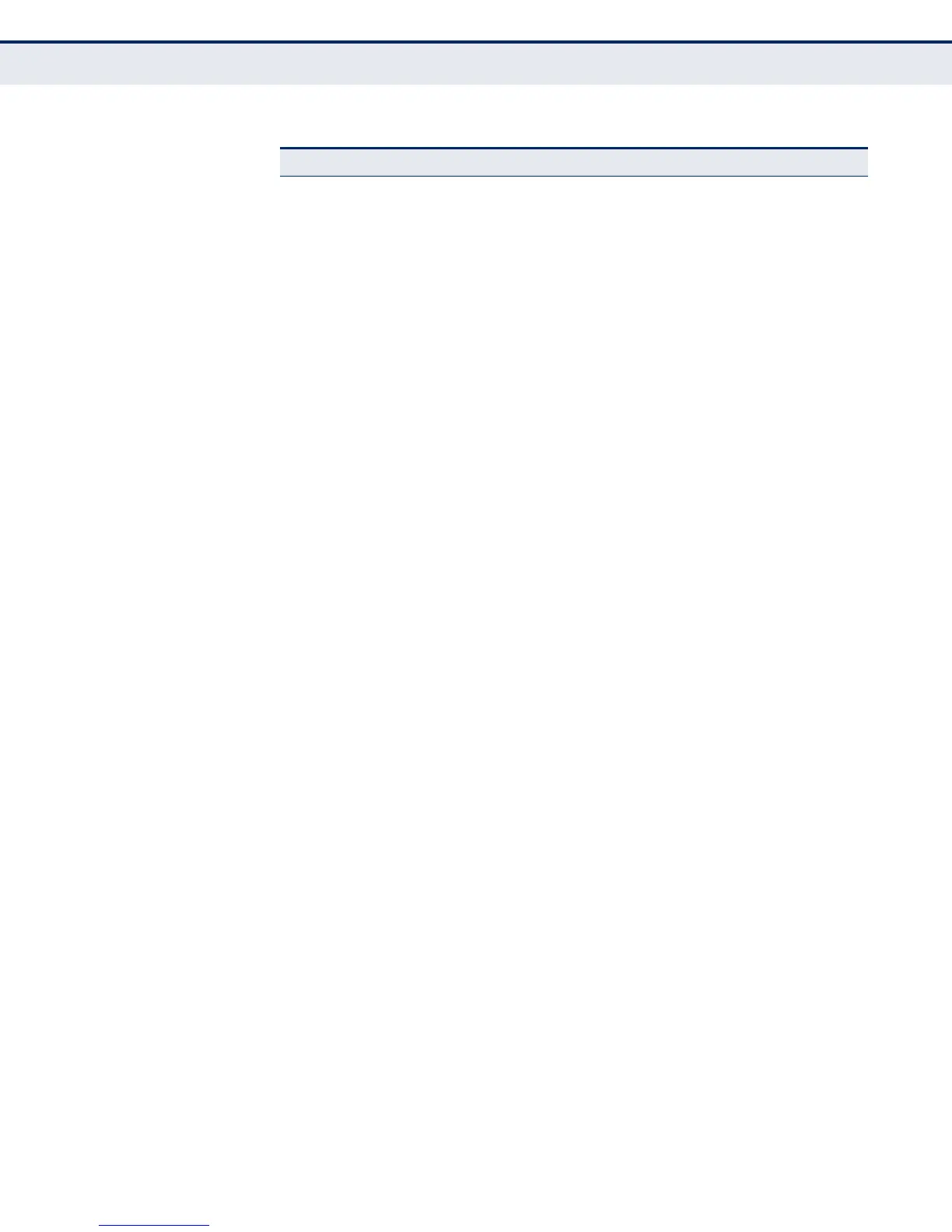C
HAPTER
3
| Using the Web Interface
Navigating the Web Browser Interface
– 38 –
IPMC IP Multicast
IGMP Snooping 234
Status Displays statistics related to IGMP packets passed upstream
to the IGMP Querier or downstream to multicast clients
234
Group
Information
Displays active IGMP groups 235
IPv4 SSM
Information
Displays IGMP Source-Specific Information including group,
filtering mode (include or exclude), source address, and type
(allow or deny)
236
MLD Snooping Multicast Listener Discovery Snooping 237
Status Displays MLD querier status and protocol statistics 237
Group
Information
Displays active MLD groups 238
IPv6 SSM
Information
Displays MLD Source-Specific Information including group,
filtering mode (include or exclude), source address, and type
(allow or deny)
239
LLDP Link Layer Discovery Protocol 240
Neighbors Displays LLDP information about a remote device connected
to a port on this switch
240
LLDP-MED
Neighbors
Displays information about a remote device connected to a
port on this switch which is advertising LLDP-MED TLVs,
including network connectivity device, endpoint device,
capabilities, application type, and policy
241
EEE Displays Energy Efficient Ethernet information advertised
through LLDP messages
243
Port Statistics Displays statistics for all connected remote devices, and
statistics for LLDP protocol packets crossing each port
245
MAC Table Displays dynamic and static address entries associated with
the CPU and each port
246
VLANs Virtual LANs 247
VLAN Membership Shows the current port members for all VLANs configured by
a selected software module
247
VLAN Port Shows the VLAN attributes of port members for all VLANs
configured by a selected software module which uses VLAN
management, including PVID, VLAN aware, ingress filtering,
frame type, egress filtering, and PVID
248
VCL VLAN Control List
MAC-based VLAN Displays MAC address to VLAN map entries 250
Diagnostics 251
Ping Tests specified path using IPv4 ping 251
Ping6 Tests specified path using IPv6 ping 251
VeriPHY Performs cable diagnostics for all ports or selected port to
diagnose any cable faults (short, open etc.) and report the
cable length
252
Maintenance 255
Restart Device Restarts the switch 255
Factory Defaults Restores factory default settings 256
Table 4: Main Menu (Continued)
Menu Description Page