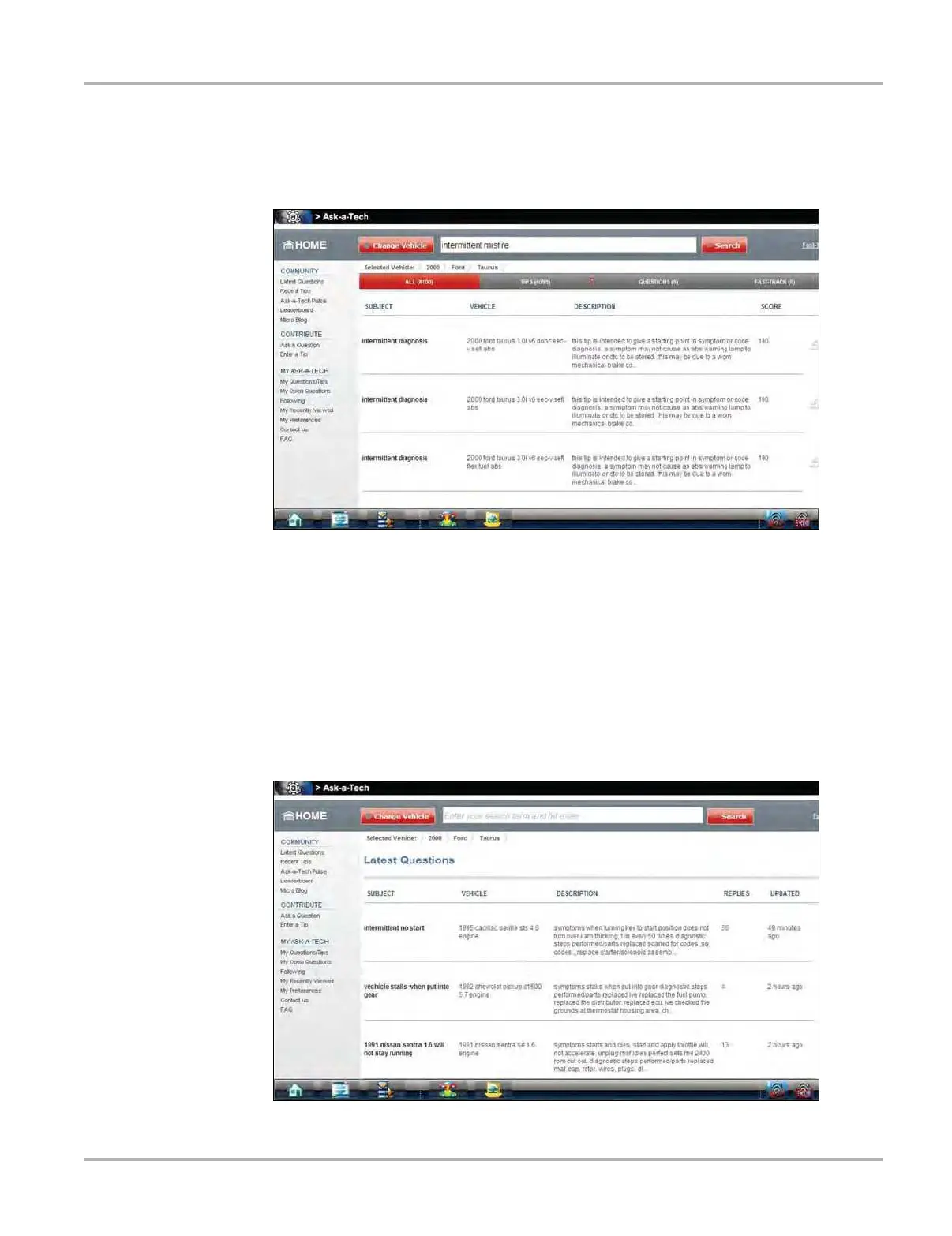97
Ask-a-Tech Operations Ask-a-Tech Home Page
Perform a Search
Enter an item in the search field near the top of the page and click Search, or enter a keyboard
return, to initiate the search. The screen updates to show the search results (
Figure 9-4).
Figure 9-4 Sample Ask-a-Tech search results
Use the scroll bar at the right of the results to view the entire page. Use the “Showing page” bar at
the bottom of the page to navigate between pages. To limit the number of results, be more specific
in your search criteria. Select a tip from the search results to open it.
View Latest Questions
This option allows you to review the most recent questions members have posted to the group,
selecting opens a list of recently posted questions (
Figure 9-5).
Figure 9-5 Sample Ask-a-Tech Latest Questions