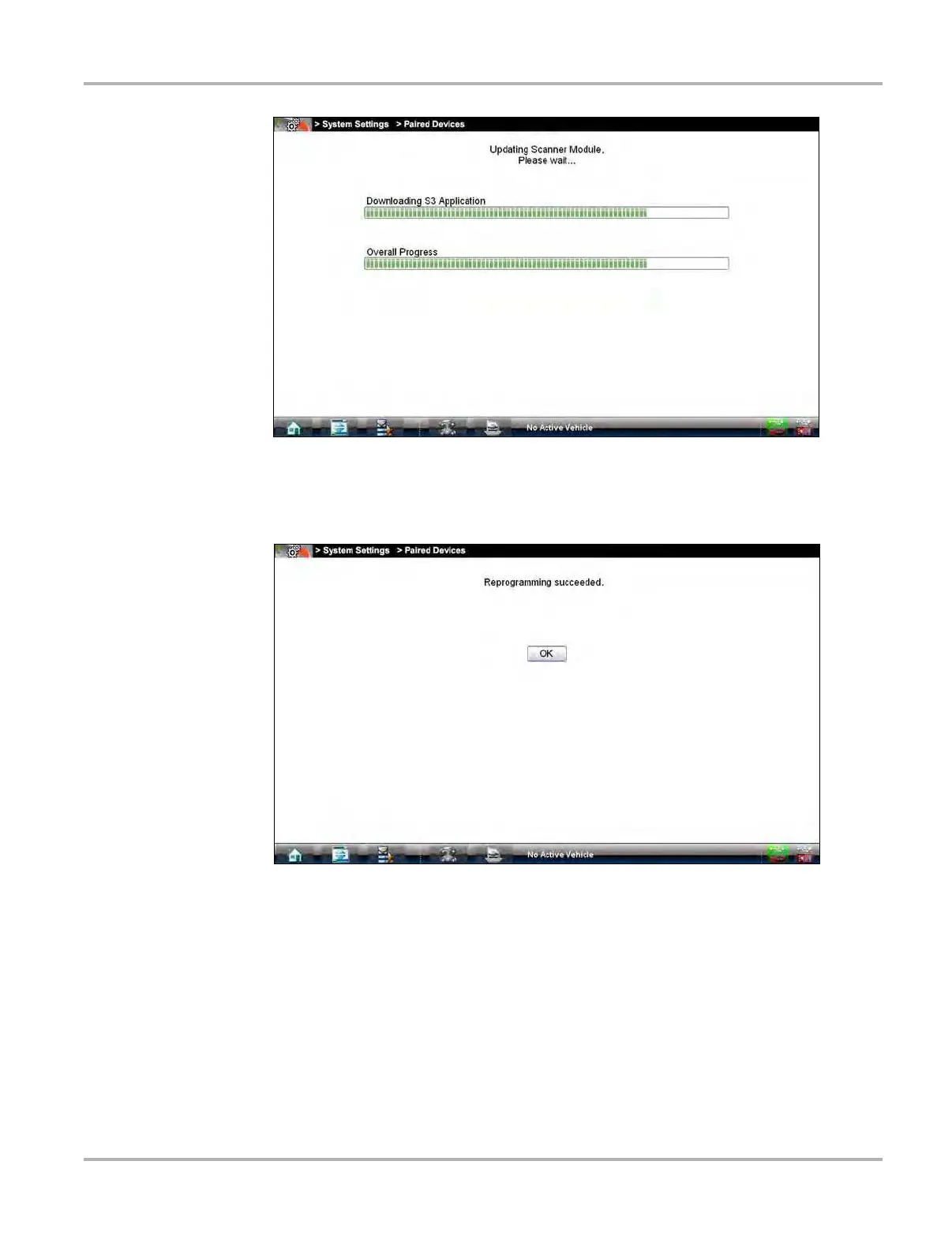51
Scanner Operations Downloading Firmware
Figure 5-34 Sample update in progress screen
A “Reprogramming succeeded” message displays once the installation process is complete
(
Figure 5-35).
Figure 5-35 Sample firmware update complete message
5. Select OK to close the message and return to Scanner operations.
The Scan Module, with the latest firmware update, is now ready to use.