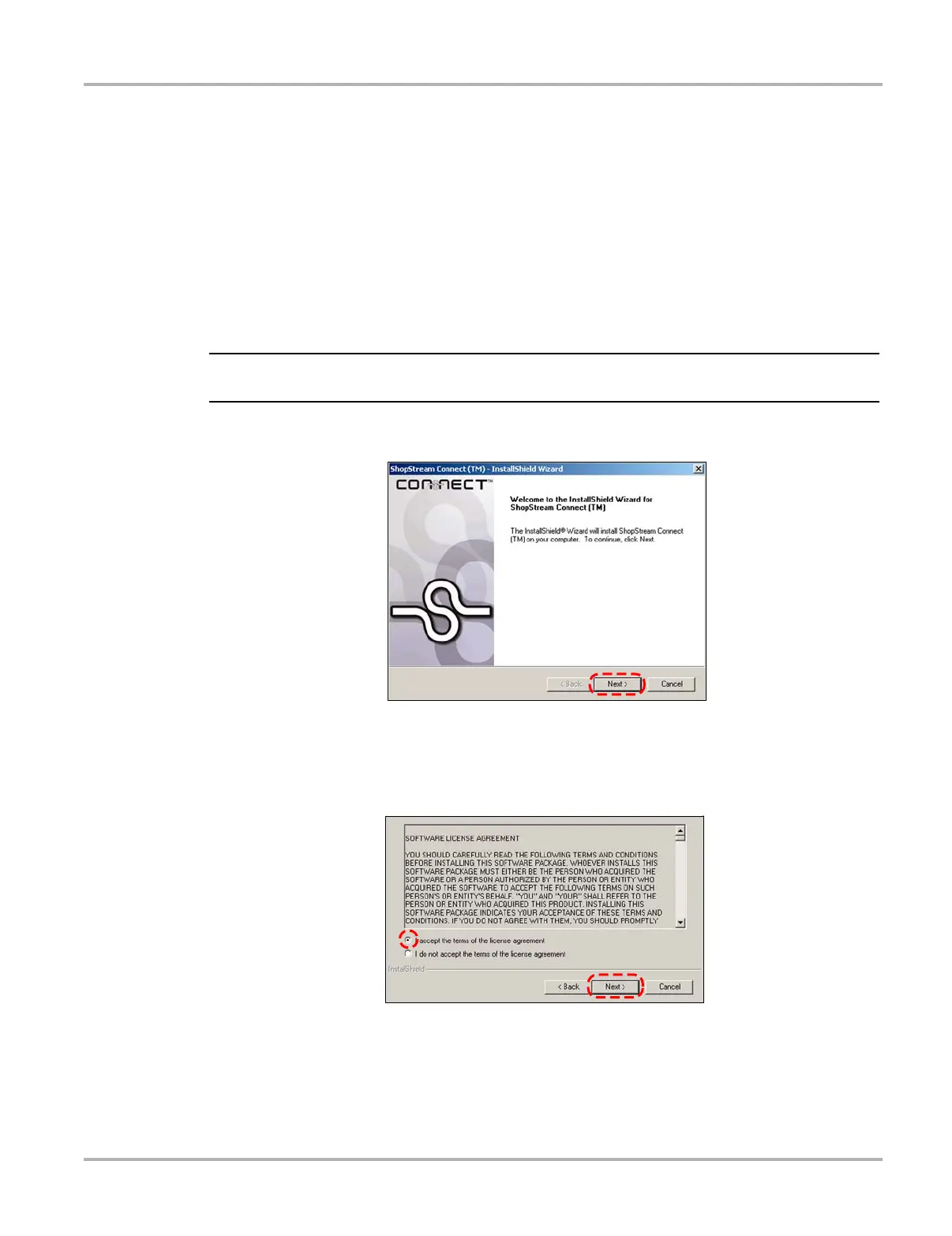58
Downloading and Installing Software Updates Downloading and Installing ShopStream Connect
z To download the software:
1. From your PC, go to http://diagnostics.snapon.com/scc using your Internet browser.
2. Locate the ShopStream Connect software download.
3. Follow the on-screen instructions.
After downloading, use the procedures below to install the ShopStream Connect software onto
your PC.
z To install the ShopStream Connect software:
1. Locate the ShopStream Connect software installer on the PC and double-click
ShopStreamConnect.exe
NOTE:
i C:\Program Files\ShopStream Connect is the default download location.
2. When the welcome screen displays (Figure B-3), select Next.
Figure B-3
Sample Welcome screen
The License Agreement screen displays (Figure B-4).
3. Highlight I accept the terms of the license agreement and select Next to continue.
Figure B-4
Sample License Agreement screen
The Choose Destination Location screen displays. It is highly recommended to allow the
software to install in the default location.
4. Select Next to continue.
5. Select Install when the Ready to Install the Program screen displays to begin the installation.