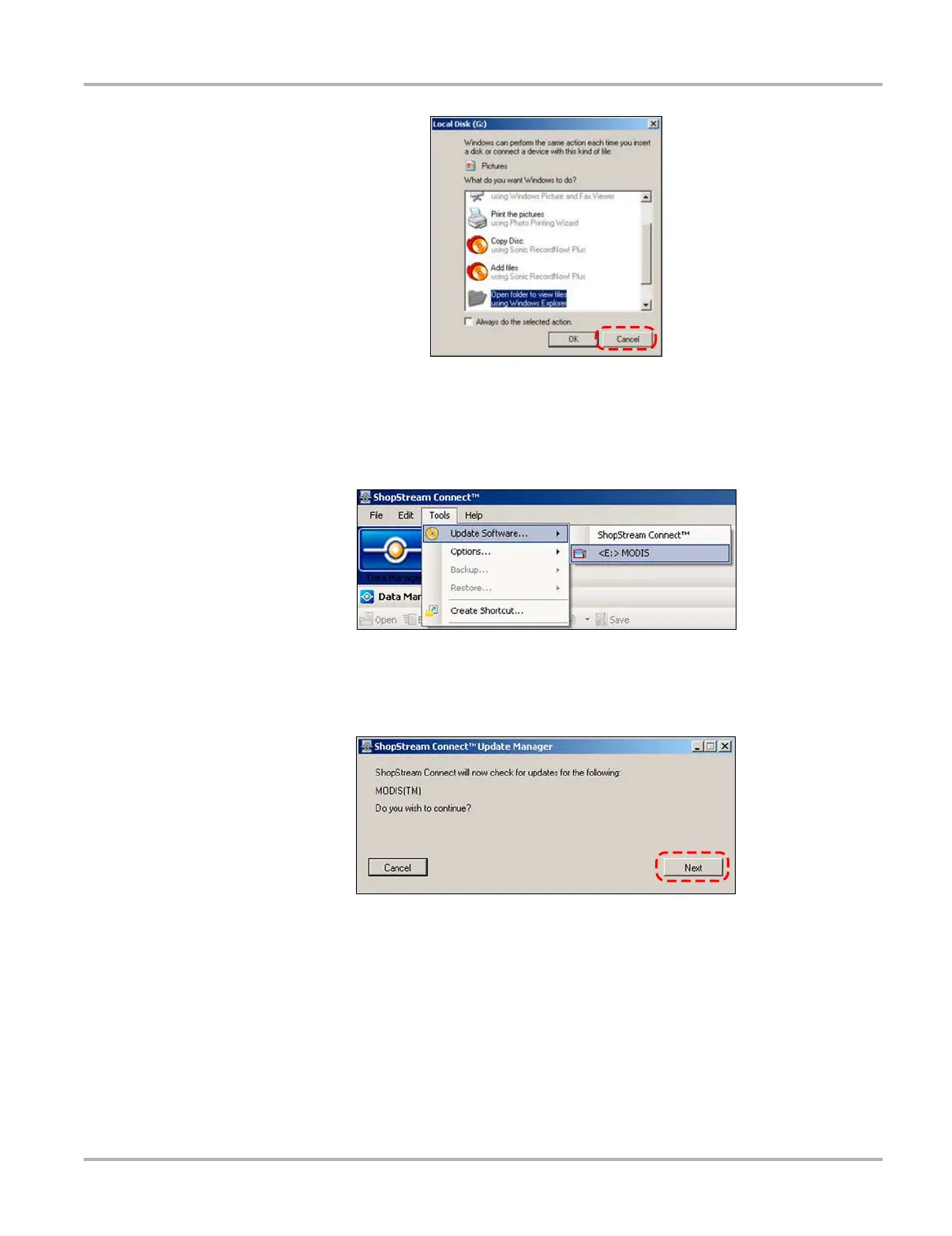61
Downloading and Installing Software Updates Downloading Service Upgrades
Figure B-9 Sample removable disk window
6. Double-click the desktop icon to launch ShopStream Connect (Figure B-7).
7. Once ShopStream Connect opens; select Tools > Update Software > MODIS from the
Menu bar (Figure B-10).
Figure B-10
Sample Update Software menu
When connectivity is established with the Snap-on Web server, a check for updates
confirmation message displays (Figure B-11).
Figure B-11
Sample Check for updates screen
8. Select Next to continue and the software checks to see if an upgrade is available:
a. If no upgrades are available, an updates not found message displays (Figure B-12). Select
Finish to close the Update Manager, then skip ahead to Step 7.