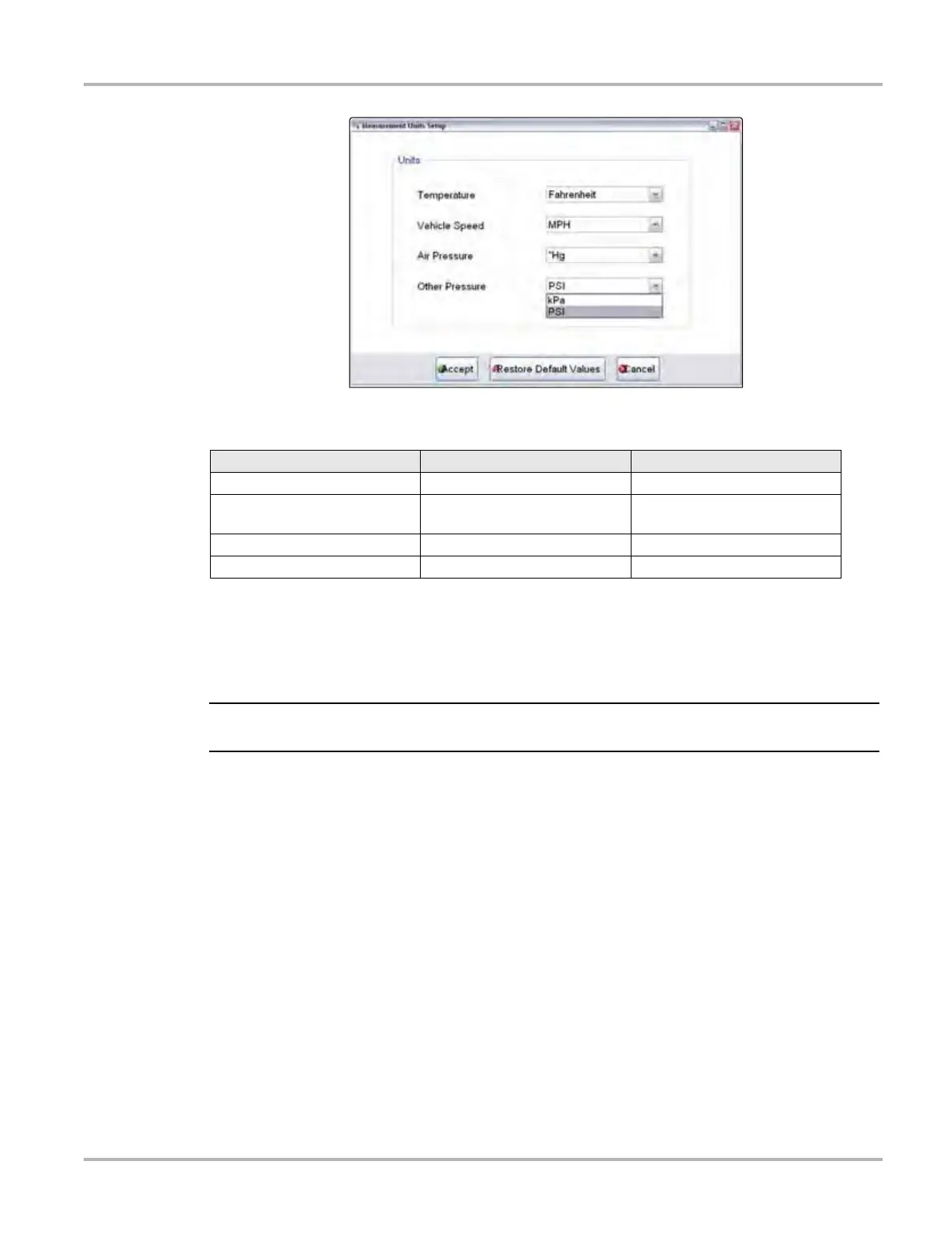15
Getting Started Powering Up
Figure 3-2 Sample view options
Download Firmware
This option is used to update the firmware on your VERDICT unit. For firmware information,
contact your sales representative or Customer Care. While downloading the firmware, do not
interrupt the download process. Connection interruption may cause damage to the VERDICT unit.
i It is recommended to connect the VERDICT to an AC power source when downloading firmware.
Display BEN
This option shows the BEN of the currently identified vehicle in the Scanner toolbar. The BEN is a
unique identifier that is used internally for data coordination and communication.
Help
A variety of utilities and additional resources are available through the Help menu. Menu options
vary by module and may include:
• User Manual
• Version Info
• Activation Status
• User’s Manuals
• About Component Test
• About Scanner
• Shop Information
Table 3-3 Scan tool units of measurement—defaults and options
Setting Default Option
Temperature degrees Celsius (°C) degrees Fahrenheit (°F)
Air Pressure
(including manifold pressure)
kilopascal (kPa) inches of mercury (“Hg)
Vehicle Speed kilometers per hour (KPH) miles per hour (MPH)
Other Pressure kilopascal (kPa) pounds per square inch (PSI)
