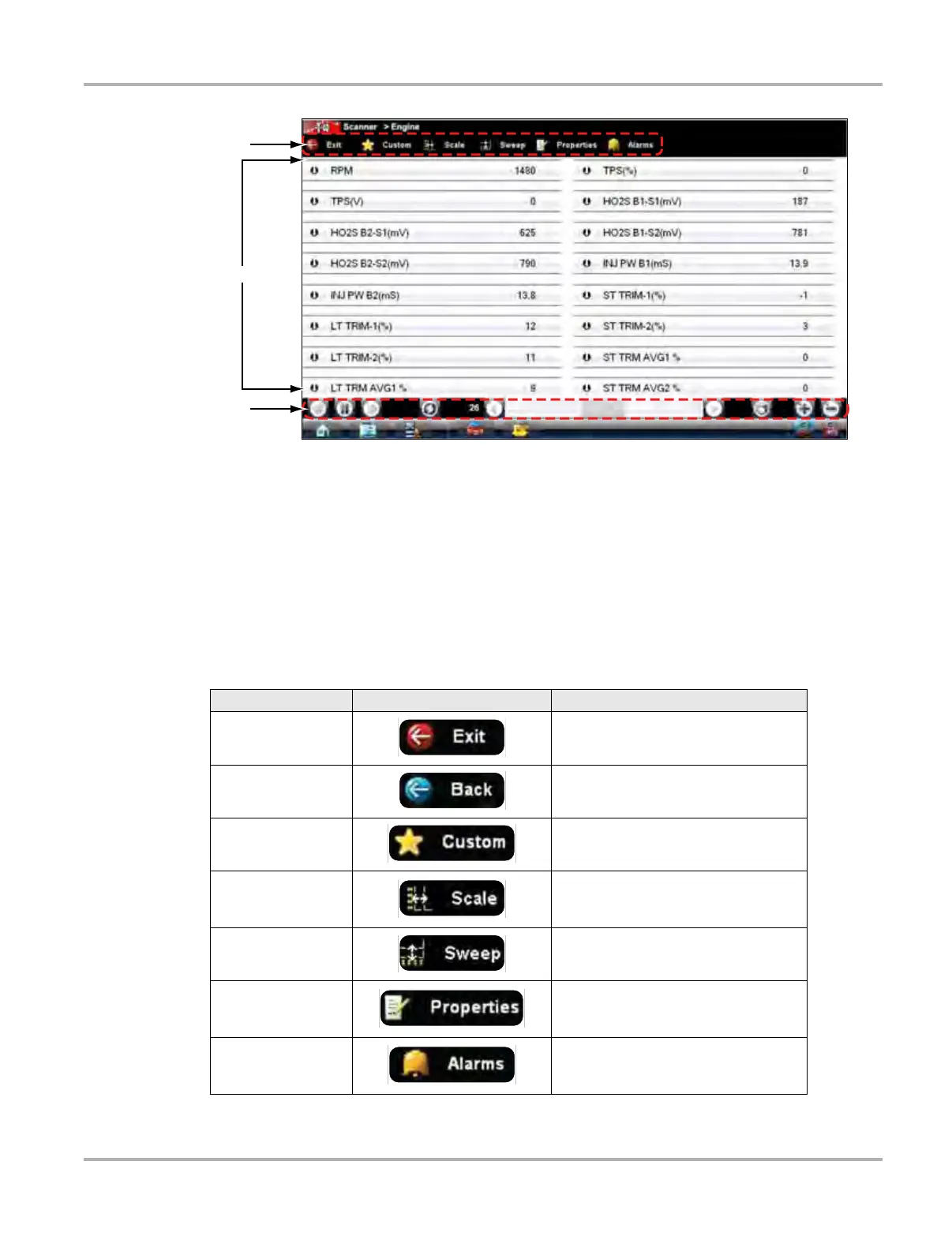29
Scanner Operations Navigation
1— Scanner Toolbar
2— Main Body
3— Data Buffer Toolbar
Figure 5-10 Scanner screen layout
Scanner Toolbar
The Scanner toolbar contains a number of buttons that allow you to configure the displayed data
and to exit. The table below provides a brief explanation of the Scanner toolbar button operations:
Table 5-1 Scanner toolbar buttons
Name Button Description
Exit
Closes the current test and returns you
to the menu.
Back
Returns to the previously viewed
screen.
Custom
Allows you to select which parameters
are displayed on the screen.
Scale
Switches the scale values, displayed
along the left-hand side of the graphs,
on and off.
Sweep
Switches the sweep values, displayed
at the base of the graphs, on and off.
Properties
Allows you to adjust the display
characteristics for all of the data
screens.
Alarms
Allows you to set an alarm on certain
data parameters when the signal goes
above or below the alarm setting.
