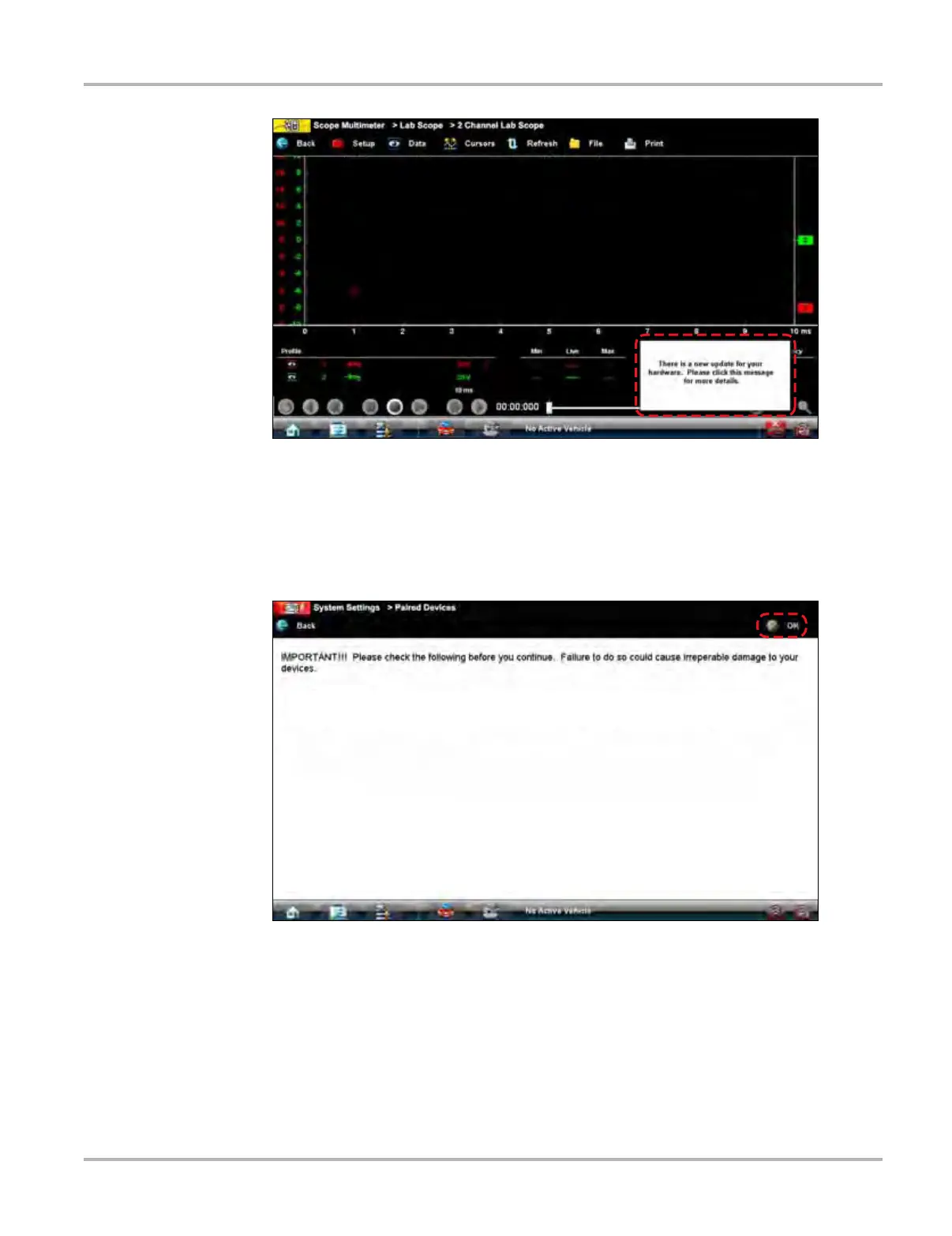88
M2 Data Acquisition Device Updating the Software
Figure 8-20 Sample update available message
The message box only remains on the screen momentarily, then disappears. Tap the Record
button on the Record/Playback toolbar to bring the message box back if it closes.
8. Tap on the Message Box.
The program initiation screen opens (Figure 8-21).
Figure 8-21 Sample initiation screen
9. Follow the screen instructions to place the VERDICT M2 into Re-Program Mode:
a. Switch the VERDICT M2 unit off.
b. Simultaneously press and hold the F2 and S soft keys on the VERDICT M2 unit.
c. Turn the VERDICT M2 Rotary Switch to any “on” position.
The VERDICT M2 display should now show a Re-Program Mode message.
10. Tap the OK button on the D7 Display Device toolbar to begin programming.
6ZLWFKWKH9(5',&70XQLWRII
6LPXOWDQHRXVO\SUHVVDQGKROGWKH)DQG6VRIWNH\VRQWKH9(5',&70XQLW
7XUQWKH9(5',&705RWDU\6ZLWFKWRDQ\³RQ´SRVLWLRQ$³5H3URJUDP0RGH´PHVVDJHVKRXOGQRZGLVSOD\
