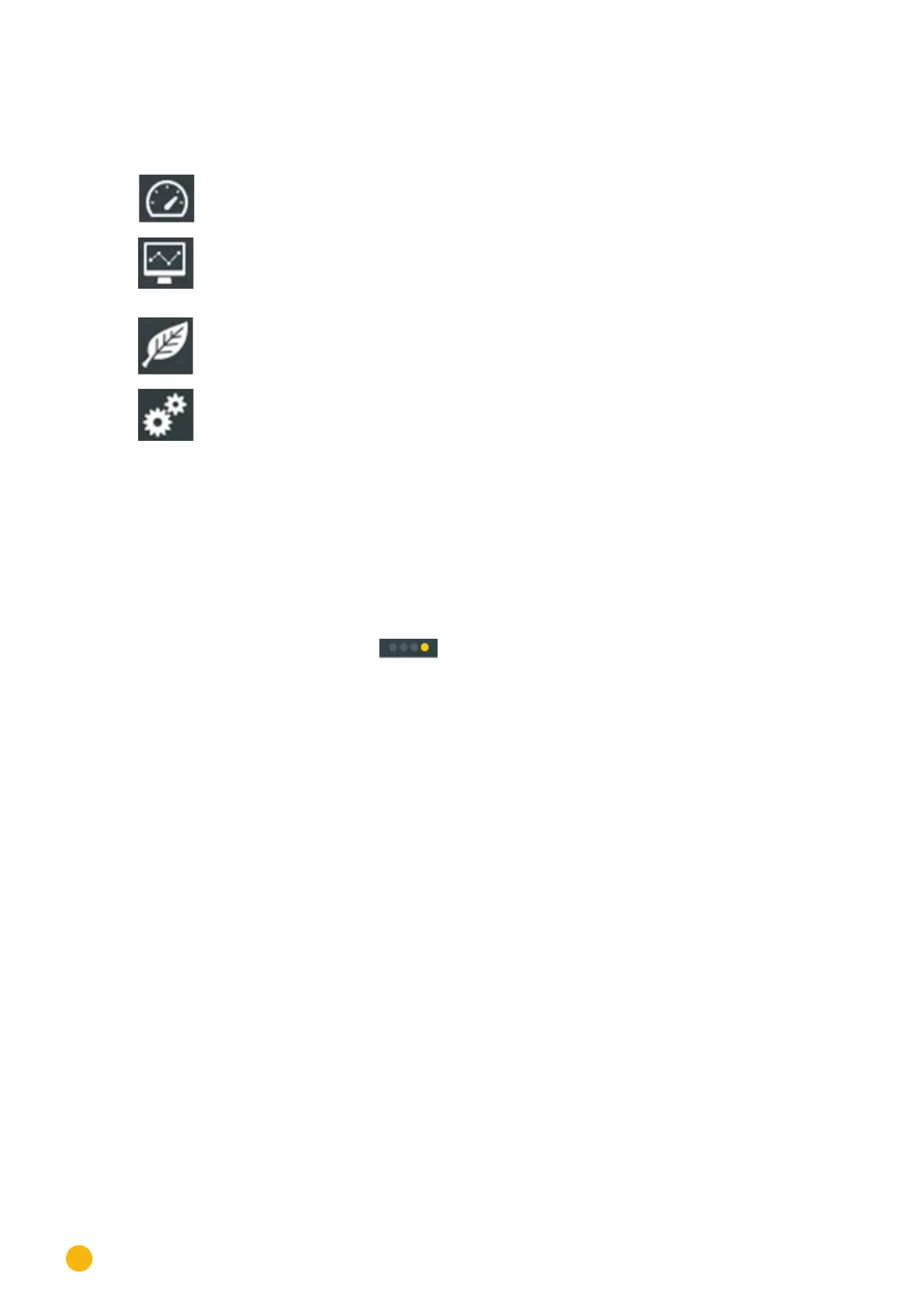62
Operating the Solar-Log 1200 and 2000 via Touch Display
The following symbols are displayed in the left-side navigation menu and can be selected for additional
options:
Power
Yield History
Environmental per-
formance
Settings
the display window with:
•
Solar-Log™ type
•
the connected devices (inverter, power meter etc.)
•
a table with the following values: earnings from PV, purchased power (only with connected meters)
and the total for the day and overall.
Swipe your fingers on the display, either from right to left or left to right, to switch to the next view.
There is a split-screen window for the energy balance, environmental performance and yield history menus.
The dots at the bottom of the screen(
) indicate the current page of the menu.
You can always view the power output for the current day by tapping on the top area with the time and
date. The current Dashboard is displayed by tapping on it twice.
